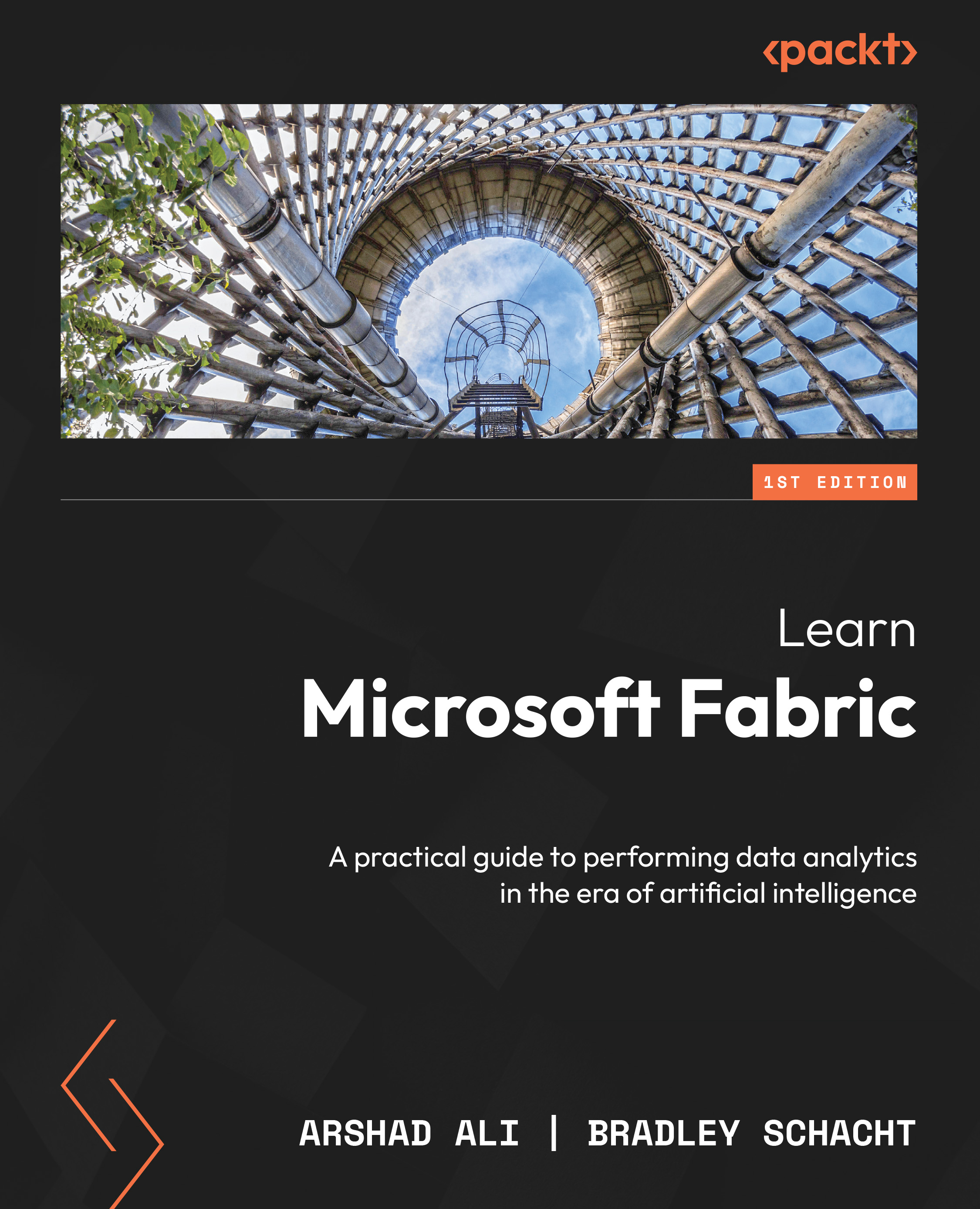Monitoring Data Factory pipelines and dataflows
A Data Factory workload in Fabric brings together the ease of use of Power Query and the scale and power of Azure Data Factory for you to build the data integration component of your analytics system. It offers pipelines, which are groupings of one or more activities that are executed together (either serially or parallelly based on how you have designed it) to perform a specific task, and dataflows, which are transformation engines of Microsoft Fabric that use Power Query to deliver a low- to no-code data transformation experience. You can monitor the execution of pipelines and dataflows in Monitoring hub. You can scroll through the list of tracked information or you can use the filter available at the top of the Monitoring hub page to filter tracked information for pipelines or dataflows. As shown in Figure 7.4, you can also use text-based search to filter out information to easily locate the pipeline or dataflow execution instance...