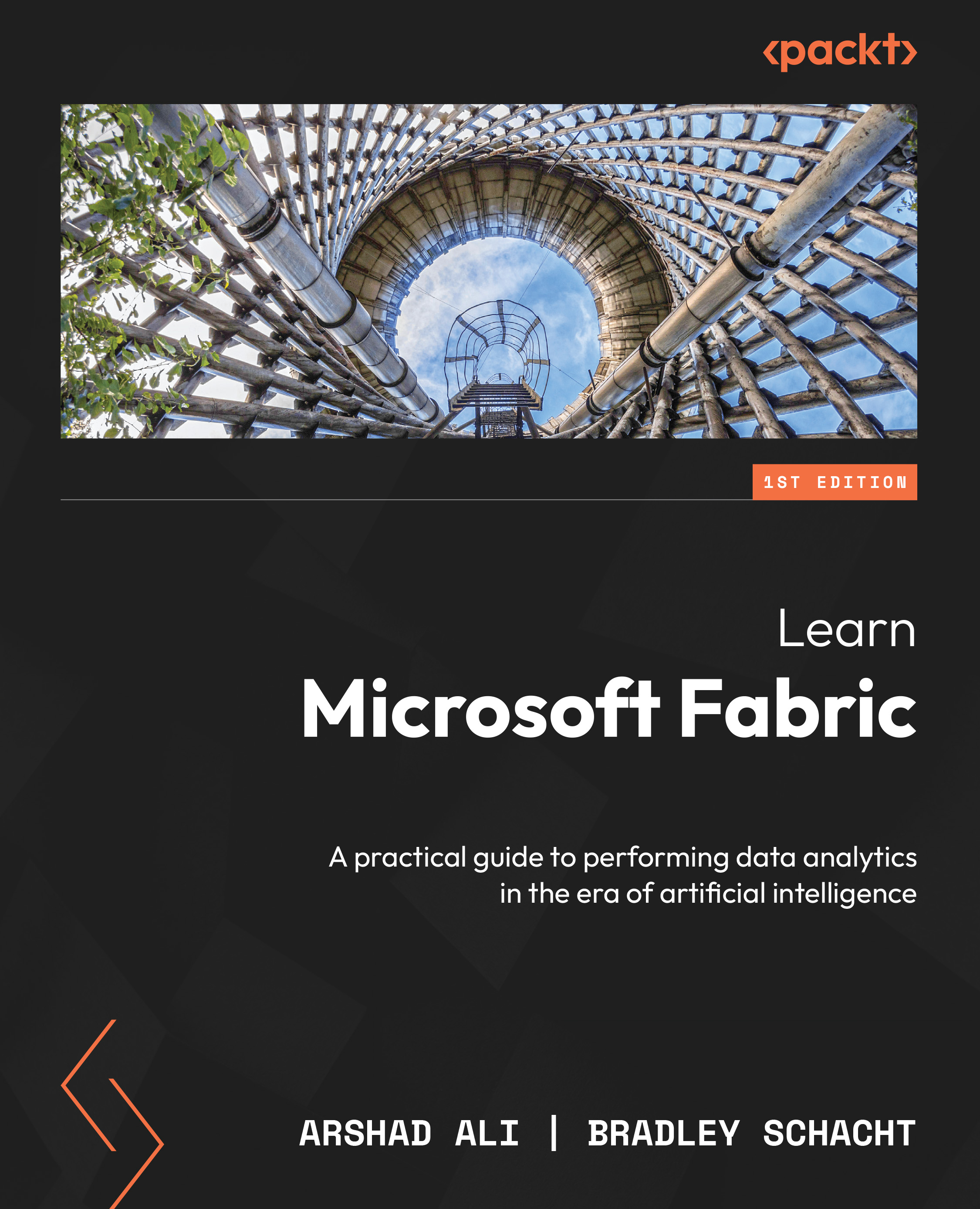Monitoring capacity usage with the Microsoft Fabric Capacity Metrics app
Microsoft Fabric is based on a unified business model that uses the capacity units (distinct pool of resources allocated) across all its engines or capabilities and simplifies your whole experience of how you purchase and use computing resources.
Further, Microsoft Fabric provides a Capacity Metrics app, which you can use to monitor capacity units and their usage across different engines/workloads/capabilities.
Follow the instructions provided at https://learn.microsoft.com/en-us/fabric/enterprise/metrics-app-install to install the Fabric Capacity Metrics app.
Once you have installed the app, you can click on Apps on the left flyout and click on Microsoft Fabric Capacity Metrics (this will be followed by the date it was installed) as shown in Figure 7.18 to launch it.

Figure 7.18 – Launching the Fabric Capacity Metrics app
For the first time, you will have to connect...