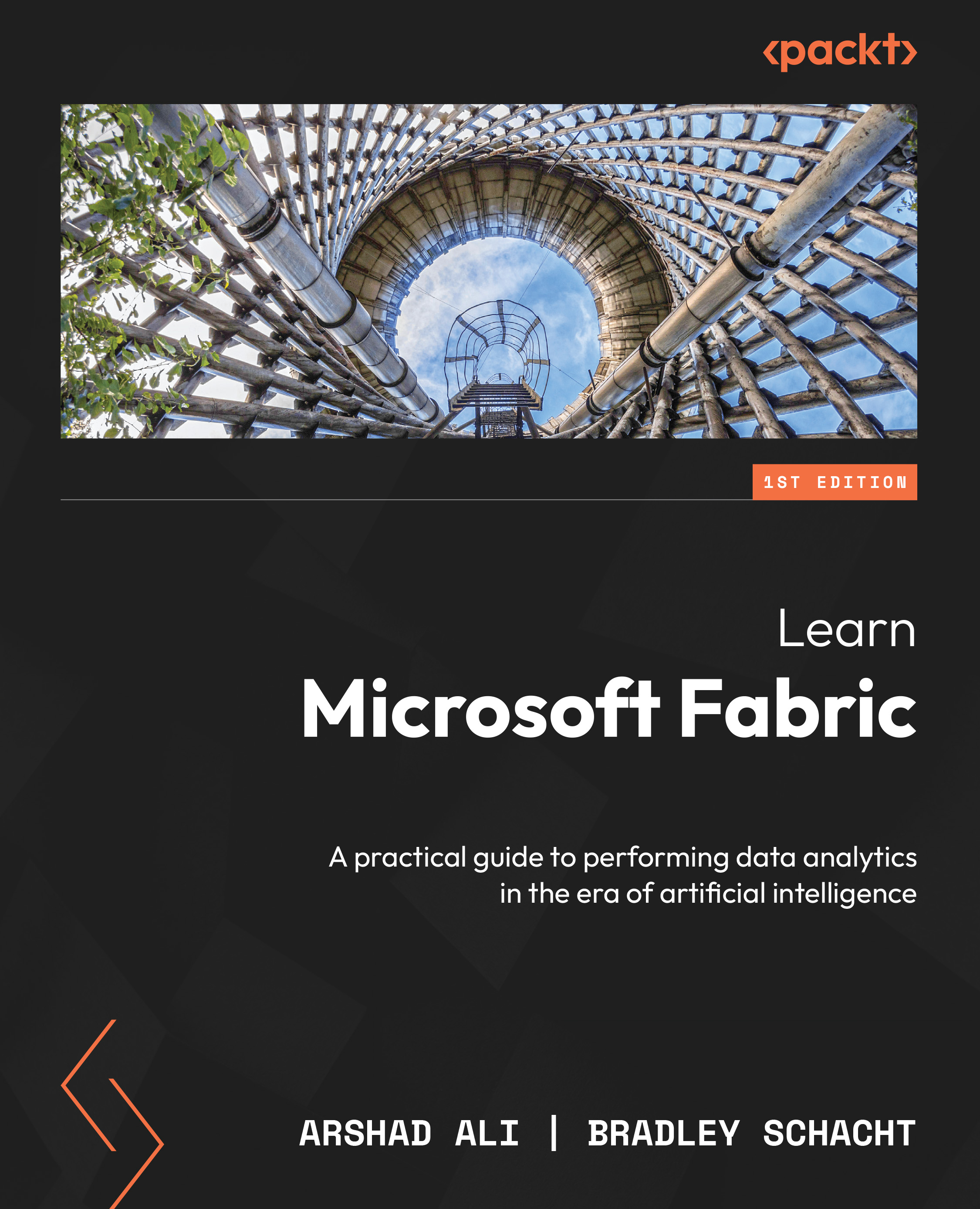Copilot in Power BI
Power BI has several key components, including data transformation and data modeling, culminating in a visual report that end users will consume. The Copilot experience is centered around the visual storytelling and reporting aspects of Power BI. This materializes in three ways: report page creation, narrative generation, and improving Q&A.
Let’s look at each of these Copilot capabilities.
Creating reports with the Power BI Copilot
The most common use for Copilot with Power BI is likely to be for creating reports. There are two features that come together to build reports. The first analyzes the dataset to suggest content for your report by using table relationships and column names, while the second one helps you create intuitive reports quickly. Figure 11.30 shows an example where Copilot has suggested several report pages, each with a short description of what would be displayed:

Figure 11.30 – The Power BI...