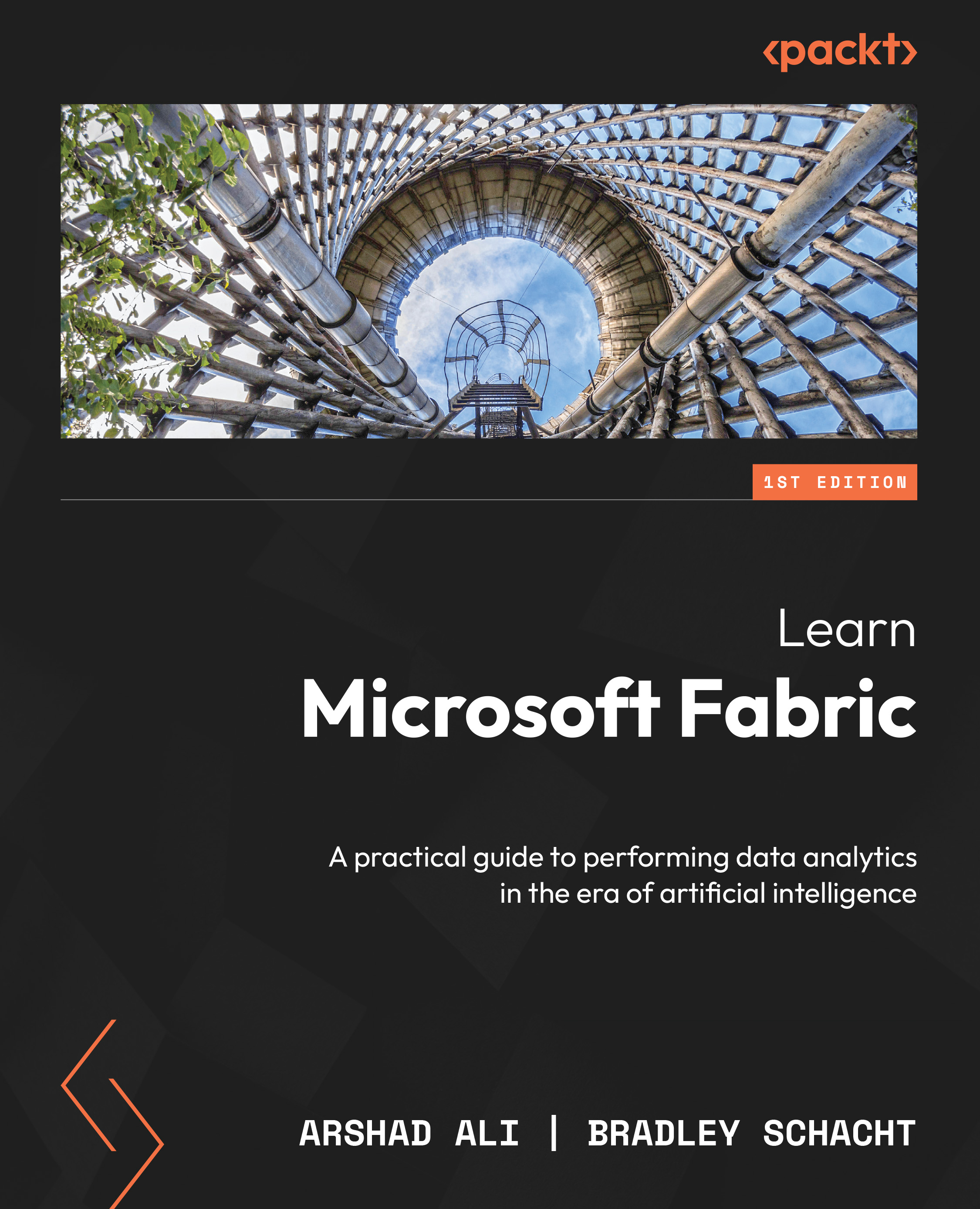Creating and executing a deployment pipeline
Now that you have learned about how CI works in Fabric, it’s time to switch gears and look at the CD of your code items from a lower environment such as development to higher environments such as test and production.
When you are in the workspace view, you will notice a Create deployment pipeline option at the top of the screen, as shown in Figure 10.16:

Figure 10.16 – Creating a deployment pipeline
Click on it to create a deployment pipeline, specify a name and optional description for it, as shown in Figure 10.17, and then click on the Next button:

Figure 10.17 – Specifying a name and providing an optional description for the deployment pipeline
On the next screen of the wizard, you specify deployment stages, as shown in Figure 10.18. Typically, you will have Development, Test, and Production; however, if you need to, you can add additional stages or remove...