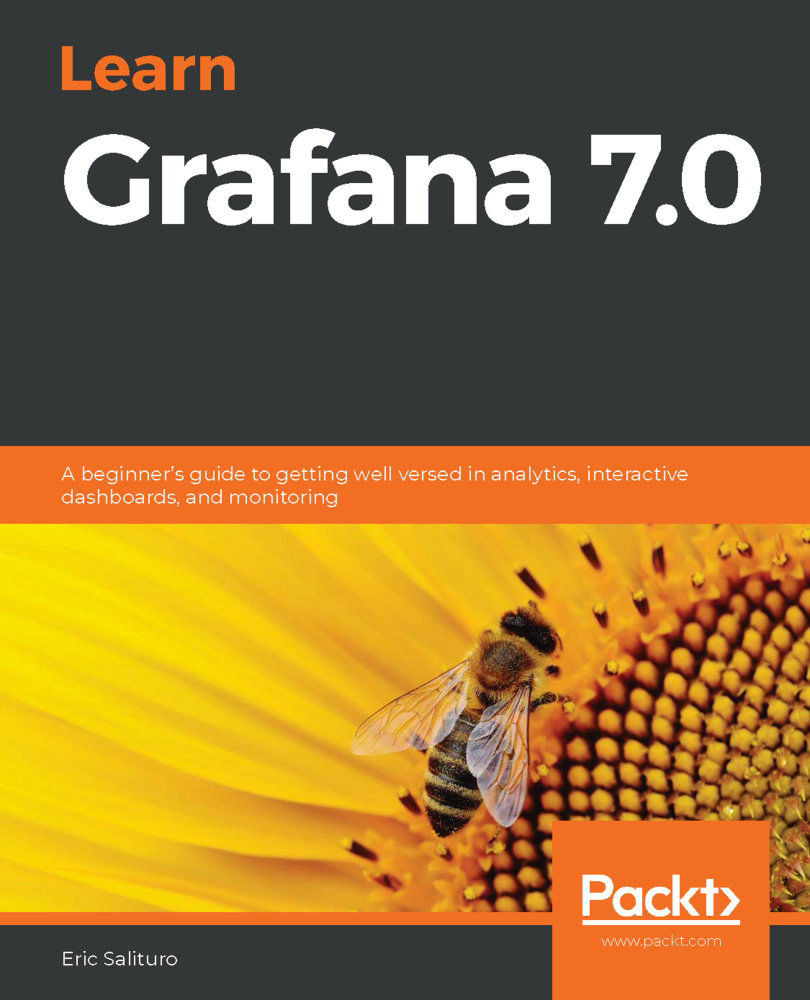That completes our exercise of working with dashboard creation and layout. Play with your dashboards' panel arrangements to see what various combinations look like. This is a good opportunity to get a better understanding of how to work with the Grafana layout manager. While you experiment with the ordering of the various panels, keep a few things in mind.
First, cultural groups can read from left to right, right to left, and from top to bottom. Know your audience and arrange your dashboard panels to reveal information in the order that your viewers typically scan. Second, use color, size, and visual contrast to draw the eye of the viewer toward the information you want to particularly highlight. Finally, depending on the context, you may want to avoid packing too much information onto a single dashboard. Too much visual information can be confusing to the viewer.
In the next chapter, we'll look at more ways to make panel creation more efficient...