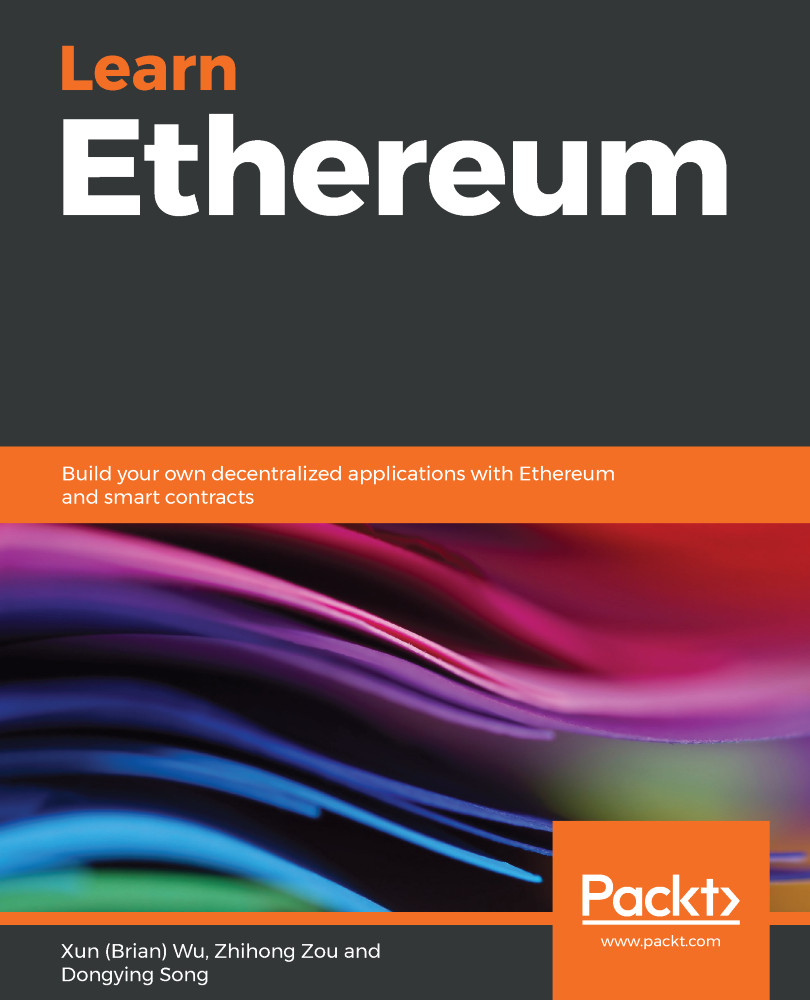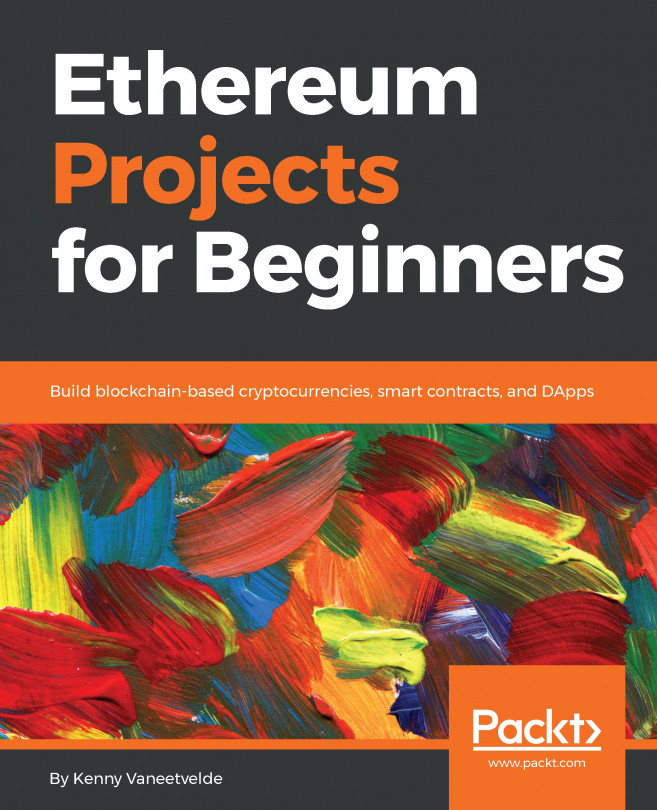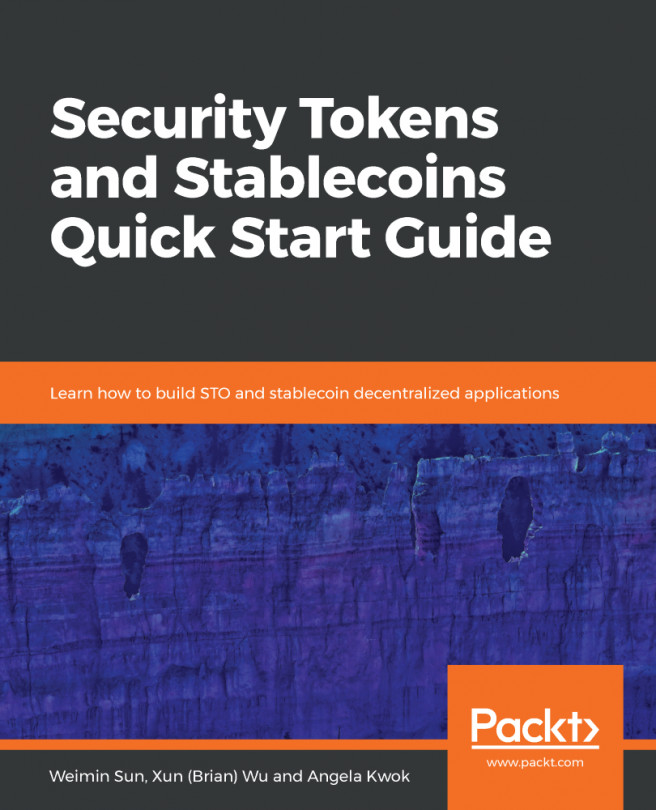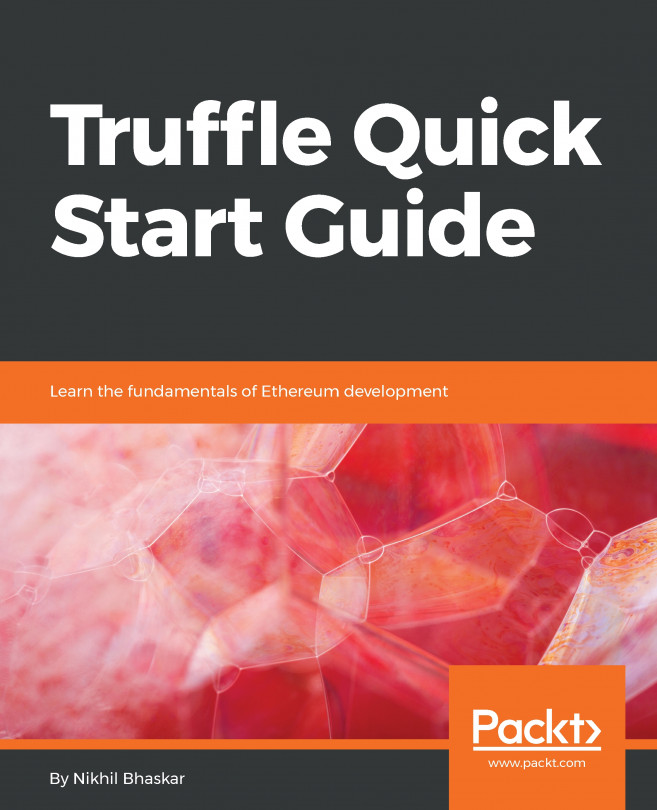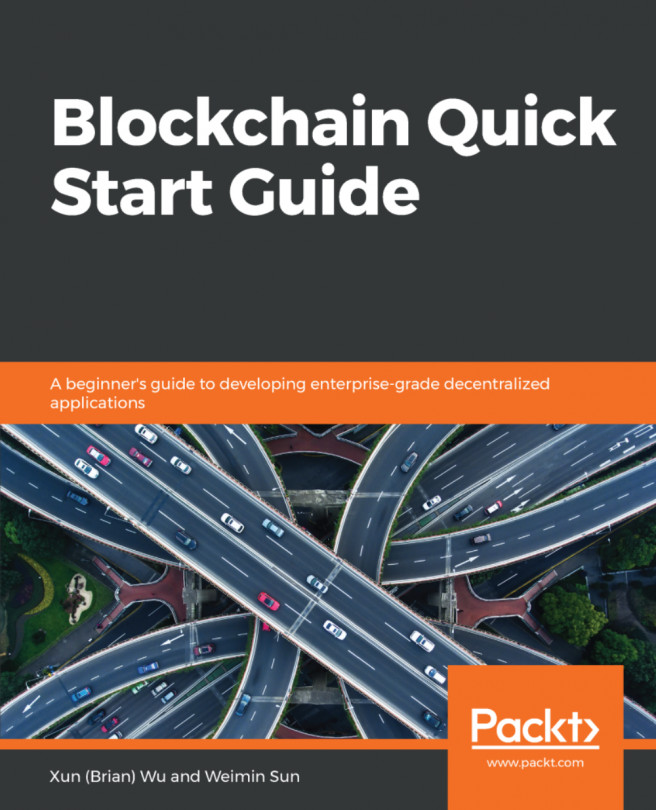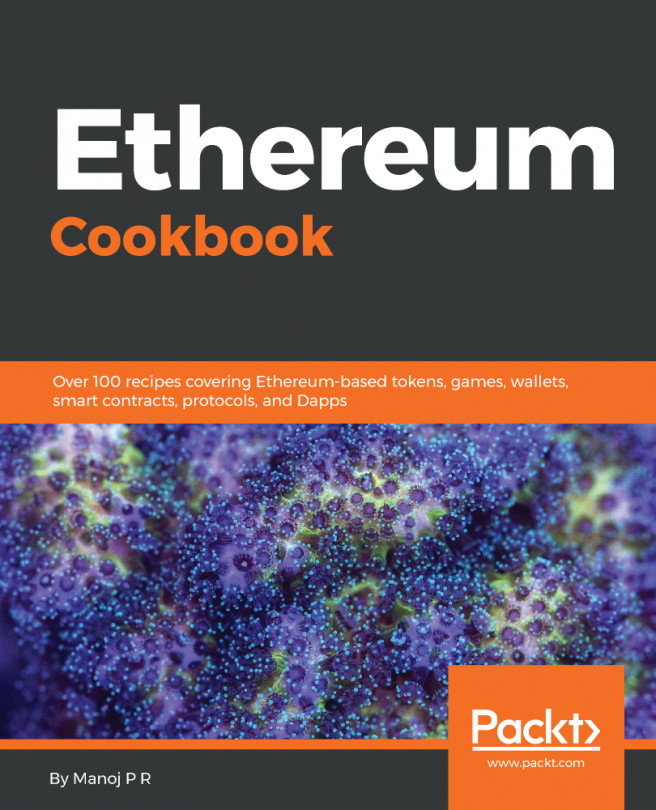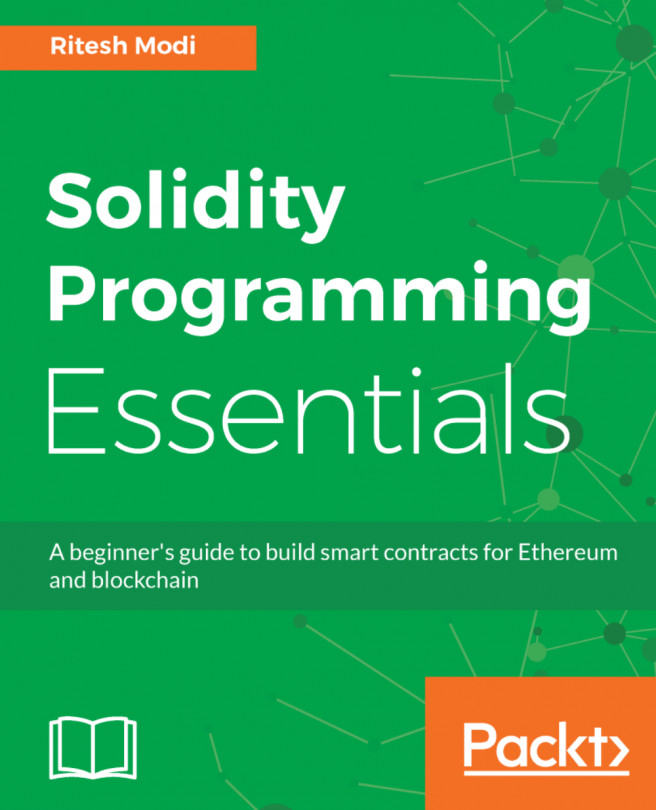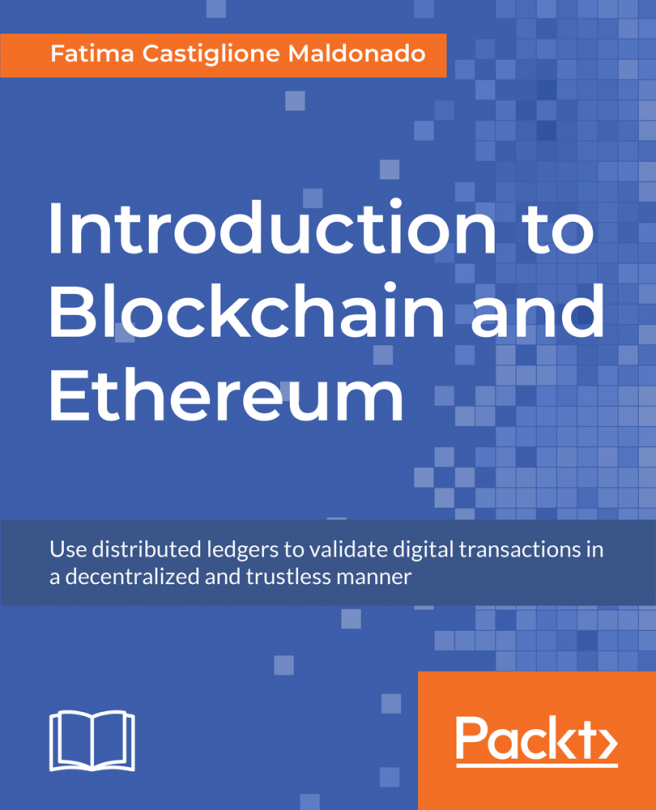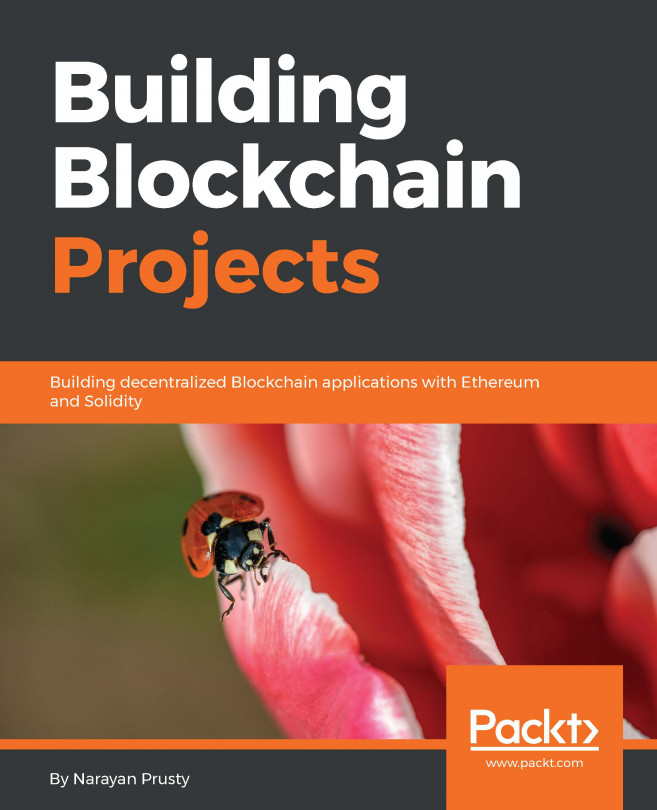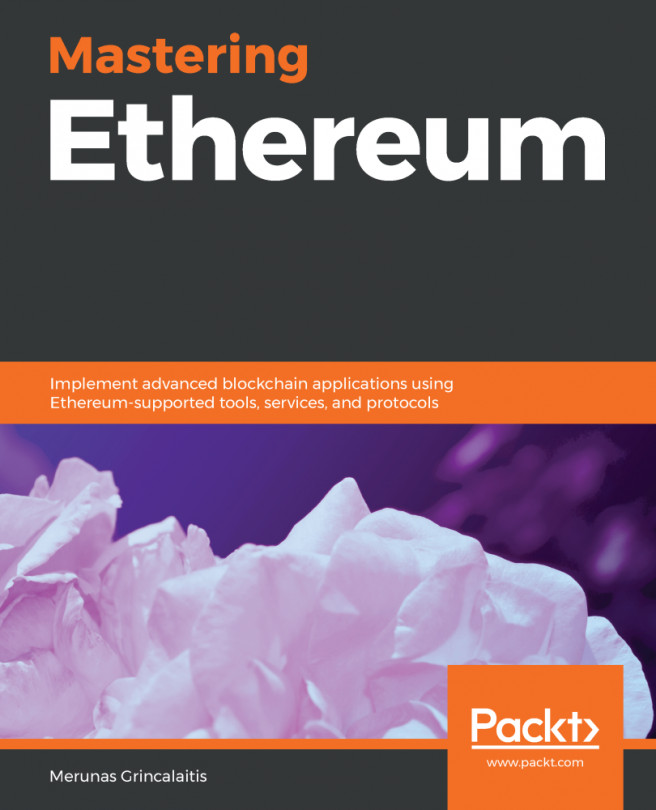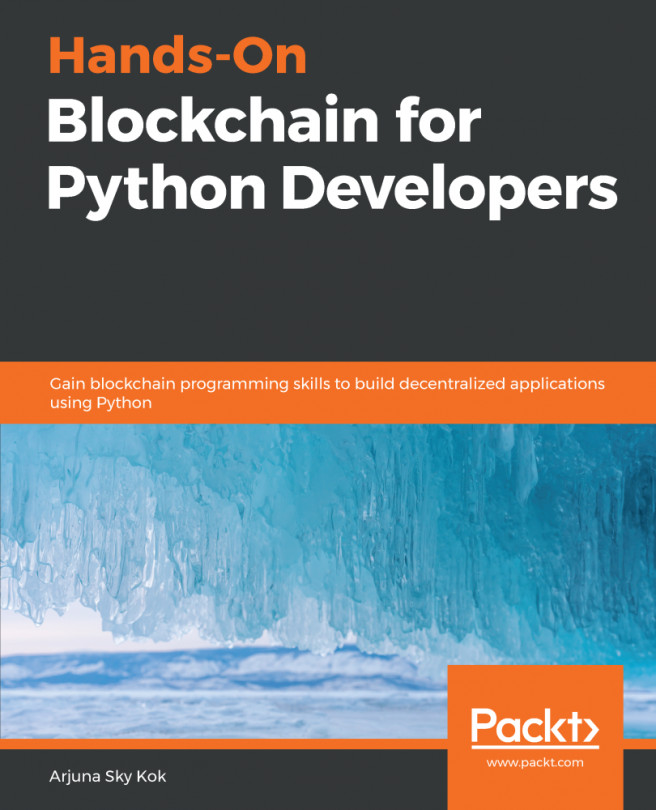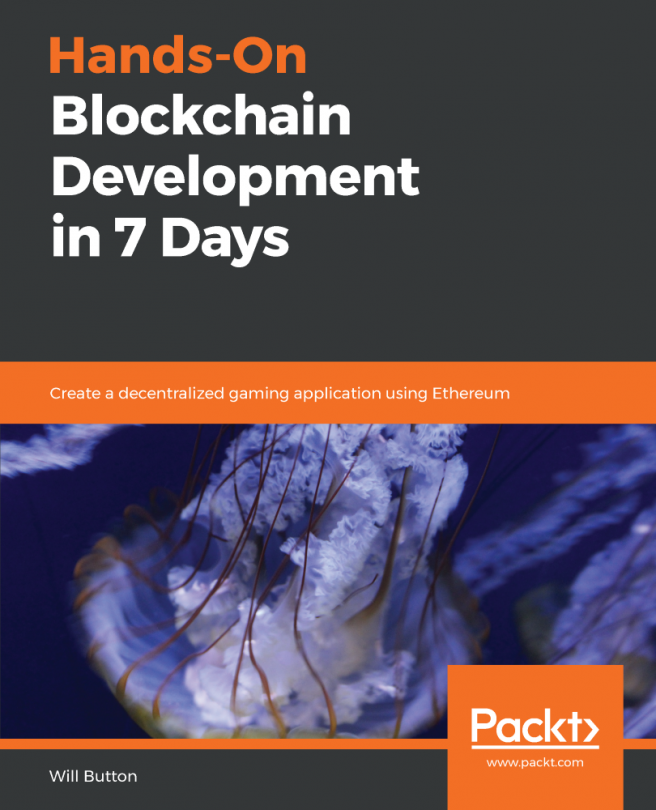Xun (Brian) Wu is a senior blockchain architect and consultant. With over 20 years of hands-on experience across various technologies, including Blockchain, big data, cloud, AI, systems, and infrastructure, Brian has worked on more than 50 projects in his career.nHe has authored nine books, which have been published by O'Reilly, Packt, and Apress, focusing on popular fields within the Blockchain industry. The titles of his books include: Learn Ethereum (First Edition), Learn Ethereum (Second Edition), Blockchain for Teens, Hands-On Smart Contract Development with Hyperledger Fabric V2, Hyperledger Cookbook, Blockchain Quick Start Guide, Security Tokens and Stablecoins Quick Start Guide, Blockchain by Example, and Seven NoSQL Databases in a Week.
Read more