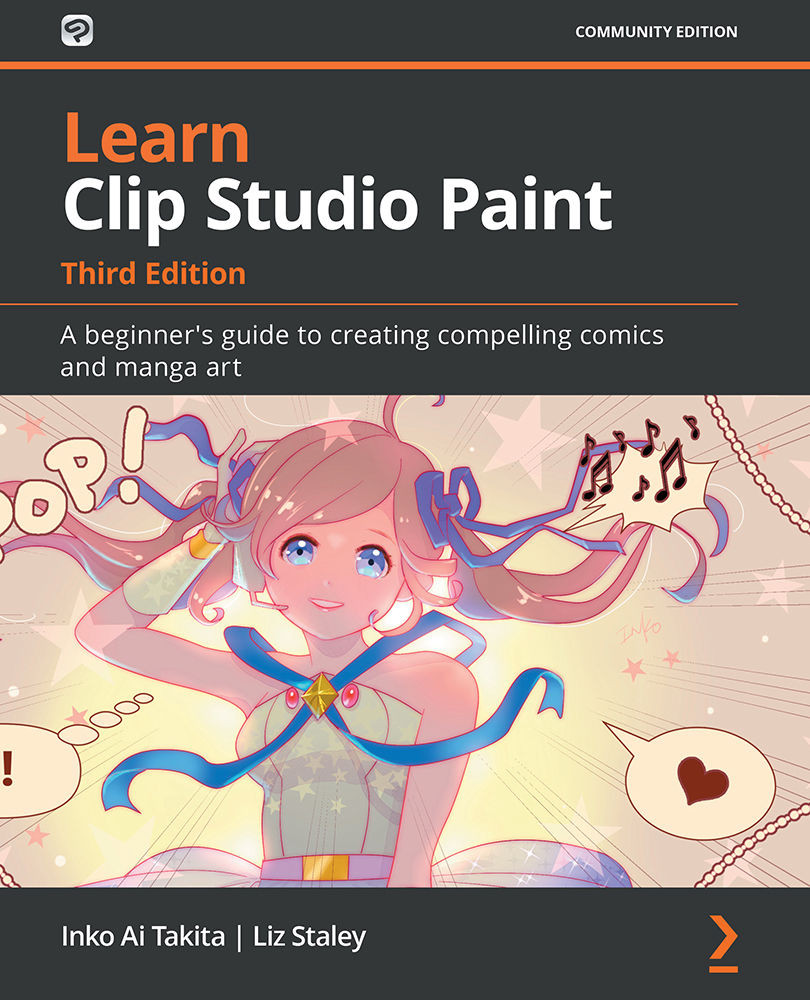Summary
In this chapter, we started actually applying color to our images. We started out by discussing reference layers and how we can use them to make our color flats easier with anti-overflow brushes and bucket fill tools. Then, we explored how four of the many blending modes available in Clip Studio Paint can help us shade and highlight our images. Finally, we used the Lock transparent pixels option to make line art that wasn't flat black. You can apply these new coloring skills when you color your manga that is either digitally drawn or is a scanned image, for a more polished and professional look, and to work even more effectively.
In the next chapter, we are going to start talking about Auto Actions. Auto Actions are tools that can help you save a lot of time and effort when creating your digital art. Read on to learn how!