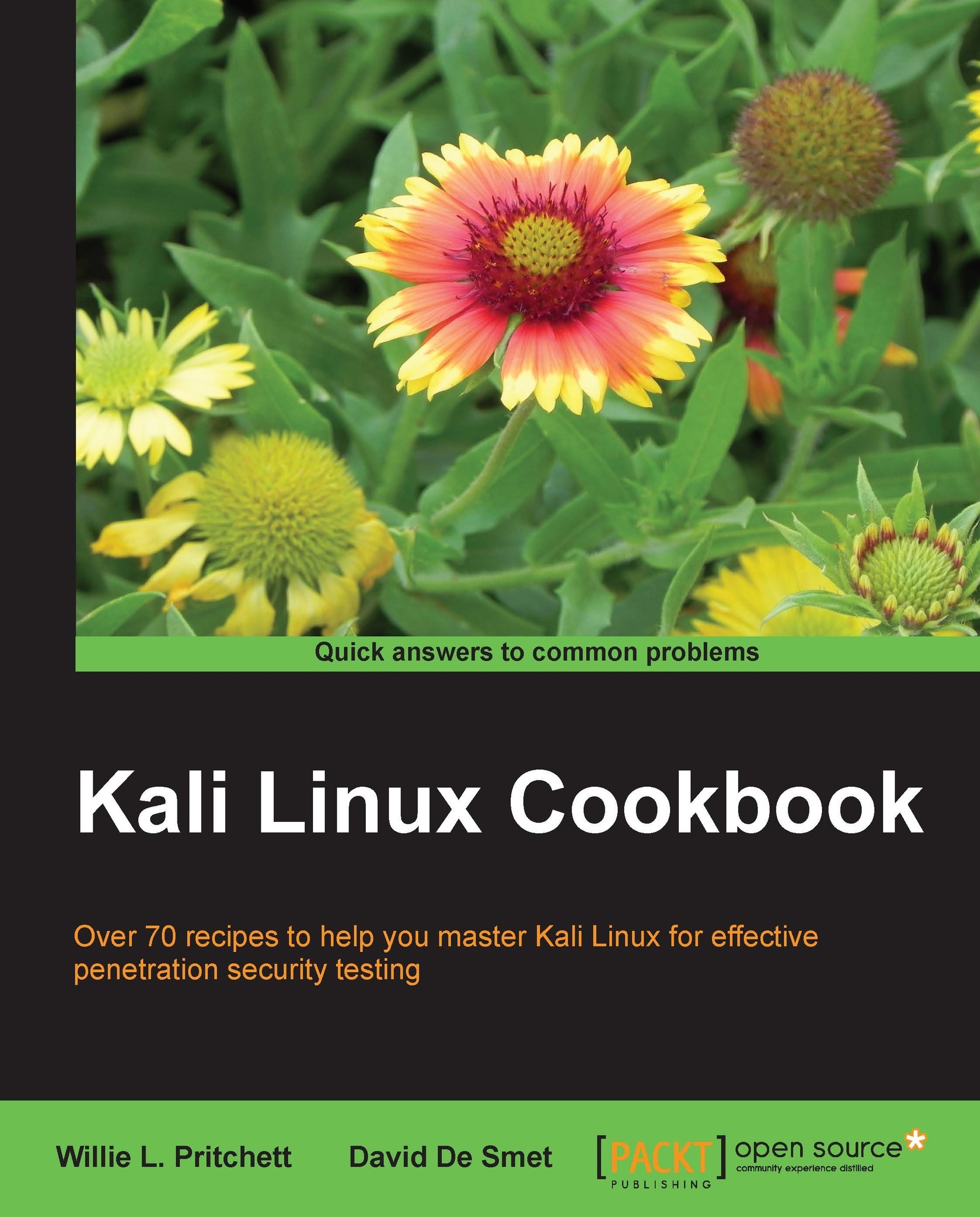Installing to a USB drive with persistent memory
Having a Kali Linux USB drive provides us with the ability to persistently save system settings and permanently update and install new software packages onto the USB device, allowing us to carry our own personalized Kali Linux, with us at all times.
Thanks to tools such as Win32 Disk Imager, we can create a bootable Live USB drive of a vast majority of Linux distributions, including Kali Linux with persistent storage.
Getting ready
The following tools and preparations are needed in order to continue:
- A FAT32-formatted USB drive with a minimum capacity of 8 GB
- A Kali Linux ISO image
- Win32 Disk Imager (http://sourceforge.net/projects/win32diskimager/files/latest/download)
- You can download Kali Linux from http://www.kali.org/downloads/
How to do it...
Let's begin the process of installing Kali Linux to a USB drive:
- Insert a formatted/writeable USB drive:

- Start Win32 Disk Imager.
- At the Image File location, click on the folder icon and select the location of the Kali Linux DVD ISO image:

- Make sure that Space used to preserve files across reboots is set to 4096.

- Select our USB drive and click on the OK button to start creating the bootable USB drive.
- The process will take some time to complete while it extracts and copies the DVD files to the USB and installs the bootloader.
- When the installation is complete, we're ready to reboot the computer and boot from the newly created Kali Linux USB drive with persistent memory: