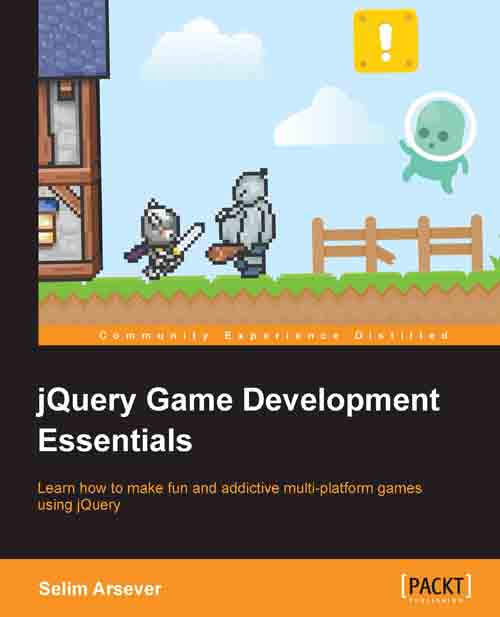Player control
We will still need to connect the player's object to the main loop. This is really trivial as all the logic is contained in the object. There is, however, one little detail we omitted. As it is the player will go out of the screen if he moves left. We need to follow him! The way we will implement it is thus: if the player goes beyond a given point, we will start to move the group containing all the sprites and tiles in the opposite direction. This will give the impression that the camera is following the player.
var gameLoop = function() {
var idle = true;
if(gf.keyboard[37]){ //left arrow
player.left();
idle = false;
}
if(gf.keyboard[38]){ //up arrow
player.jump();
idle = false;
}
if(gf.keyboard[39]){ //right arrow
player.right();
idle = false;
}
if(idle){
player.idle();
}
player.update();
var margin = 200;
var playerPos = gf.x(player.div);
if(playerPos...