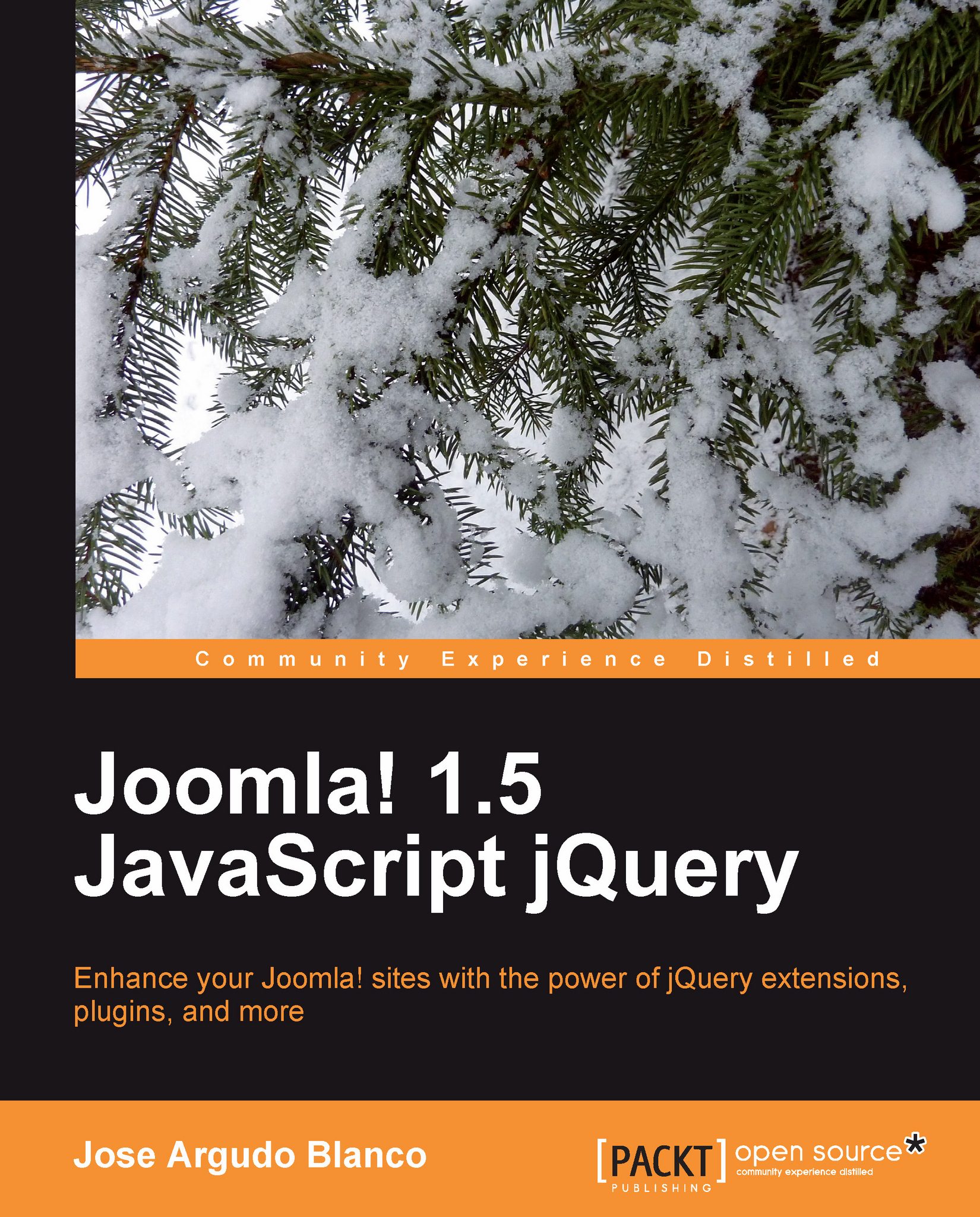What happens if JavaScript is disabled?
This is something we should always take care of, as most of our visitors may have JavaScript disabled in their browsers. Throughout this book we haven't had enough time to take a look at it. So I hope that in this example we can take a look at the main aspects of this problem.
For this example, we are going to use a new little module called
mod_tinyphotos. You can find the
mod_tinyphotos.tar.gz file in the code bundle of Chapter 10 and at
this point it's more or less in the middle of its development. It will be
perfect for us then because we can practice with it. But first we need to install
it, and as always, we can do that in our administrator screen from Extensions | Install/Uninstall.
Once we have our module installed, we can see it as a module called Tiny Photos, with all of our other modules in Extensions | Module Manager, as shown in the following screenshot:

Of course, we need to enable the Tiny Photos module and place it in the module position...