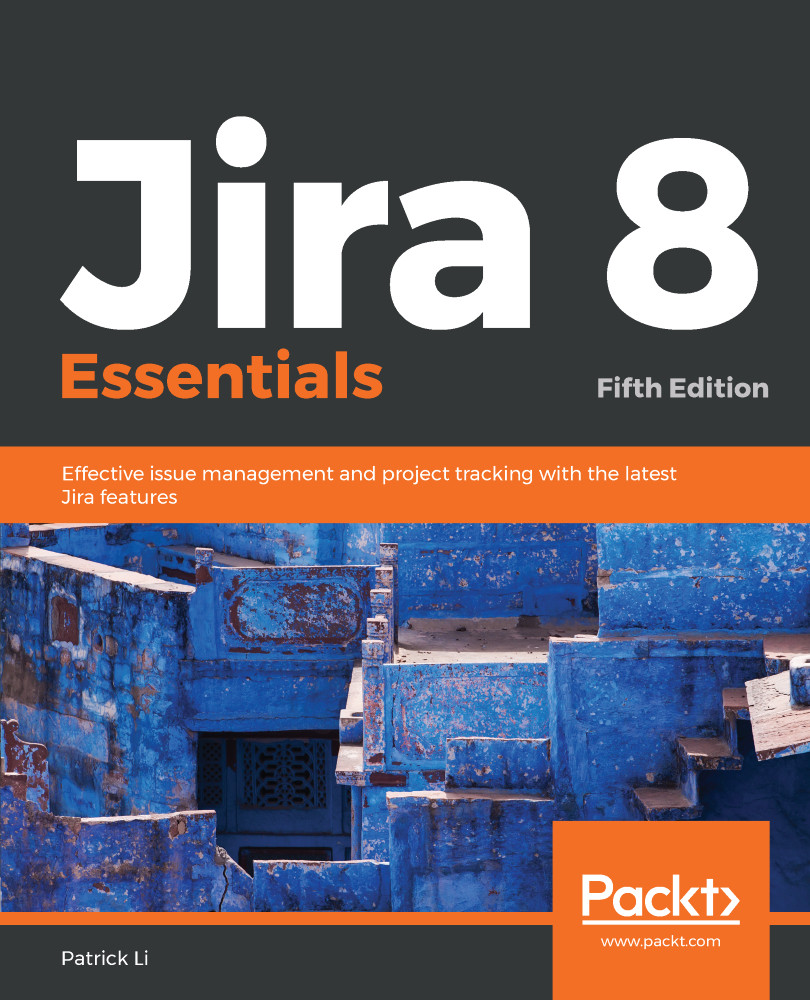Sometimes, you, as the administrator, may need to send out emails containing important messages to a wide audience. For example, if you are planning some maintenance work that will take Jira offline for an extended period of time, you may want to send an email to all Jira users to let them know of the outage.
Jira has a built-in facility where you can manually send out emails to specific groups of users. There are two options when manually sending emails—you can send them groups or by projects.
When sending by groups, all you have to do is select one or more groups in Jira, and all users that belong to the selected groups will receive the email. Users belonging to more than one group will not get duplicated emails.
When sending emails by projects, you have to first select one or more projects and then the project roles. We will discuss project roles...