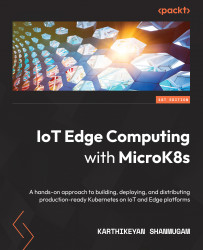Setting up Ubuntu Core on a Raspberry Pi board
Now that we are clear on the snap confinement concepts, we will delve into the steps of creating a Kubernetes Raspberry Pi cluster that uses snap strict confinement.
What we are trying to achieve
We’ll list down the steps that we’re seeking to work through in this section as follows:
- Setting up an Ubuntu Core image to SD card
- Creating an Ubuntu SSO account
- Generating an SSH key pair
- Booting Ubuntu Core on Raspberry Pi
The Raspberry Pi cluster that we will build in this step is depicted in Figure 15.1 as follows:
Figure 15.1 – The Raspberry Pi cluster that uses snap strict confinement
Now that we know what we want to do, let’s look at the requirements.
Requirements
The following are the prerequisites for building the Ubuntu Core Raspberry Pi Kubernetes cluster:
- A microSD card (4 GB minimum; 8 GB recommended)
- A computer with a microSD...