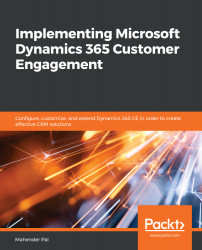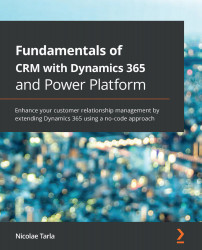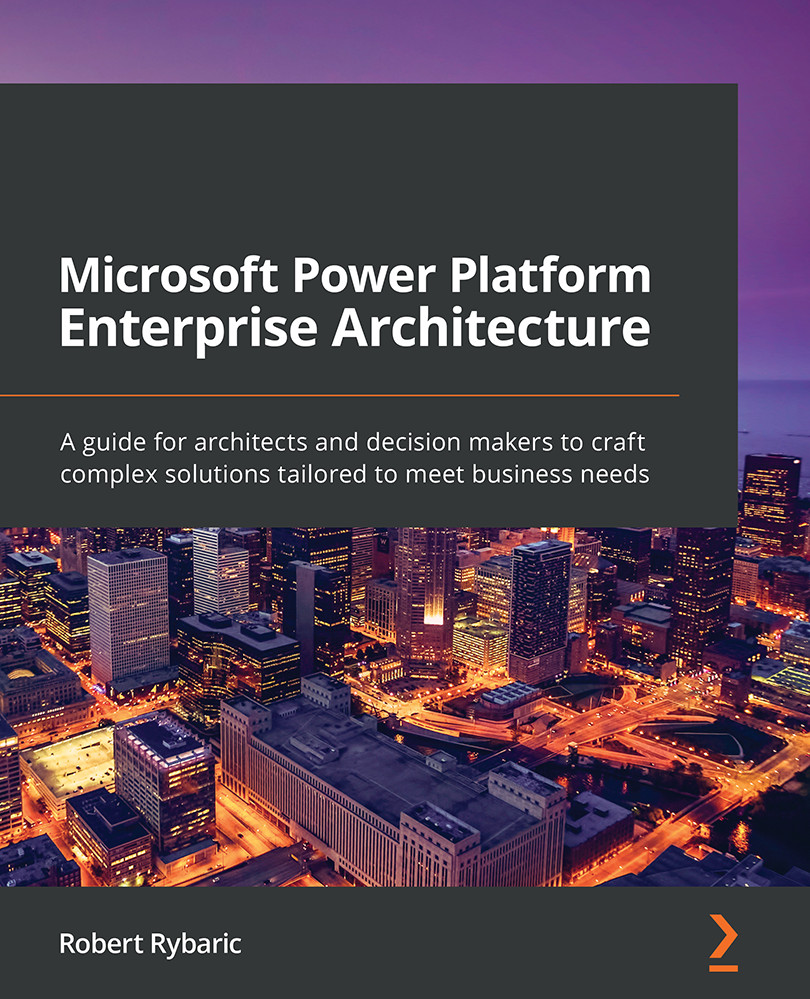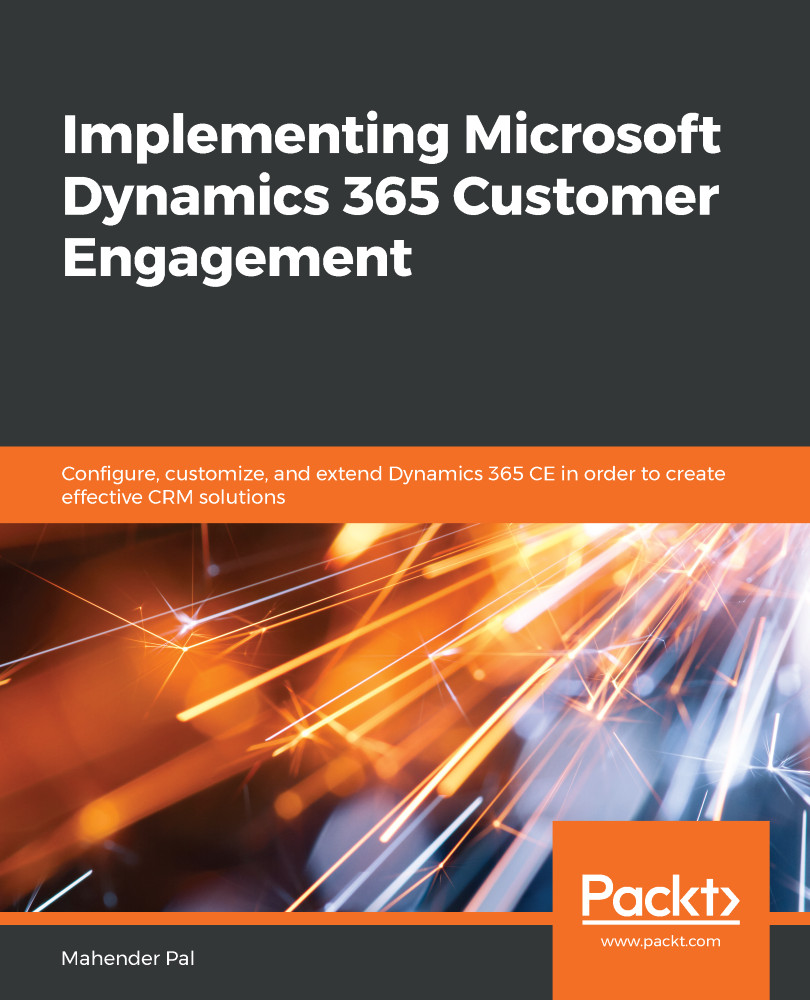This is a very common project management methodology used nowadays, especially for managing software development projects. This model is best suited when complete requirements are not clear when initiating a project but project stakeholders have an overall idea of what they are looking for. The Agile methodology basically implements the idea of developing software in many iterations; every iteration uses the complete Software Development Life Cycle (SDLC) process and stakeholders are also continuously involved in every iteration to provide their feedback.
In this model, the project moves to the next level in iterations and project tasks are performed based on their priorities. The project tasks' priority list is known as the product backlog in Agile. Team members work collectively on the product backlog and provide estimations for the tasks based on their priorities.
SDLC is a process used by software development companies to develop software. It is divided into many phases, beginning with requirement gathering and ending at the maintenance phase.
We can define an Agile methodology using the following diagram, which explains the high-level Agile methodology process:
Agile methodology helps teams to deliver a much better product quickly using small iterations compared to other methodologies. The Agile methodology uses the following main principle:
- Continuous team interaction
- Working module with documentation
- Continuous collaboration with stakeholders
- Responding to changes quickly
Agile methodology maintains continuous team communication that involves every team member from developer to customer. An Agile team is not managed by just a project manager; instead, the team management is the responsibility of every team member. Daily calls, known as Scrum calls, are held to discuss project progress and any roadblock. After every sprint—which normally ranges from one week to four weeks—a working model is released with complete documentation.
End users perform user acceptance testing after every sprint and continuous interaction with stakeholders also ensures that the project is going in the right direction. The working model that is released after a sprint is always based on customer expectations. Agile project management addresses the response to change quickly. Using this principle, project teams respond quickly to customers, end users, stakeholders, and market trends, ensuring that the final product is helpful to the end users and that it is something that they really want to use.
Today, Agile is used as a framework for other methodologies such as Scrum and Kanban, where the whole project is managed by continuous iteration and collaboration. There is no doubt in saying that Agile can help teams to increase flexibility and collaboration, which ultimately results in a more successful project where the end goal is not clearly defined during project initiation.
 United States
United States
 Great Britain
Great Britain
 India
India
 Germany
Germany
 France
France
 Canada
Canada
 Russia
Russia
 Spain
Spain
 Brazil
Brazil
 Australia
Australia
 Singapore
Singapore
 Hungary
Hungary
 Ukraine
Ukraine
 Luxembourg
Luxembourg
 Estonia
Estonia
 Lithuania
Lithuania
 South Korea
South Korea
 Turkey
Turkey
 Switzerland
Switzerland
 Colombia
Colombia
 Taiwan
Taiwan
 Chile
Chile
 Norway
Norway
 Ecuador
Ecuador
 Indonesia
Indonesia
 New Zealand
New Zealand
 Cyprus
Cyprus
 Denmark
Denmark
 Finland
Finland
 Poland
Poland
 Malta
Malta
 Czechia
Czechia
 Austria
Austria
 Sweden
Sweden
 Italy
Italy
 Egypt
Egypt
 Belgium
Belgium
 Portugal
Portugal
 Slovenia
Slovenia
 Ireland
Ireland
 Romania
Romania
 Greece
Greece
 Argentina
Argentina
 Netherlands
Netherlands
 Bulgaria
Bulgaria
 Latvia
Latvia
 South Africa
South Africa
 Malaysia
Malaysia
 Japan
Japan
 Slovakia
Slovakia
 Philippines
Philippines
 Mexico
Mexico
 Thailand
Thailand