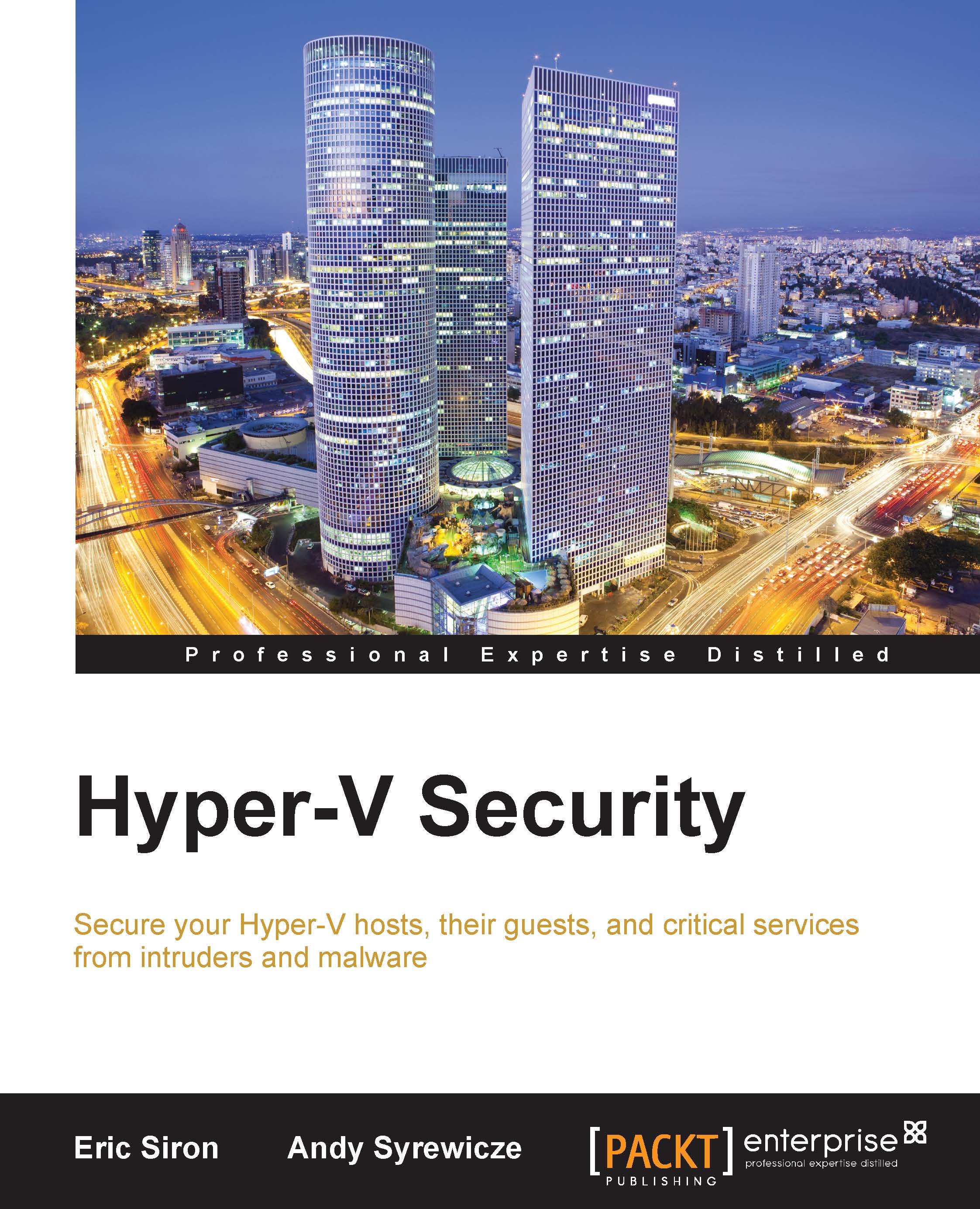Leveraging PowerShell Remoting
The complete scope of PowerShell Remoting is far beyond the limits of this book. What you'll see here is enough to get you started with Hyper-V, and depending on your skill with PowerShell, this may be all that you need. There are a vast number of resources available online. You are encouraged to research this topic on your own for more information. Good starting places are TechNet (http://technet.microsoft.com) and http://PowerShell.org. One subject that we won't be spending time on is
implicit remoting, in which you use the –ComputerName parameter built in many PowerShell cmdlets.
PowerShell Remoting is a feature of PowerShell that allows you to use PowerShell on one computer to issue commands to one or more target computers just as though you were sitting directly at those consoles.
Configuring PowerShell Remoting and its basic usage
Before you can use PowerShell Remoting at all, you first need to enable your hosts. At an elevated PowerShell...