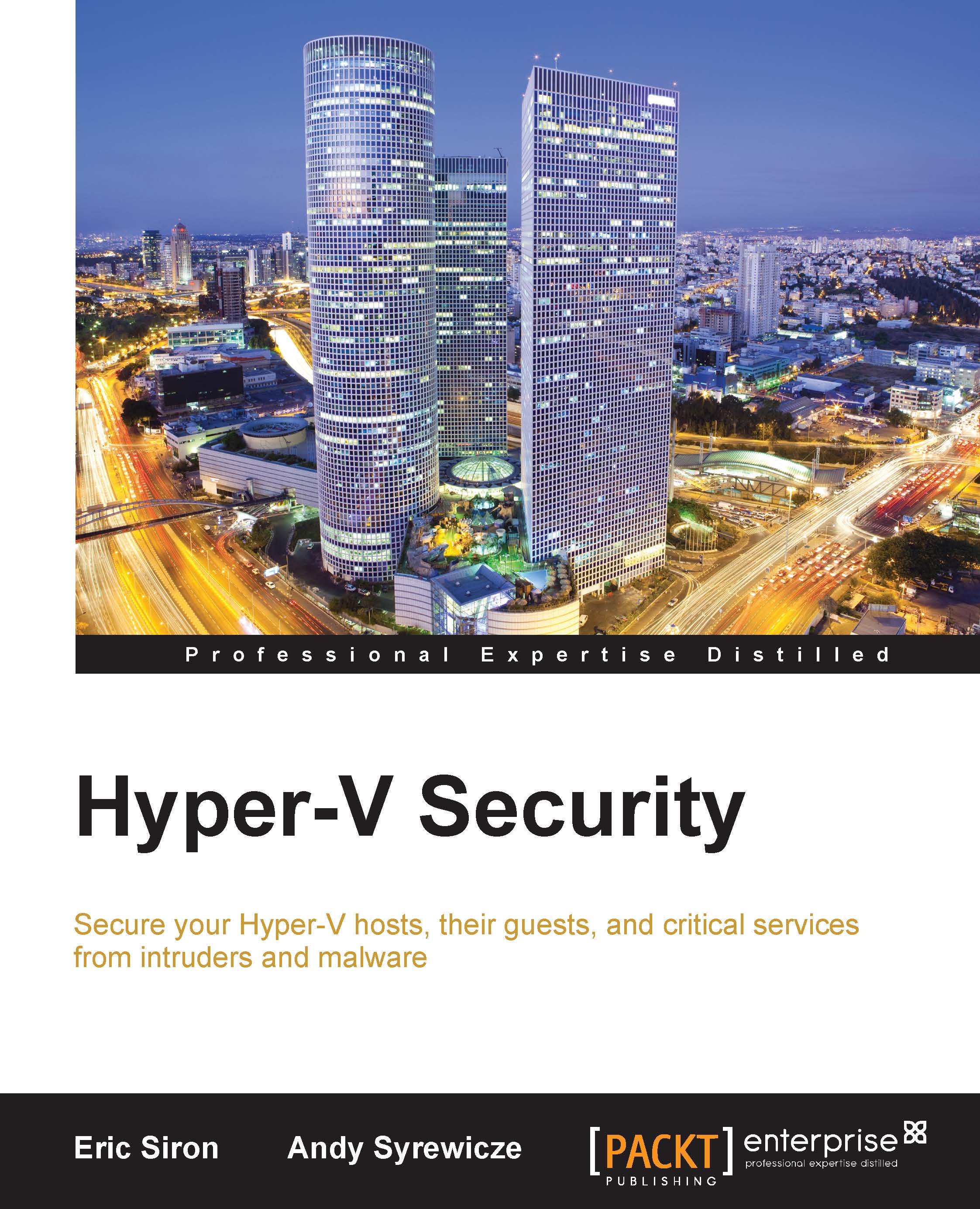Acquiring Hyper-V
This book expects that you have some familiarity with Hyper-V and will therefore not provide an installation walkthrough. The purpose of this section is to provide a basic comparison of the delivery methods for Hyper-V so that you can make an informed decision in light of the security concerns.
Hyper-V Server
Hyper-V Server is freely available from Microsoft. It is a complete product and installs directly to the host computer. You can download it from the evaluation center on Technet at the following URL: http://www.microsoft.com/en-us/evalcenter/evaluate-hyper-v-server-2012-r2. Despite being listed alongside evaluation software, Hyper-V Server does not expire and does not require any product keys. Before installing, please read the system requirements, which are linked to the download page.
The reason why Hyper-V Server is often (erroneously) referred to as core is because it has no graphical interface of any kind. The only control options available on the console are the command-line and PowerShell. This is not the same thing as a Core installation of Windows as most of the Windows roles and features are not available.
There are a number of benefits and disadvantages to using Hyper-V in this fashion. The primary benefit in the realm of security is that there are fewer components in the base installation image and there are fewer potential weak points for an attacker to compromise.
Windows Server
Windows Server is Microsoft's general-purpose server software. Out of the box, it contains a great many server technologies and can fit into just about any conceivable server role. Among those offerings, you'll find Hyper-V.
Windows Server comes in two major editions with full Hyper-V support: Standard and Datacenter. The primary difference between these two is the licensing granted to guests that run Windows Server operating systems. Please consult a Microsoft licensing expert for more information. Technologically, the two editions are nearly identical. The lone difference is the presence of Automatic Virtual Machine Activation in the Datacenter edition, which allows it to activate Windows Server guests using its own license.
Windows Server can be installed in three separate modes: Core, Minimal Server Interface, and full GUI mode. Each of these modes affects the actions you must take to secure the system. Like Hyper-V Server, each has advantages and disadvantages.
Chapter 2, Securing the Host, will help you to decide between Hyper-V Server and one of the installation methods of Windows Server.
Client Hyper-V
Client Hyper-V is only available in Professional and higher desktop editions of Windows, but that's not all that makes it distinct from its cousin on the Server platforms. It requires a processor that can perform Second Level Address Translation (SLAT). It also has a smaller feature set. Among the technologies not included are RemoteFX, Hyper-V Replica, and Live Migration. Client Hyper-V is also less inclined to consume all available host memory for the purpose of running guests.
While Client Hyper-V is not the focus of this book, many of the same concepts still apply. A very common use for Client Hyper-V is application development. Most software development firms consider their in-development programs to be highly valuable assets, so they should be as protected as any server-based asset.