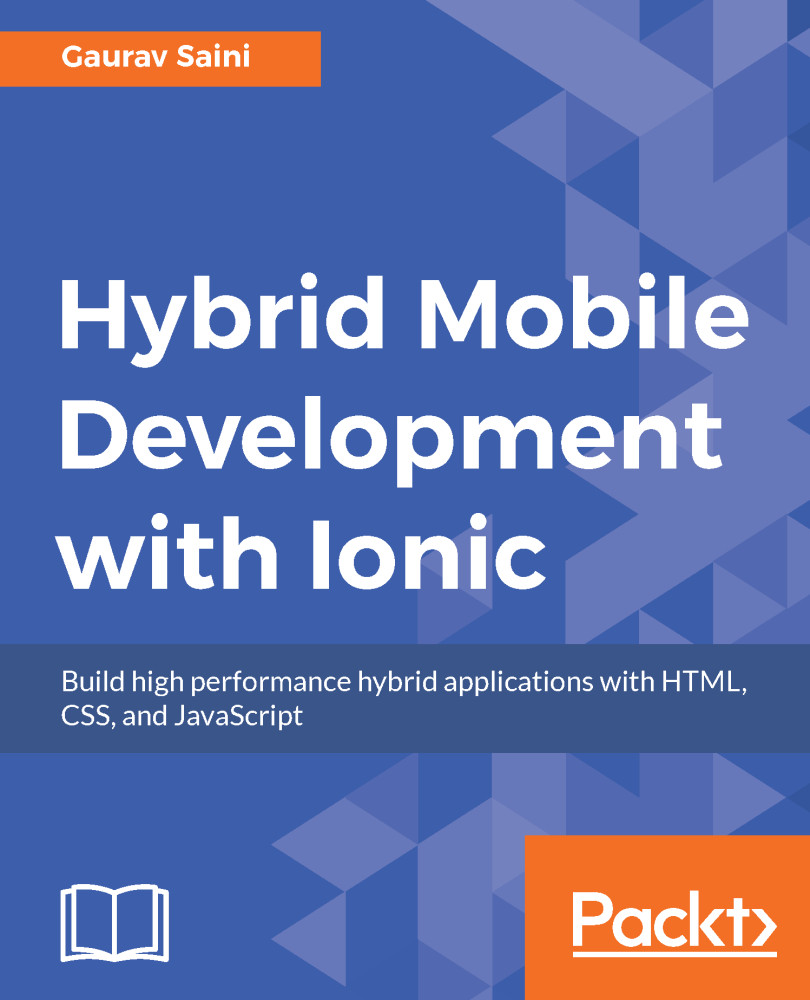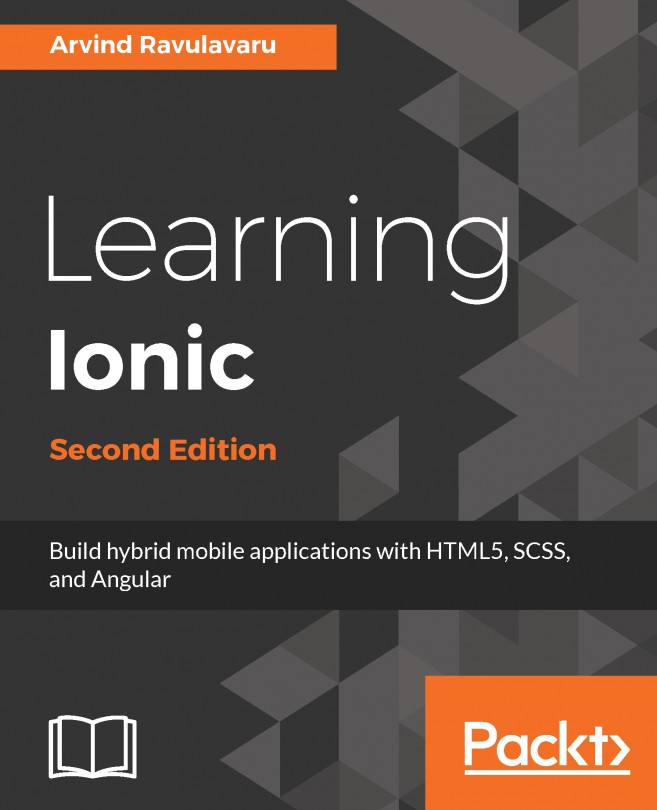Older Android versions (4.0 - 4.3) that stock web view have low performance and lack many of the latest HTML5, CSS3, and JS features. You will see a lot of difference when you deploy your application on the latest Android 7.0 and in older versions. Here is when Crosswalk comes into the frame; Crosswalk gives the latest web view aligned with Chrome on Android. This increases the performance of both HTML/CSS rendering and JavaScript performance ten times. It reduces fluctuations and fragmentation among devices. Another set of features that Crosswalk brings is access to webGL, WebRTC, CSS3 features, and various APIs. It provides improved performance and debugging applications become really easy. The Cordova Crosswalk plugin helps you easily add the Crosswalk browser in your application:
$ ionic cordova:plugin add cordova-plugin-crosswalk-
webview
Currently, supported browsers are Crosswalk and Crosswalk-lite for Android. You can use Crosswalk lite mode by passing a variable flag:
$ ionic cordova:plugin add cordova-plugin-crosswalk-
webview --variable XWALK_MODE="lite"
Please take care that running these step will replace the default browser. Although you can anytime revert back by uninstalling the plugin and build again. The following are some advantages of using Crosswalk:
- Gain in performance
- Reduced fluctuations and fragmentation
- Ease of debugging
- HTML5 and CSS3 features
- Access to webRTC, webGL, web Sockets, and so on
Another thing to note is that after you have added the Crosswalk browser you will see the size of your APK increase by around 15-20 MB and increased of size on disk when installed around 50 MB.