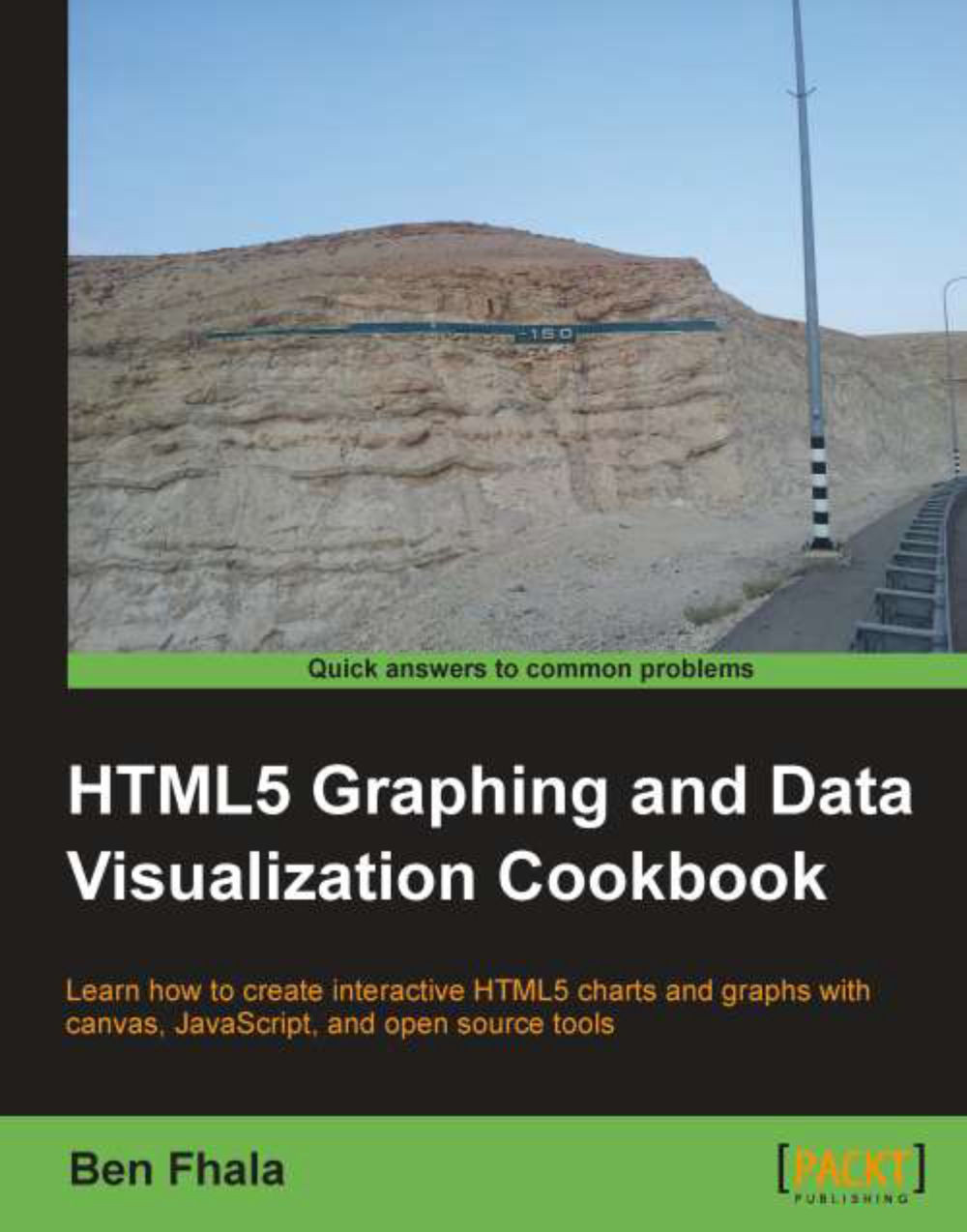Changing data source to Google Spreadsheet
One of the powerful features of working with the Google API is the deep relationship between the product lines. In this recipe, based on the last recipe, we will create a Google Spreadsheet and then integrate it into our application.
Getting ready
Have a copy around you of the source files from the last recipe (Creating charts using the ChartWrapper).
How to do it...
The steps involved with creating a new Google document are simple, but are needed to be able to integrate our work; as such we will run through them quickly.
Go to http://drive.google.com/ (formally known as Google Docs) and register/login.
Create a new spreadsheet.
Add data to the spreadsheet.

Click on the Share button and set the view to public:

Create an API URL based on the document ID:
Now, it's time...