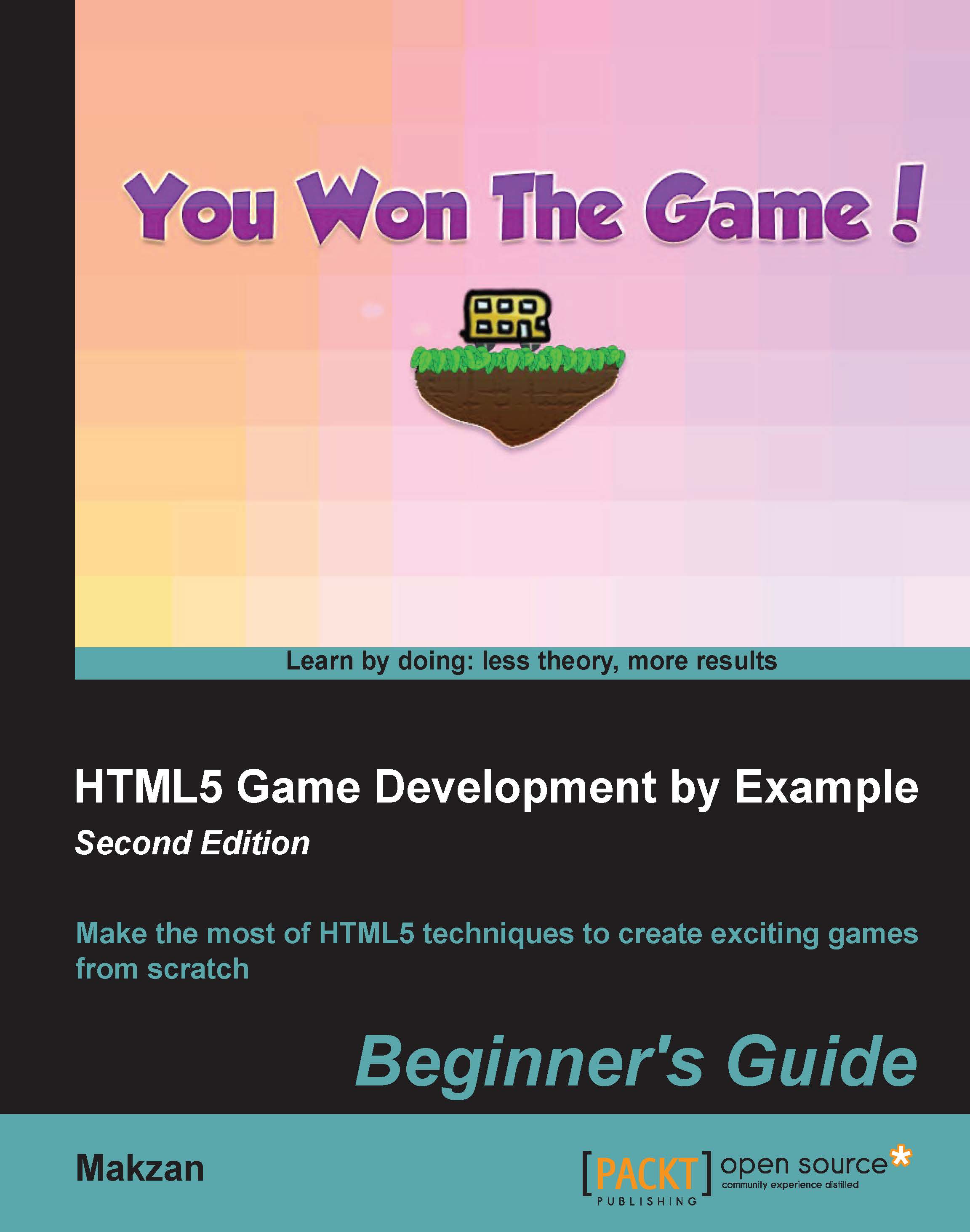Summary
In this chapter, you learned about publishing the game to different platforms. Specifically, we discussed static website hosting services to deploy our HTML5 games. We listed servers that run node.js. We updated our code to work well with the home screen web app. We tried to put our HTML5 game into Web View in Xcode. We also discussed the building of mobile apps and their review process.
We discussed different aspects of making HTML5 games with CSS3 and JavaScript in nine chapters. We learned how to build a traditional Ping Pong game in DOM and built a card-matching game in CSS3 and an Untangle puzzle game with Canvas. Then, we explored how to add sounds to the game and created a mini piano musical game around it. Next, we discussed saving and loading game statuses by using the local storage. We also built a draw-and-guess real-time multiplayer game with WebSockets. Then, we created a car game with a physics engine in this chapter. Finally, we discussed how we can deploy our HTML5...