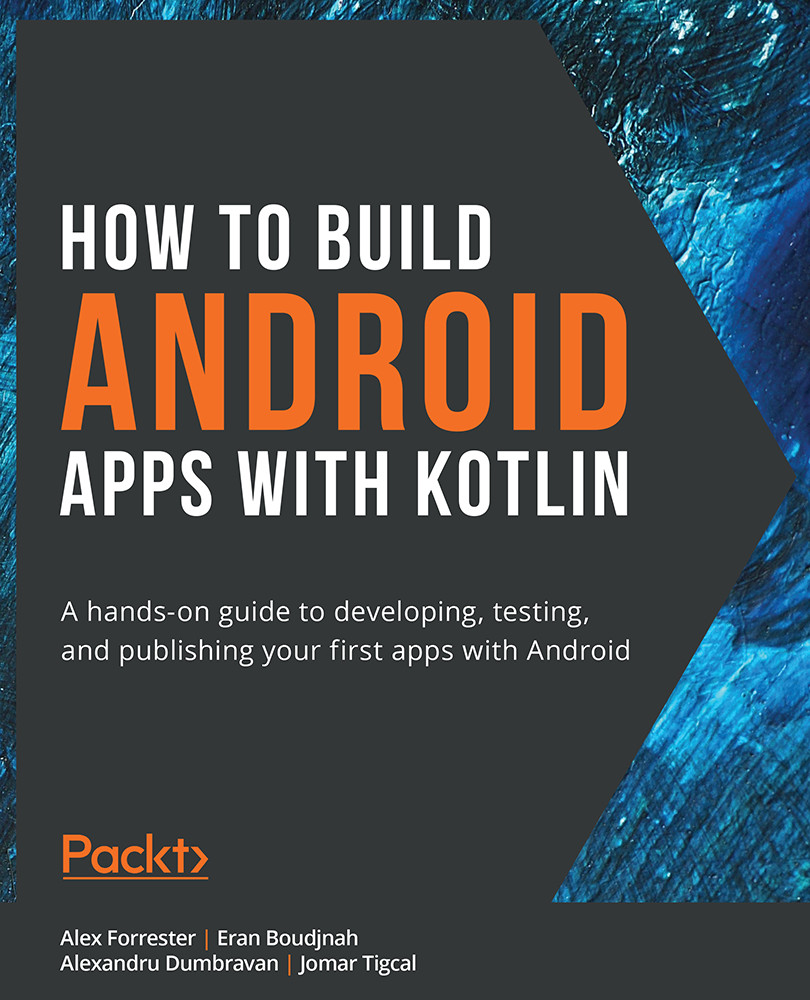Summary
This chapter covered the Google Play Store: from preparing a release, to creating a Google Play Developer account, to finally publishing your app. We started with versioning your apps, generating a keystore, creating an APK file or Android app bundle and signing it with a release keystore, and storing the keystore and its credentials. We then moved on to registering an account on the Google Play Console, uploading your APK file or app bundle, and managing releases.
This is the culmination of the work done throughout this book—publishing your app and opening it up to the world is a great achievement and demonstrates the progress you've made throughout this course.
Throughout this book, you have gained many skills, starting with the basics of Android app development and building up to implementing features such as RecyclerViews, fetching data from web services, notifications, and testing. You have seen how to improve your apps with best practices, architecture...