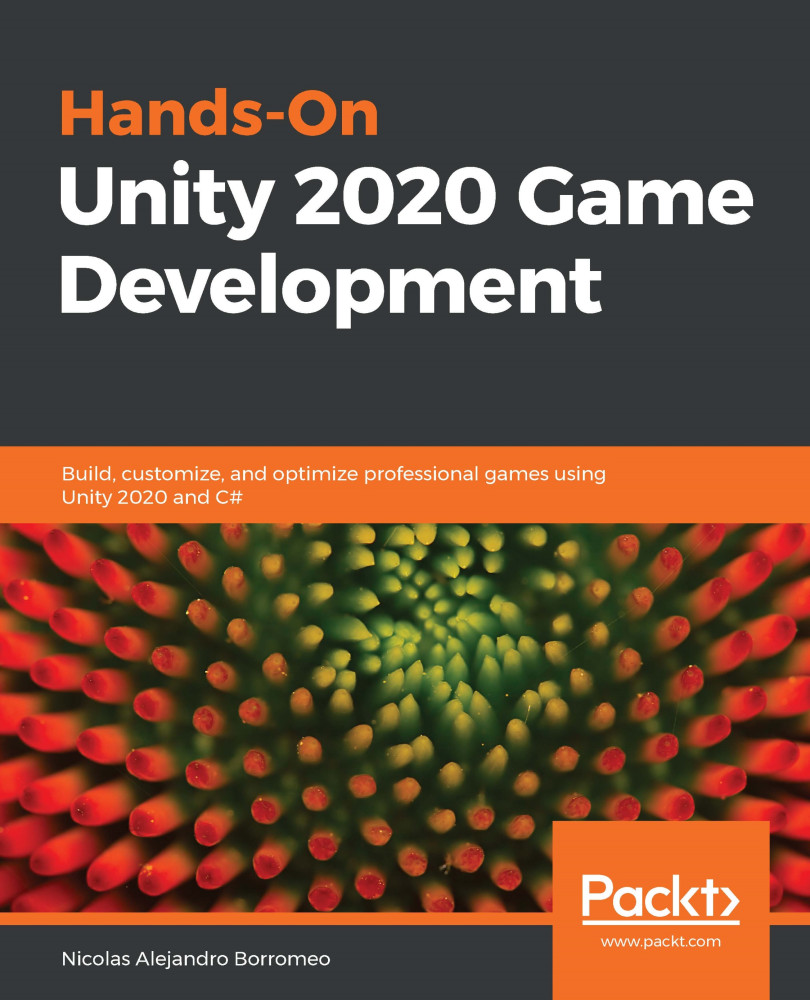Integrating assets
We have just imported lots of files that can be used in several ways, so the idea of this section is to see how Unity integrates those assets with the GameObjects and components that need them.
In this section, we will cover the following concepts related to importing assets:
- Integrating terrain textures
- Integrating meshes
- Integrating materials
Let's start using tileable textures to cover the terrain.
Integrating terrain textures
In order to apply textures to our terrain, do the following:
- Select the Terrain object.
- In the Inspector, click the brush icon of the Terrain component (second button).
- From the drop-down menu, select Paint Texture:
Figure 5.14 – The Paint Texture option
- Click the Edit Terrain Layers… | Create Layer option.
- Look for the terrain texture you downloaded previously in the texture picker window that appears:
Figure 5.15 – Texture picker
- You will see how the...