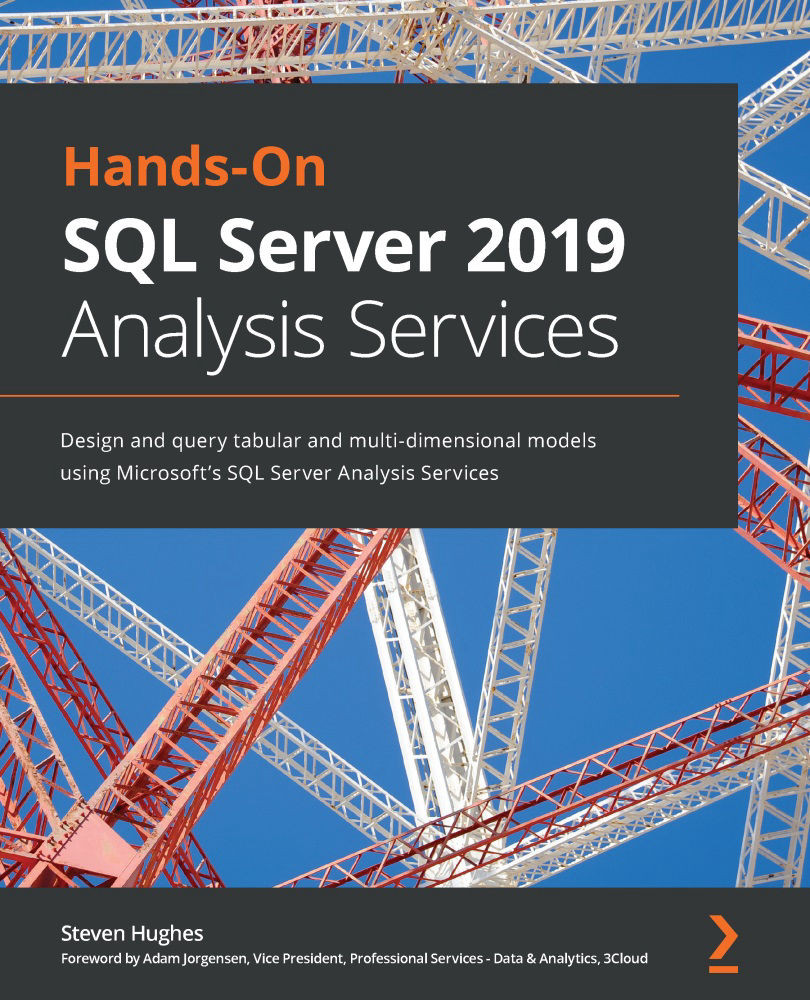Understanding live connections and import for Power BI with SSAS models
The reports we created in the previous section connect live to the multidimensional and tabular models in Analysis Services. When using this capability, queries are sent to Analysis Services and the results are returned. While some caching is done to improve performance, the overall solution is dependent on the performance of Analysis Services and the network connectivity with Power BI.
The alternative approach is to import the data, which results in the data being loaded into memory in Power BI. This is most valuable when you need to mash up data between multiple data sources. However, if you are working with SSAS to import a lot of data, you will find there are often performance issues when importing that much data. You will likely be required to create MDX or DAX queries to make sure the data can be mashed up as expected. Refreshing performance with multidimensional models has proven to be a poor solution...