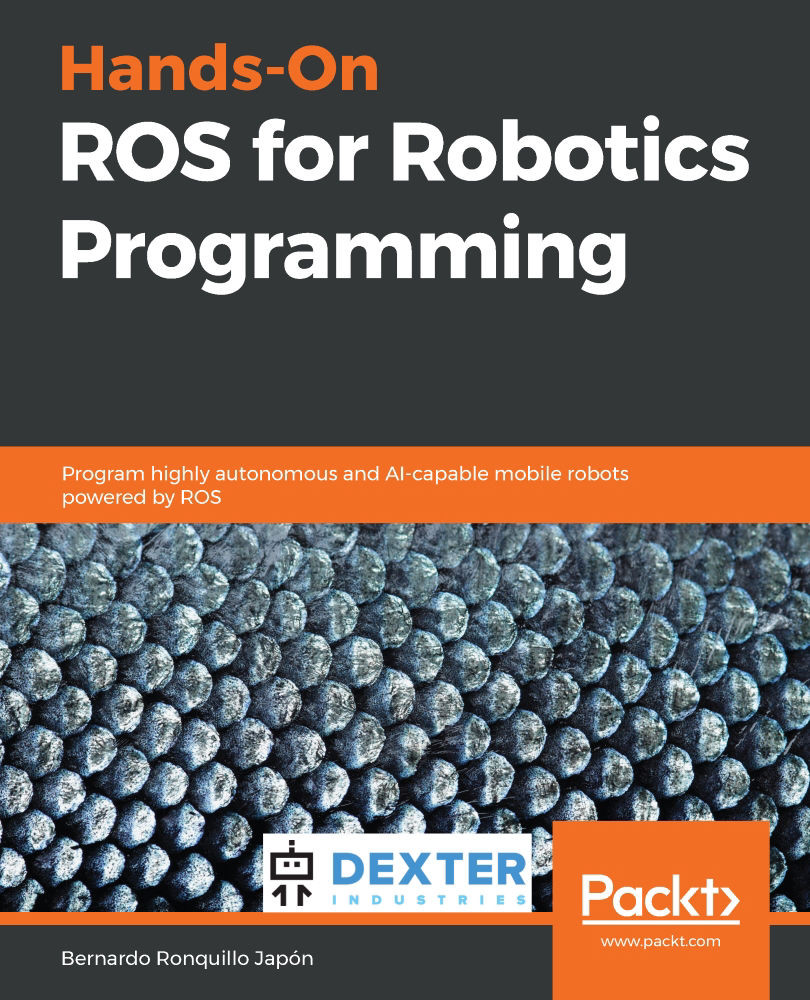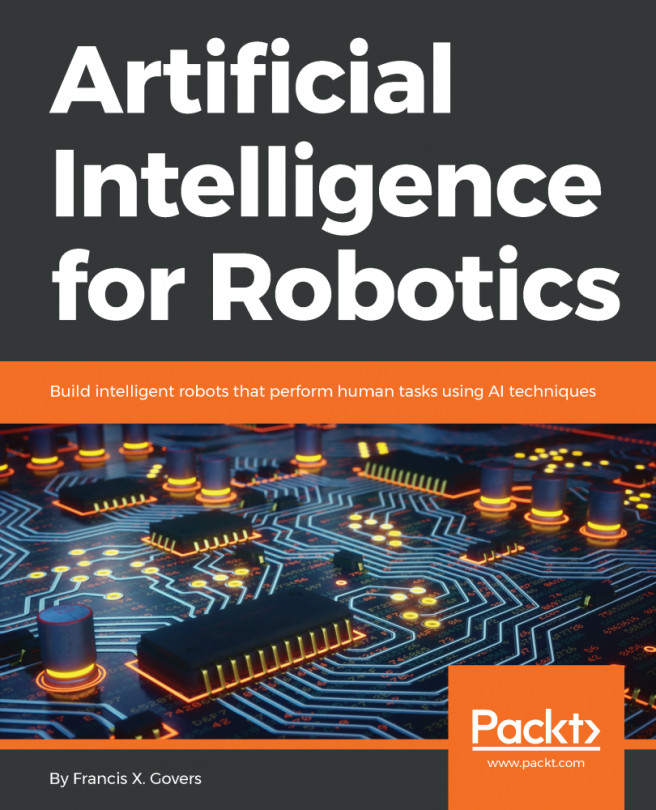RViz provides a configurable GUI so that you can display specific information about the robot.
To make sure RViz loads a default configuration, place the default.rviz file inside the ~/.rviz/ folder. You will find Chapter4_RViz_basics in this folder.
You can open the RViz GUI with the following commands:
T1 $ roscore
T2 $ rviz
The T2 command, rviz, is an abbreviation of the official $ rosrun rviz rviz declaration, where first rviz refers to the package and the second refers to the node with the same name.
At the moment, the RViz window will be empty, so it will only show a grid at the floor level. In the next section, we will teach you how to build the robot model and get ready to visualize it. Once you've launched it, you will see a window similar to the one shown in the following screenshot:

If you look carefully at the...