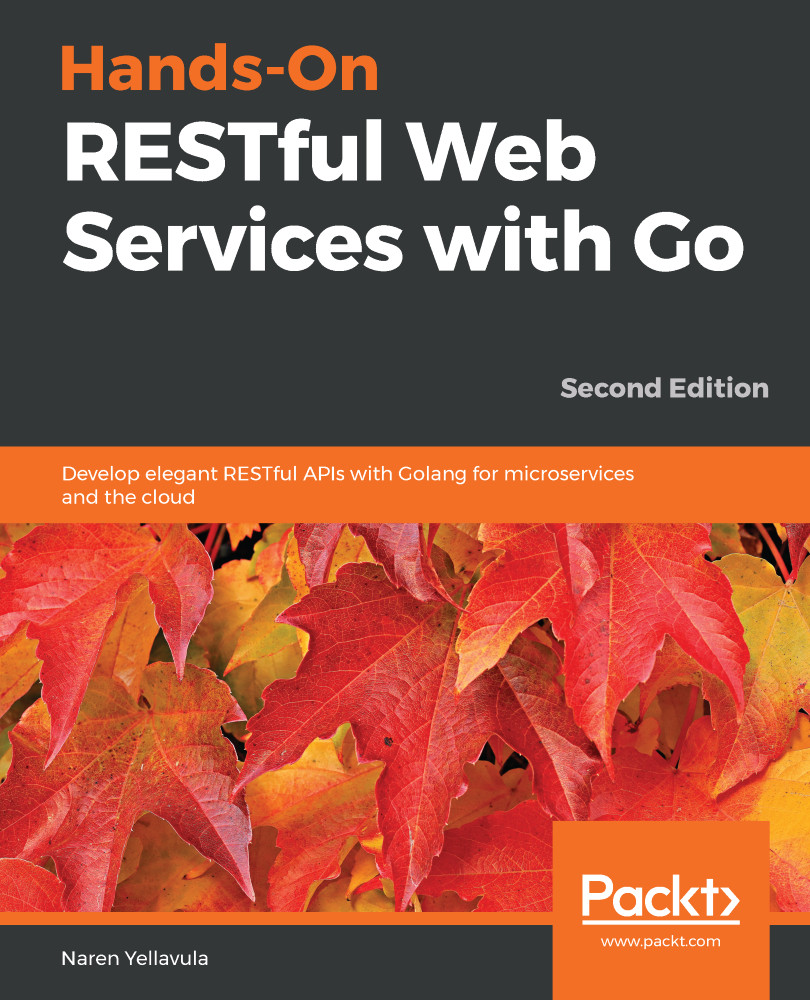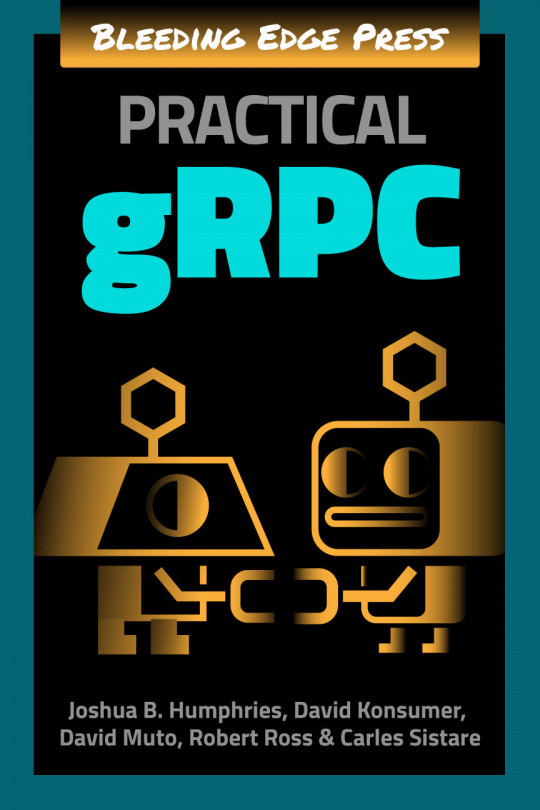Postman is a great UI client that allows Windows, Mac OS X, and Linux users to make HTTP API requests. You can download it from here: https://www.getpostman.com/product/api-client. Instead of making an API request with curl, let us use the Postman tool. We will pick the simpleAuth example from the previous section. See the following steps:
- Post-installation, open the Postman tool, then try a www.example.org URL in the Enter request URL input text. You can select the type of request from the dropdown (GET, POST, and so on). For each request, you can configure many settings such as Headers, POST body, and other details as a menu under URL. Play with the options and get comfortable with them.
Please go through the Postman documentation for more details. It comes with various options for replaying API queries. Take some...