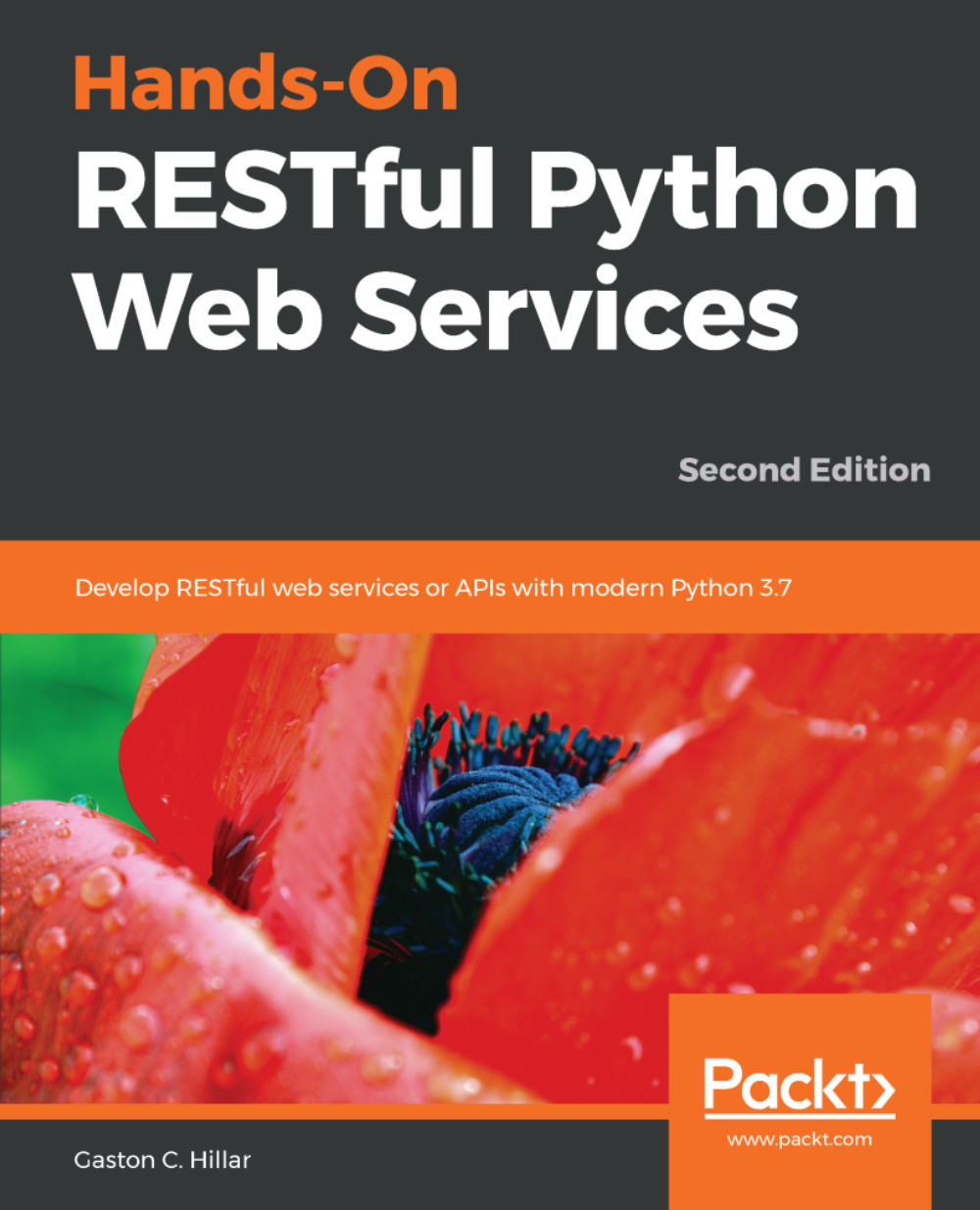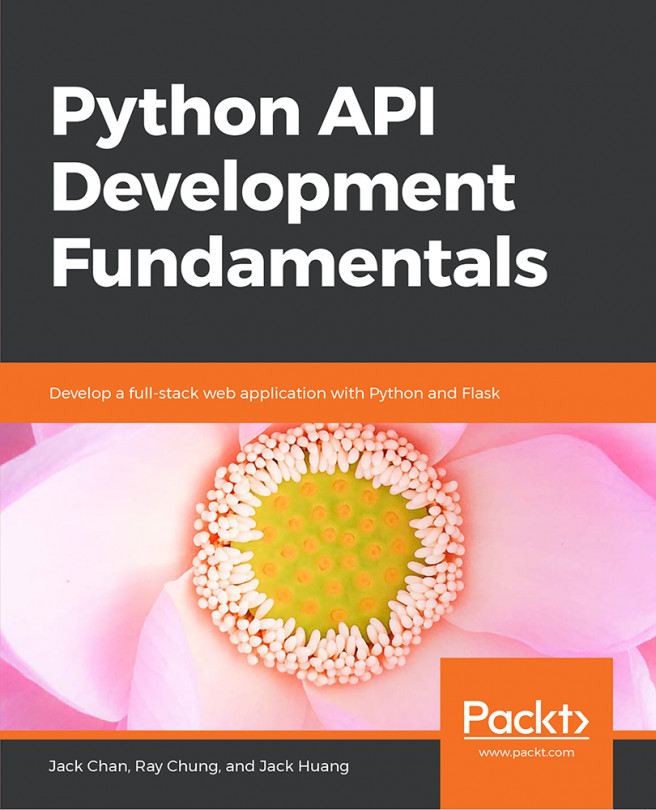Now, we will generate a Pyramid project by using an app template, also known as scaffold. Notice that you need Git installed on your development computer to use the next command. You can visit the following web page for more information about Git: https://git-scm.com.
Run the following command to use cookiecutter to generate a new project based on the pyramid-cookiecutter-starter template. We use the --checkout 1.10-branch option to use a specific branch that makes sure that the template is compatible with Pyramid 1.10:
cookiecutter gh:Pylons/pyramid-cookiecutter-starter --checkout 1.10-branch
The command will ask you for the project's name. Enter metrics and press Enter. You will see a line similar to the following one:
project_name [Pyramid Scaffold]:
Then, the command will ask you for the repository name and will...