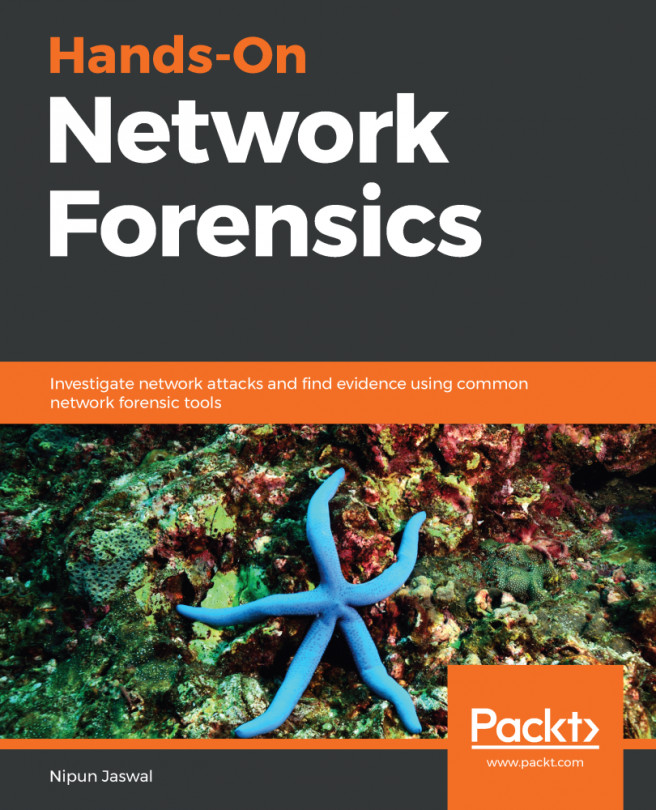One of the hidden features of the popular Chrome browser is the support of logging the symmetric session key used while encrypting the traffic with TLS to a file of our choice. Let's see what happens when we try to capture a TLS-encrypted packet:

We can see that the network traffic is encrypted using TLS and that the data in the bottom pane is not making much sense to us. Fortunately, browsers such as Chrome support storing the TLS key, which can help us decrypt the data that otherwise is not making sense. To set up logging, we need to export a user environment variable by browsing the Control Panel and opening system.
Next, we need to choose Advanced system settings. In the next step, we will choose the Environment Variables... option. In the User variable section, we will add the SSLKEYLOGFILE variable by clicking New and then set...