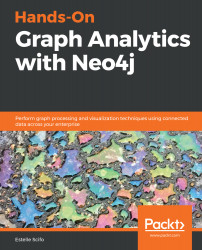In the previous section, we created a graph model connecting our users. We have also run some graph algorithms to understand the graph structure. We are now going to take full advantage of the GDS to extract graph-based features.
Extracting graph-based features from Neo4j Browser
In a prototyping phase, it is always good to be able to run single queries manually and extract the data from there. In the following subsections, we are going to review how to run graph algorithms from the GDS in Neo4j Browser and how to extract the data into a format usable by our data science tools – namely, CSV.
Creating the projected graph
We could create a named projected graph using the same parameters as in the previous section:
nodeProjection: "User",
relationshipProjection: {
FOLLOWS: {
type: "FOLLOWS",
orientation: "UNDIRECTED",
aggregation: "SINGLE"
}
}
However, we know that our graph contains several disconnected...