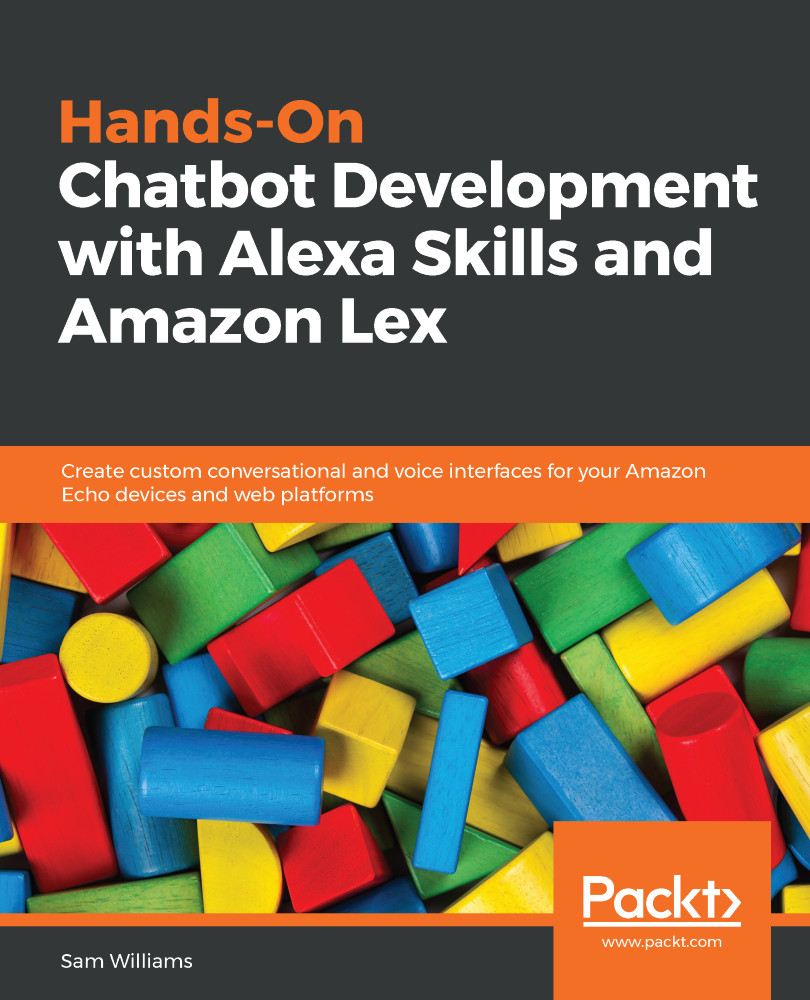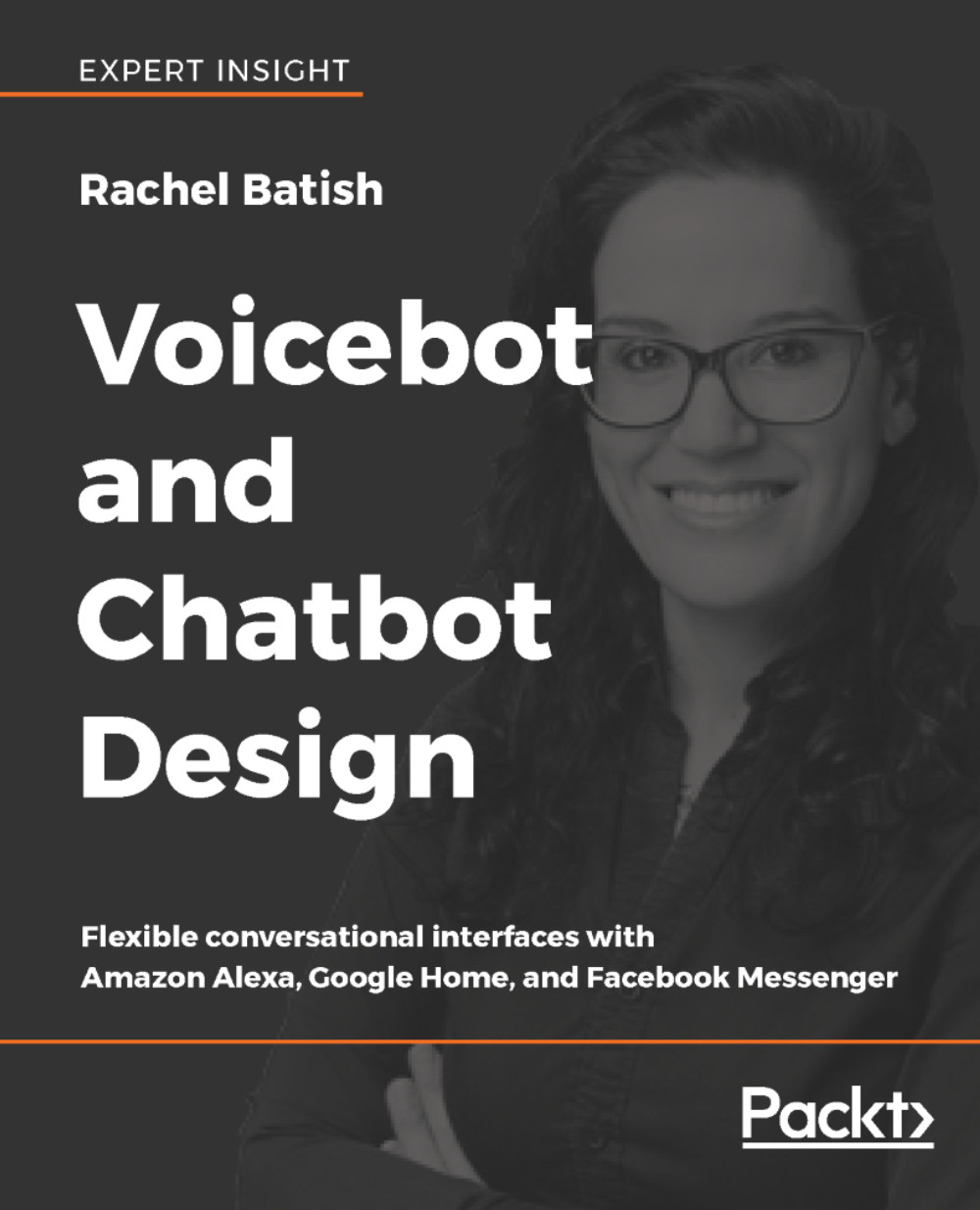Now that we know the parts of a conversation flow diagram, let's create one. We'll use the same pizza order conversation that we used earlier.
Start at the very beginning of the conversation. Create a symbol for the user's first utterance. This first message from the user is a really important one as it will trigger an intent:
Utterance triggering an intent
Now that the OrderPizza intent has been triggered, our chatbot can start asking the user about the pizza they want to order. We'll start by asking what topping they want and they reply with "Hawaiian":
Starting the intent
Later on, we want to remember that they chose Hawaiian as their topping so we need to store this as a slot. We store the information against a slot name, so in this case, it will be topping = Hawaiian. As well as storing the slot, we need to carry on the conversation, asking them what size of pizza they want:
Storing a slot value
With the response from the user, we store the size in a slot and proceed to the next stage. We repeat the question, answer, slot process for the size of pizza the user wants.
Now that we have all of the information that we need, we need to tell the pizzeria that someone has ordered a medium Hawaiian pizza. For this, we'll use the action symbol and make sure to include the slots that are required. When we include slot information into anything, it is normal to write it as the slot name wrapped in curly braces.
As well as telling the pizzeria about the order, we need to let the user know that their order has been placed and tell them when to collect it. Again, we use the slot name wrapped in curly braces to customize the message with slot information:
Full pizza ordering flow diagram
 United States
United States
 Great Britain
Great Britain
 India
India
 Germany
Germany
 France
France
 Canada
Canada
 Russia
Russia
 Spain
Spain
 Brazil
Brazil
 Australia
Australia
 Singapore
Singapore
 Hungary
Hungary
 Ukraine
Ukraine
 Luxembourg
Luxembourg
 Estonia
Estonia
 Lithuania
Lithuania
 South Korea
South Korea
 Turkey
Turkey
 Switzerland
Switzerland
 Colombia
Colombia
 Taiwan
Taiwan
 Chile
Chile
 Norway
Norway
 Ecuador
Ecuador
 Indonesia
Indonesia
 New Zealand
New Zealand
 Cyprus
Cyprus
 Denmark
Denmark
 Finland
Finland
 Poland
Poland
 Malta
Malta
 Czechia
Czechia
 Austria
Austria
 Sweden
Sweden
 Italy
Italy
 Egypt
Egypt
 Belgium
Belgium
 Portugal
Portugal
 Slovenia
Slovenia
 Ireland
Ireland
 Romania
Romania
 Greece
Greece
 Argentina
Argentina
 Netherlands
Netherlands
 Bulgaria
Bulgaria
 Latvia
Latvia
 South Africa
South Africa
 Malaysia
Malaysia
 Japan
Japan
 Slovakia
Slovakia
 Philippines
Philippines
 Mexico
Mexico
 Thailand
Thailand