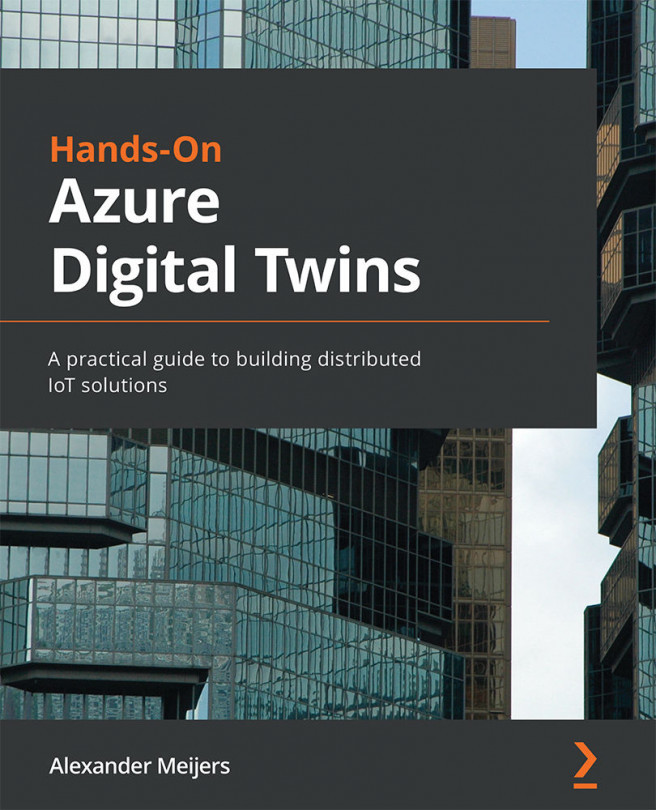Visualizing the model
Microsoft offers an easy way of visualizing the indoor map model. We have the Azure Maps Indoor module available as part of the Azure Maps software development kit (SDK). This module allows us to render an indoor map that was created with the Azure Maps Creator service.
It is possible to use this module in two ways. We can download the Azure Maps Indoor module to disk, or we can use the Azure Content Delivery Network (Azure CDN) version of the Azure Maps Indoor module.
In this example, we will be using the Azure CDN version. We can easily reference the JavaScript and style sheet files needed to render the model. Microsoft has the following web page that describes how to set this up: https://docs.microsoft.com/en-us/azure/azure-maps/how-to-use-indoor-module#embed-the-indoor-maps-module. It also contains the code we will be using to render the model. Execute the following steps to set up a HyperText Markup Language (HTML) file for rendering the model:
...