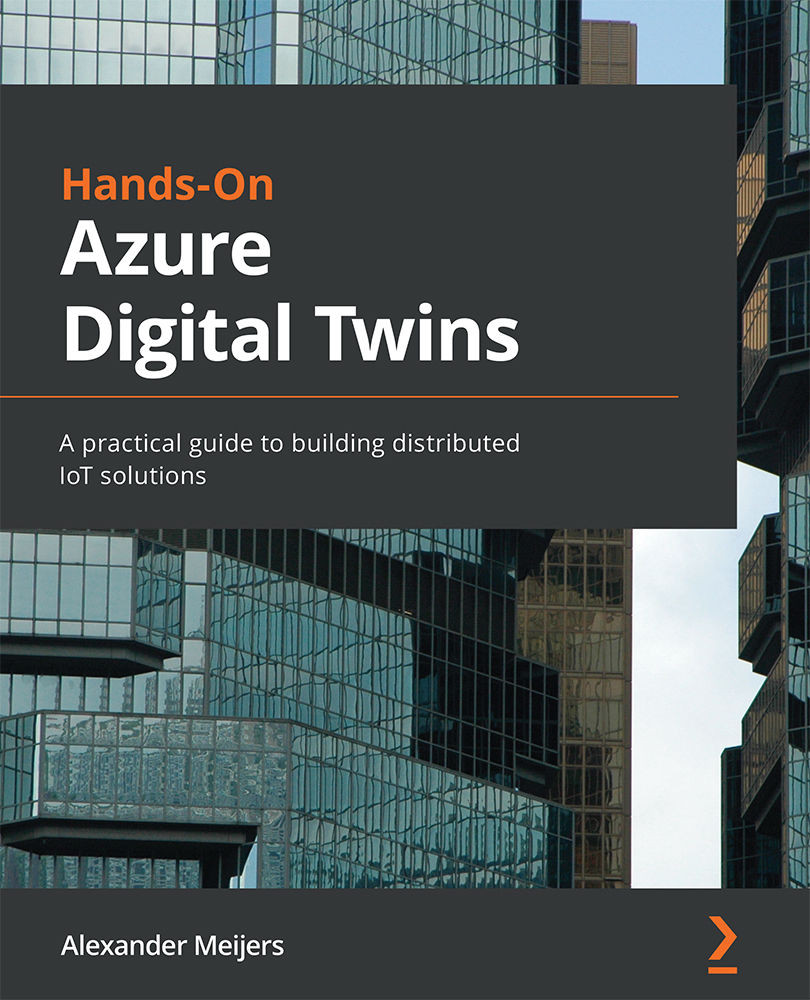Converting a map
Each drawing package uploaded to the Azure Maps account needs to be converted. The conversion will convert the package into understandable map data. We will be using the Conversion API for this task. We need to create a POST URL for converting the data. Make sure to change the method to POST. The URL definition is shown here:
https://eu.atlas.microsoft.com/conversions?
subscription-key={AuthenticationId}&
api-version=2.0&
udid={udid}&
inputType=DWG&
outputOntology=facility-2.0
Our {authenticationId} value is ce84cef4-95de-4cab-8499-a72430e965df and the {udid} value is bfedbf07-a848-6ebb-9c71-4da56a1f0f12, which is the result from the previous call. The URL becomes this:
https://eu.atlas.microsoft.com/conversions?subscription-key=5u4nik9mH69uvmR6AYuHJq-l2SmNbwfSP1mZGxLfAkQ&api-version=2.0&udid=bfedbf07-a848-6ebb-9c71-4da56a1f0f12&inputType=DWG&outputOntology=facility-2.0
Execute the following steps:
- Select the
DigitalTwinsBook...