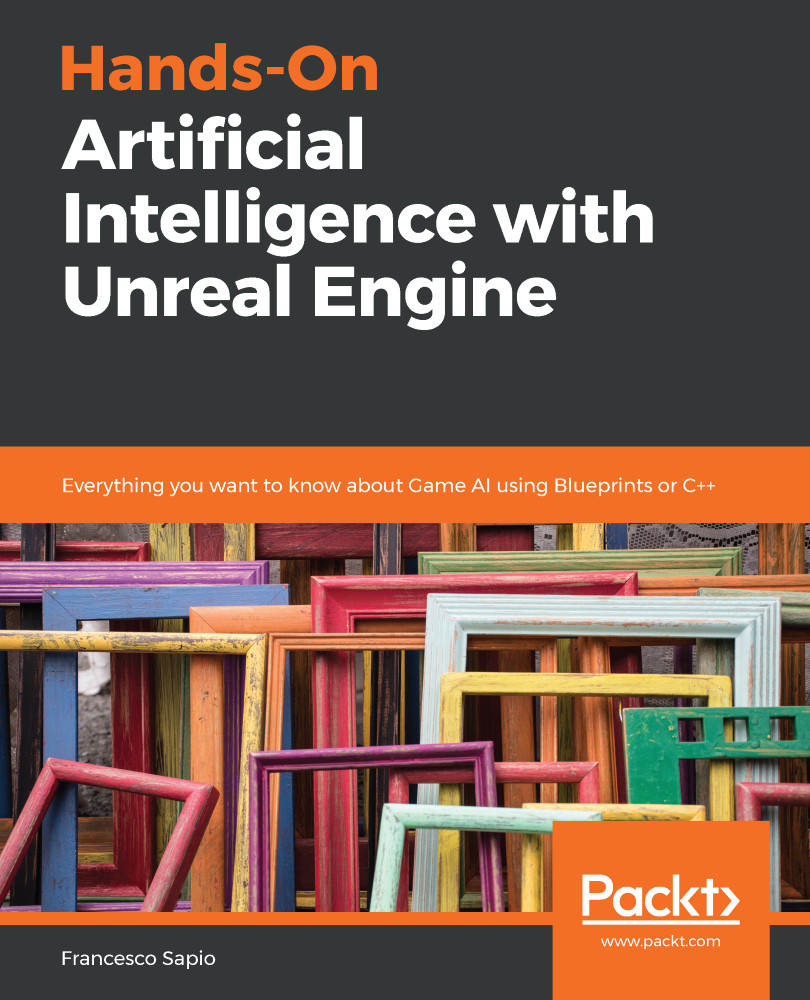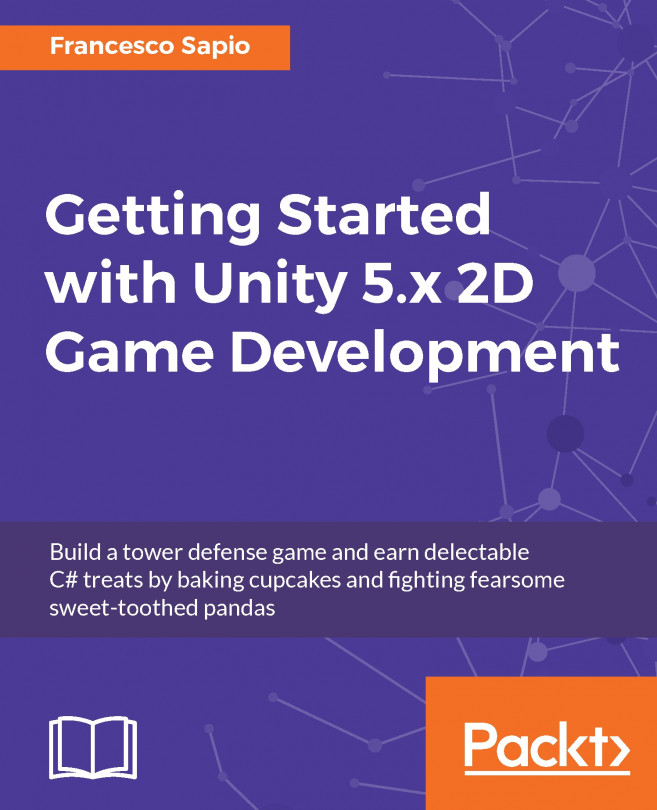As we mentioned previously, there is a simple built-in way to visualize Environment Queries within the Game World, directly from the Viewport; the game doesn't even have to be running. In fact, there is a special Pawn that it is able to do this. However, this Pawn cannot be brought directly into the level, because to ensure that it is not misused, it has been declared virtual within the code base. This means that to use it, we need to create our own Blueprint Pawn that inherits directly from this special Pawn.
Thankfully, after this step, the Pawn is fully featured, and it doesn't need any more code, just the parameters to work with (i.e. the Environmental Query you want to visualize).
To start, create a new Blueprint. The class to inherit from is EQSTestingPawn, as shown in the following screenshot:

Then, you can rename it MyEQSTestingPawn...