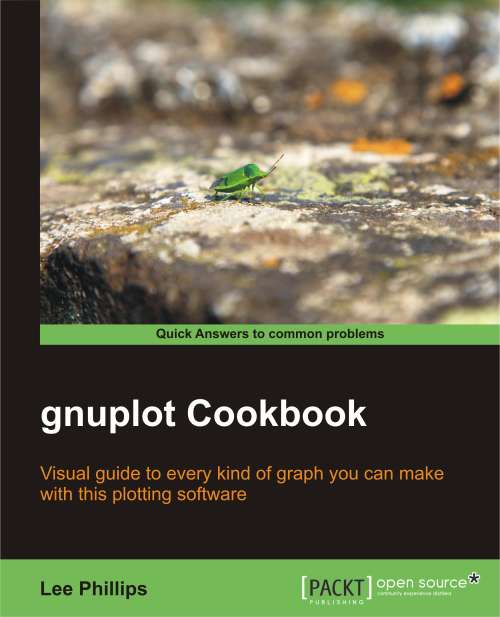Softening the axes
The default gnuplot style gives roughly equal visual prominence to both the axes and tics and to the actual curves being plotted. Some may prefer the aesthetic properties of the style of plot illustrated in the following figure. In this graph, the curve is made to stand out by rendering the tics labels, border, and background grid in a lighter shade and using a thicker line for the curve:
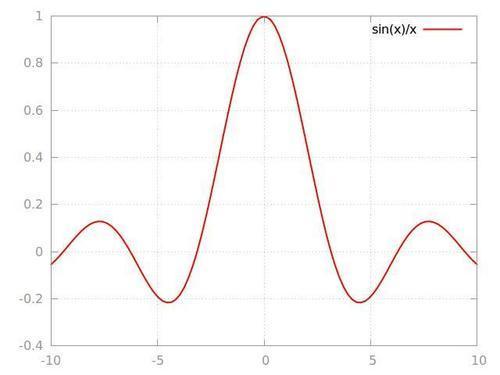
How to do it…
Load the following script into gnuplot to see the result:
set style line 2 lc rgb '#999999' lt 0 #grid set style line 1 lc rgb '#999999' lt 1 #border set grid linestyle 2 set border linestyle 1 plot sin(x)/x lw 2
How it works…
The set border and set grid commands accept a linestyle (see Chapter 3, Applying Colors and Styles). We've defined two styles, both with a mid-gray color. The linestyle for the grid will use linetype (lt) 0, which is dotted in most terminals, and that for the border will use linetype (lt) 1, which is solid. After defining these styles, we can use them in...