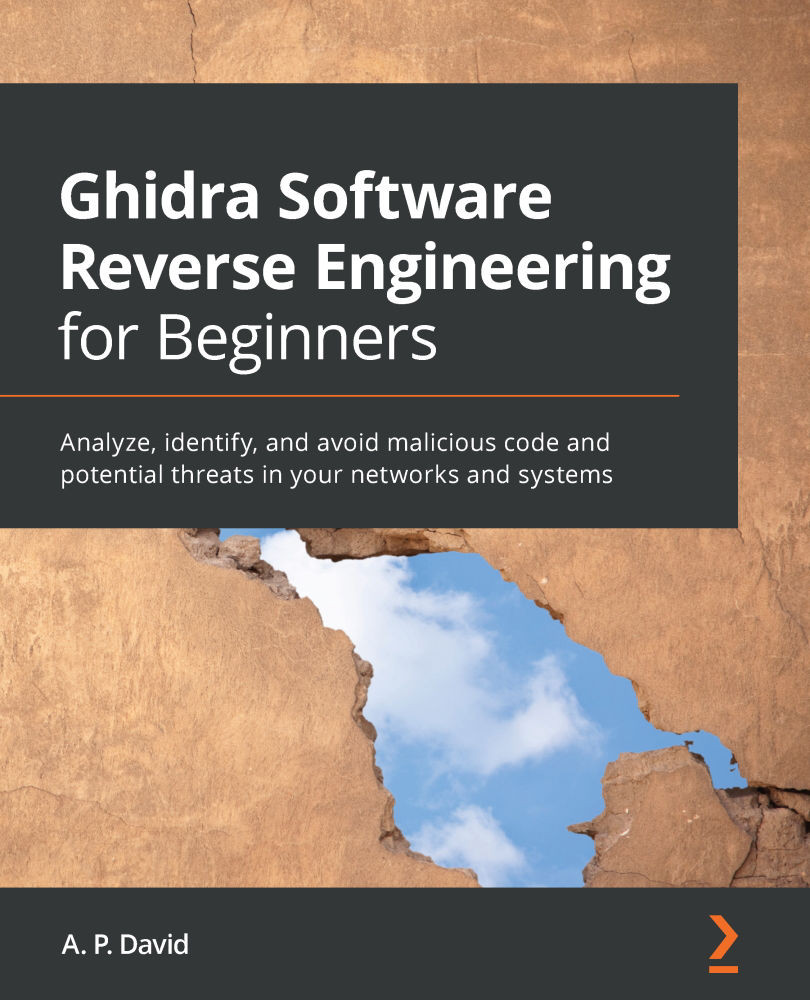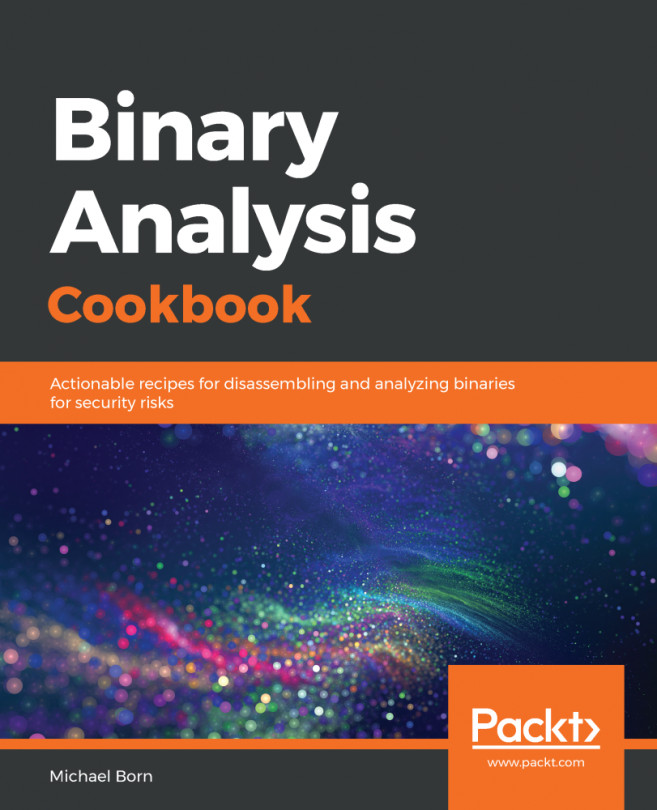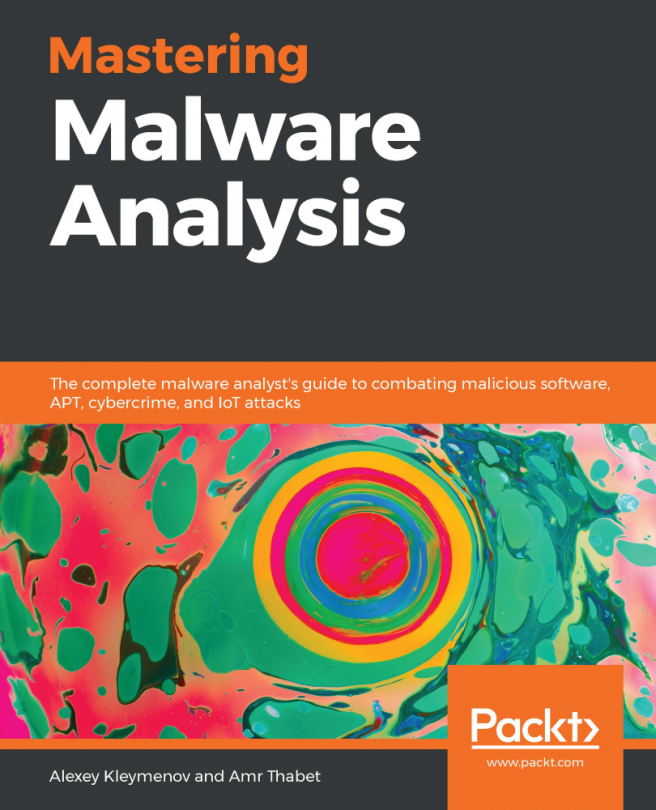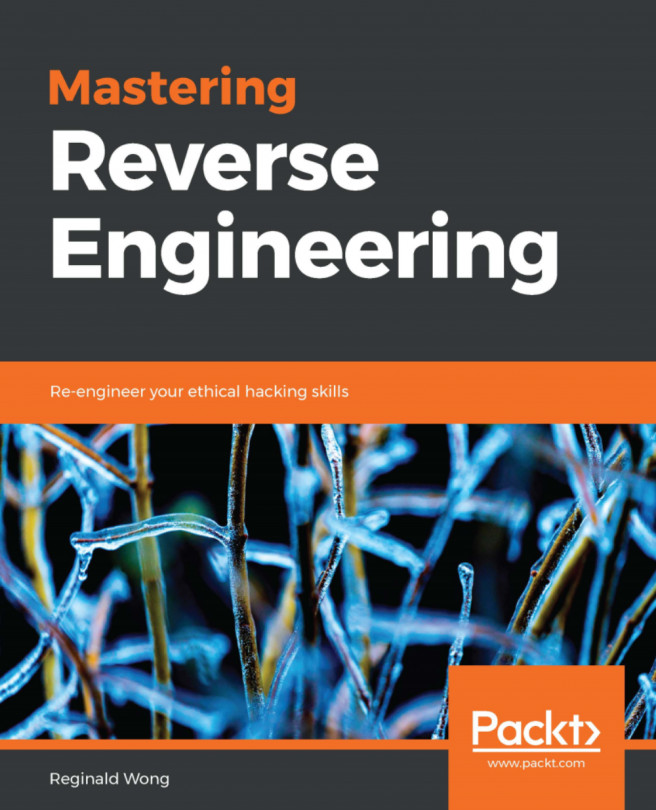Finding vulnerabilities using Ghidra
The vulnerabilities covered in the previous section are all related to unsafe C functions so, when looking for vulnerabilities, you can start checking whether the program makes use of any of them.
After identifying an unsafe function, the next step is to check the parameters and/or previous checks over the parameters to determine whether the function is being used properly.
In order to perform the experiment on a real-world application, please install FTPShell Client 6.7. The installation steps are the following:
- Download the installer and execute it: https://www.exploit-db.com/apps/40d5fda024c3fc287fc841f23998ec27-fa_ftp_setup.msi.
- Click on Next when the wizard menu appears:
Figure 8.6 – FTPShell Client 6 Setup Wizard
- Accept the FTPShell Client license and click on Next:
Figure 8.7 – Accepting the FTPShell Client license
- Choose the location where the program will be installed and click on Next:
Figure 8.8...