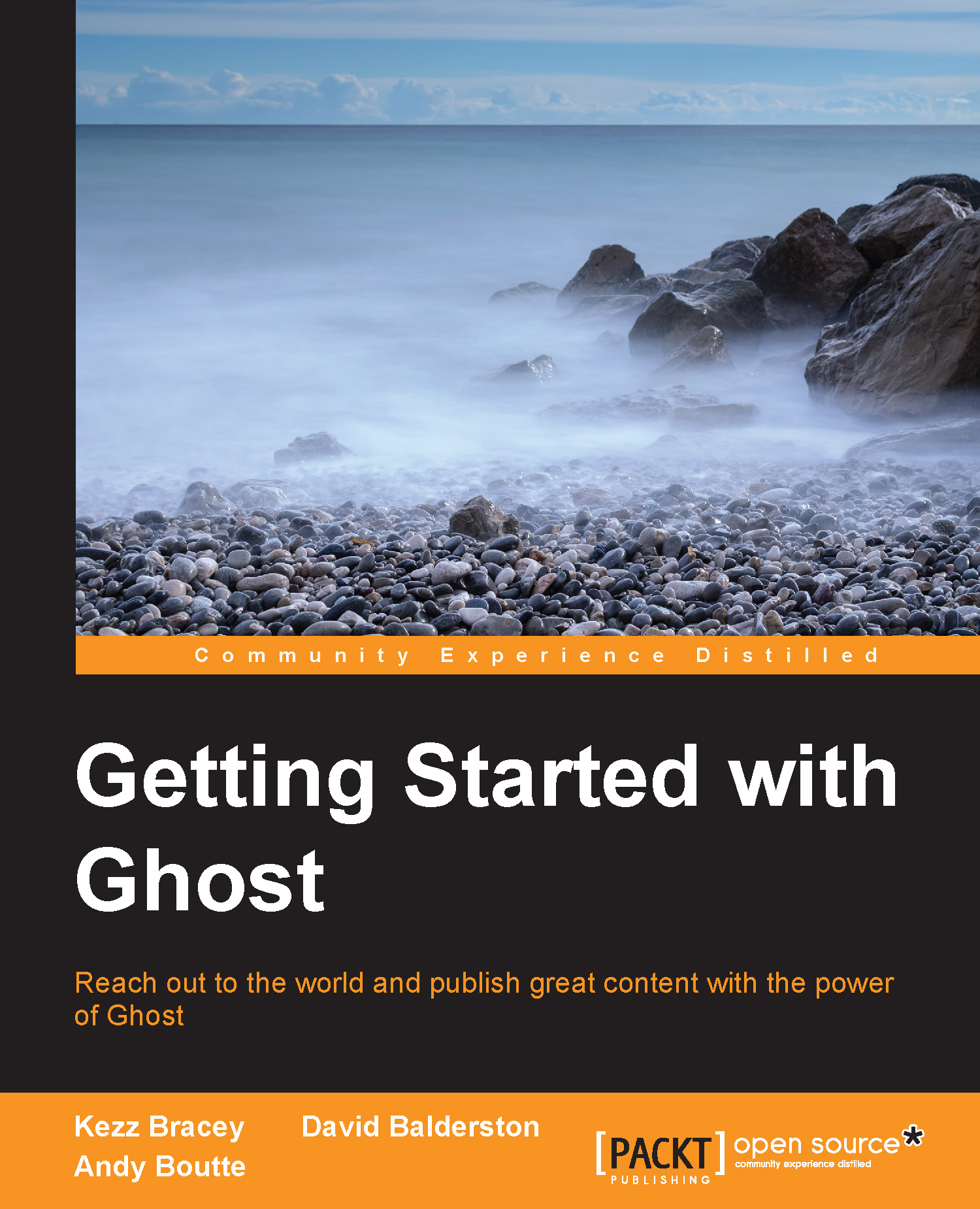Manually installing Ghost on your local computer
In this section, we will detail how to install Ghost locally on your personal computer and on your web hosting company's server. We will be covering Ubuntu, CentOS, Mac OS X, and Windows. The steps to install Ghost are largely the same whether installing locally on your personal computer or on a remote server. However, there are some key differences that we will highlight.
Command-line interface and SSH access
In order to install Ghost manually, a command-line tool and, if you are using a VPS, an application for Secure Shell (SSH) access is needed. If you are using Mac OS X or Linux, you can use the Terminal application. On Mac OS X, it is located in your Applications | Utilities folder. For Windows, you need to download an application in order to use SSH; however, if you're installing locally, you can use the command prompt by navigating to Accessories | Command Prompt. For SSH access, we suggest using Putty (http://www.putty.org...