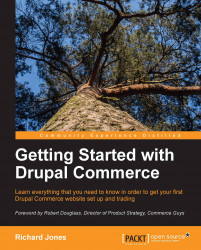Checkout panes
Within each Checkout page there are a number of Checkout panes. You can rearrange the order of these here to determine the order they render in your checkout process.
Each checkout pane has its own configuration page.
Pane settings
All panes have a common display settings area allowing you to decide if the pane is collapsible and whether it will appear on the order review page.
Each pane can be configured separately via the configure link on the right-hand side. As an example, let's look at the settings for the Shopping cart contents pane. You can opt to have each pane appear visually different.

Underneath this are the settings specific to the checkout pane.
For the Shopping cart contents pane, the only option is to change the view used to display the cart.

If you choose to use a different view from the default one, then you can still modify it in the same manner discussed in Chapter 5, Shopping Cart.