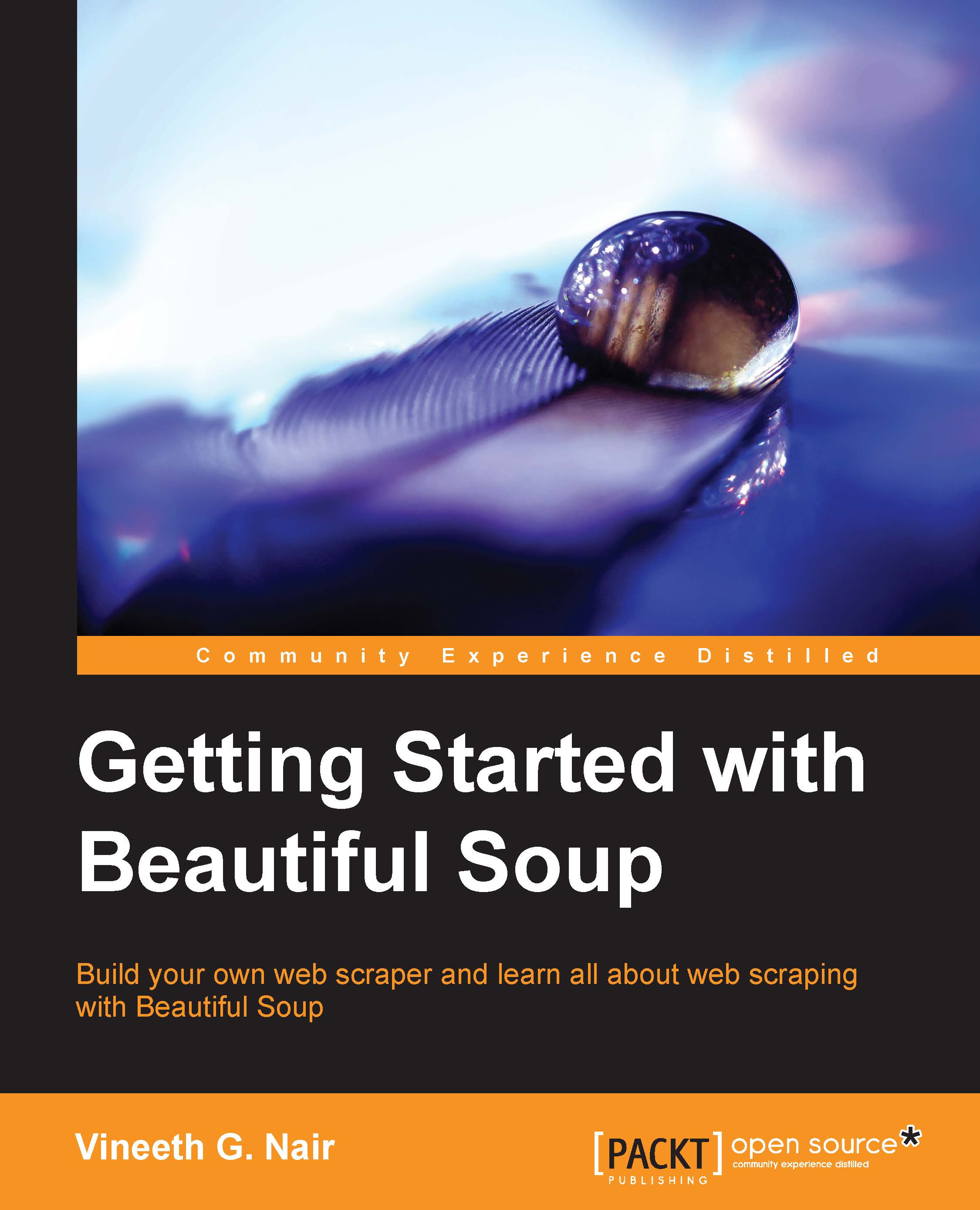What this book covers
Chapter 1, Installing Beautiful Soup, covers installing Beautiful Soup 4 on Windows, Linux, and Mac OS, and verifying the installation.
Chapter 2, Creating a BeautifulSoup Object, describes creating a BeautifulSoup object from a string, file, and web page; discusses different objects such as Tag, NavigableString, and parser support; and specifies parsers that scrape XML too.
Chapter 3, Search Using Beautiful Soup, discusses in detail the different search methods in Beautiful Soup, namely, find(), find_all(), find_next(), and find_parents(); code examples for a scraper using search methods to get information from a website; and understanding the application of search methods in combination.
Chapter 4, Navigation Using Beautiful Soup, discusses in detail the different navigation methods provided by Beautiful Soup, methods specific to navigating downwards and upwards, and sideways, to the previous and next elements of the HTML tree.
Chapter 5, Modifying Content Using Beautiful Soup, discusses modifying the HTML tree using Beautiful Soup, and the creation and deletion of HTML tags. Altering the HTML tag attributes is also covered with the help of simple examples.
Chapter 6, Encoding Support in Beautiful Soup, discusses the encoding support in Beautiful Soup, creating a BeautifulSoup object for a page with specific encoding, and the encoding supports for output.
Chapter 7, Output in Beautiful Soup, discusses formatted and unformatted printing support in Beautiful Soup, specifications of different formatters to format the output, and getting just text from an HTML page.
Chapter 8, Creating a Web Scraper, discusses creating a web scraper for three websites, namely, Amazon, Barnes and Noble, and PacktPub, to get the book selling price based on ISBN. Searching and navigation methods used to create the parser, use of developer tools so as to identify the patterns required to create the parser, and the full code sample for scraping the mentioned websites are also explained in this chapter.