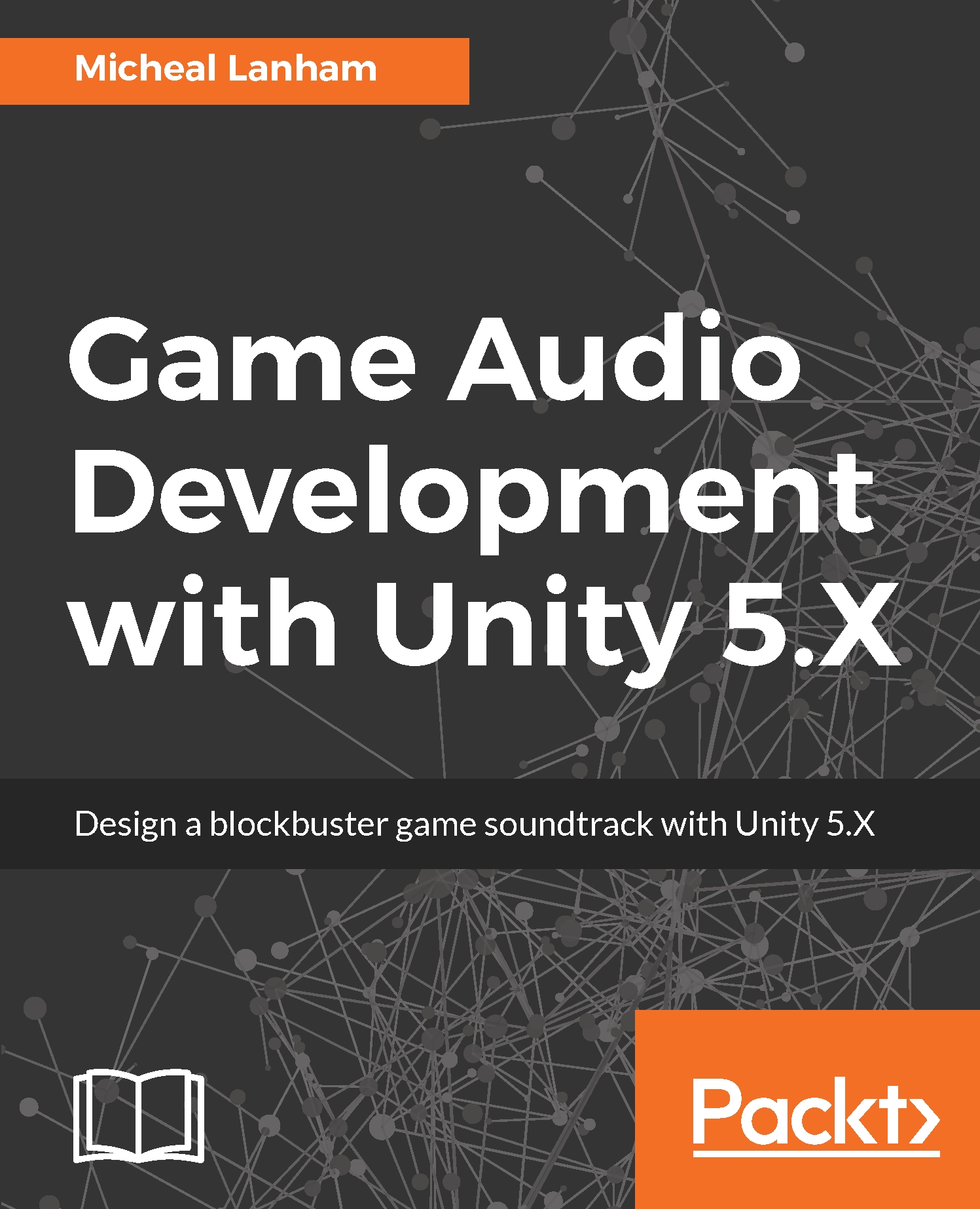An Audio Mixer snapshot is a way to record and save the complete state and settings of the mixer. A snapshot can then be restored later during editing or at runtime, and it is also possible to transition between multiple snapshots. You can use snapshot transitions for changes in a level, different rooms, or other effects. Let's take a look at how we can record and save a snapshot and then use it in play mode by following the example here:
- Open up the Unity editor and load the Viking Village project. If you have been following along through the book, you can continue using the GameAudio project where we left it in the last chapter.
- From the menu, select Assets | Import Package | Custom Package; this will open the Import package dialog. Use the dialog to find where you downloaded the book's source code to and open the Chapter_4_Assets...