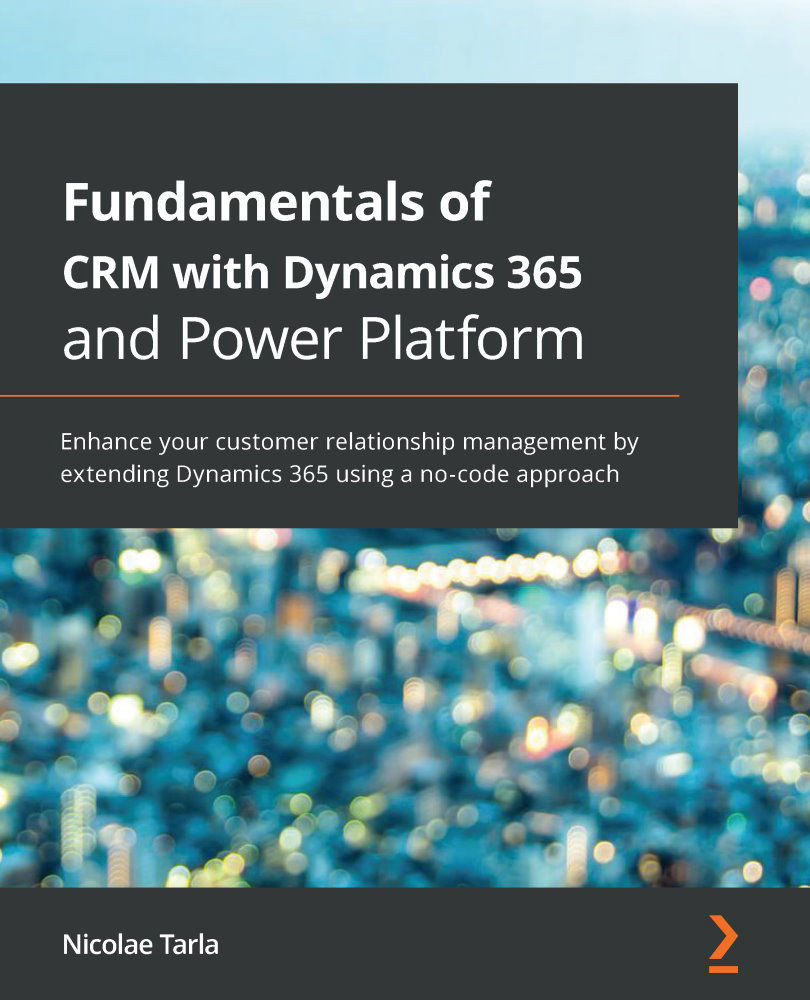While the Sales module is logically separate from the Marketing one, certain features from Marketing are exposed here. As such, a sales representative has the ability to create their own marketing lists and generate quick campaigns. This is meant to allow sales staff to contact a group of customers and track this interaction within the system. This functionality is built on top of the regular direct customer interaction and is tracked in the same way as any other customer contact.
You can find the limited Marketing features in the Marketing section in the Sales navigation menu, as shown in the following screenshot:

Let's learn how to use this functionality:
- From Marketing Lists, we create a new list that we want to target with a promotional discount. Click on New Marketing list on the ribbon to create your first list. You will be taken to the following screen:

- You can choose to define a Static or Dynamic List Type. A Static List Type will always have the same...