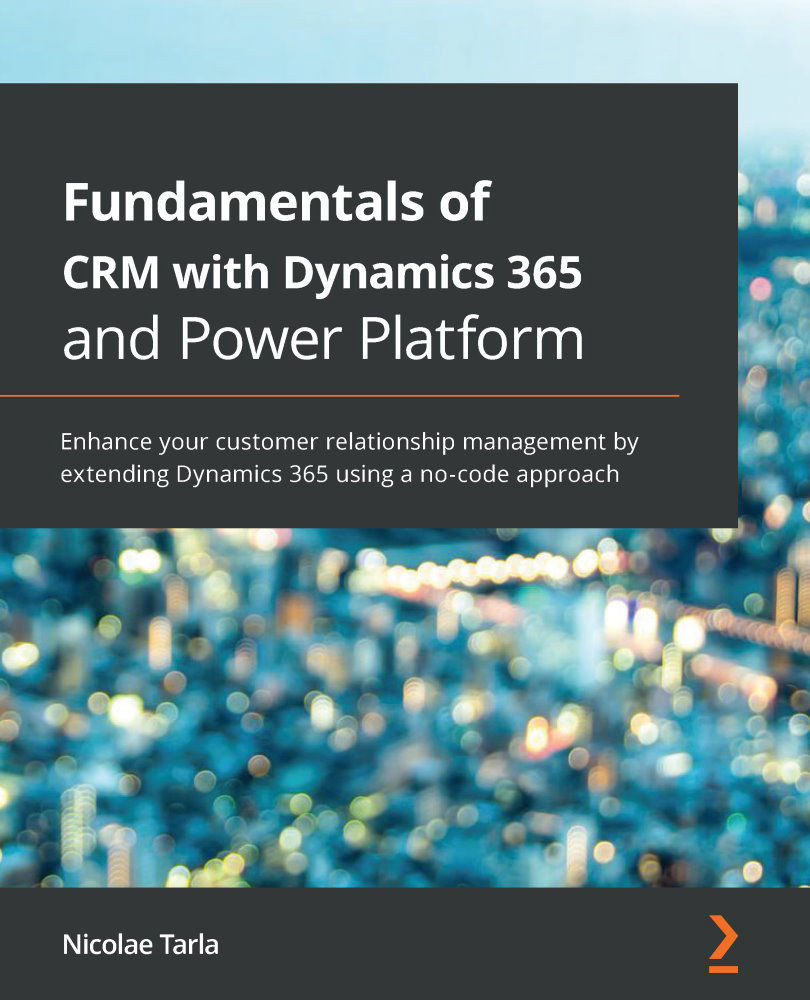With a default Dynamics 365 for Customer Service deployment, for the Service app, we only get one predefined business process flow. This is known as Phone to Case Process.
The business process flow for Phone to Case Process looks as follows:

For those familiar with the previous versions of the business process flow editor, observe the updated and more streamlined card-like approach to the design. This is a much more visual and intuitive way to design complex business process flows.
This process lives on the Case entity and handles the standard approach to solving Cases through three predefined stages.
This business process flow, which was created in the preceding wizard, will display on a new case form like so:

To maximize the screen real estate, the entire business process flow is collapsed, and each stage opens its details in a hovering window. This makes it much more clear from a usability standpoint.
In addition, you can expand each BPF stage as a...