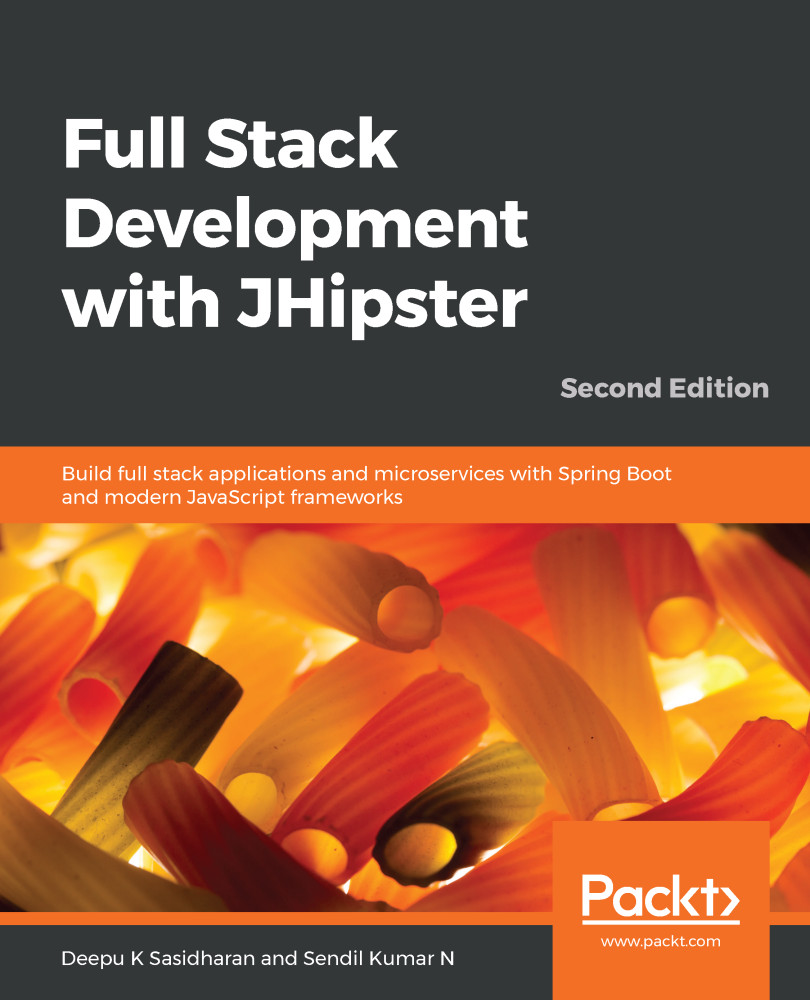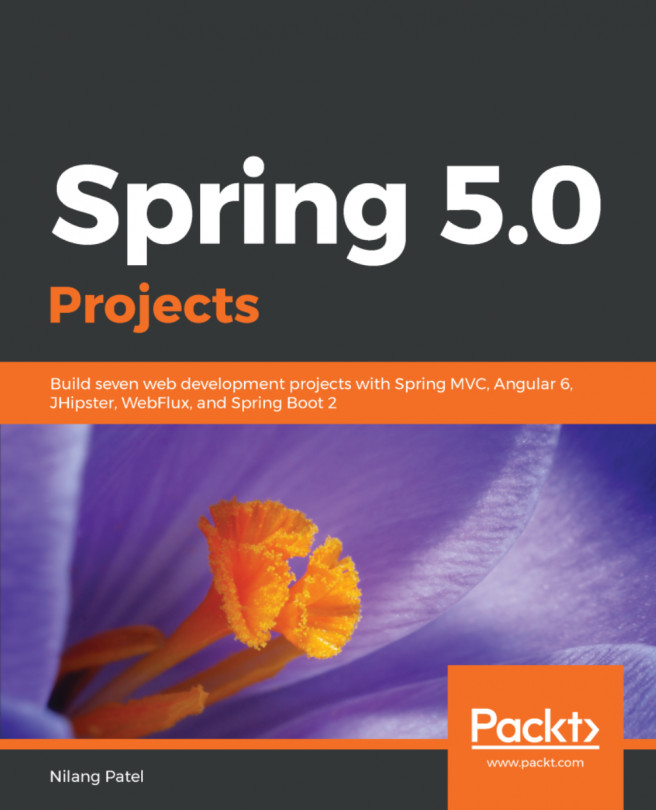In this chapter, we have successfully generated a gateway and two microservices. We downloaded JHipster Registry and started it locally. Then, we successfully segregated and generated the entity files for a notification and invoice service. After that, we booted up all our applications and saw the generated code and explored the application screens. By doing this, we learned about using the JHipster Registry and setting it up locally. Last but not least, we committed all our changes to Git (in other words, reached a checkpoint).
In the next chapter, we will learn how to deploy our microservice stack using Docker and Docker Compose. We will also learn about the different deployment options provided by JHipster for microservices.