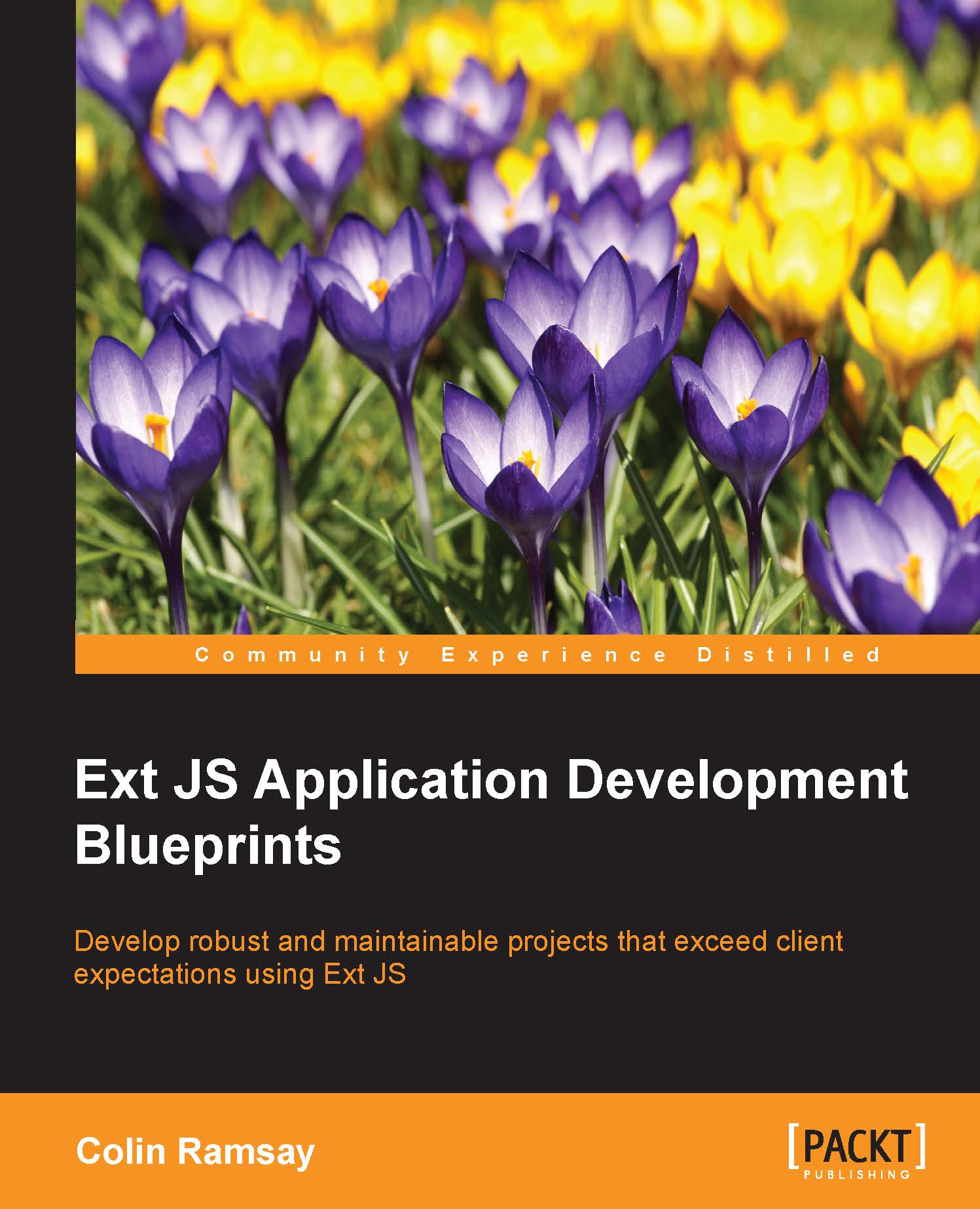In-browser debugging
We'll examine several features of the Developer Tools of the Google Chrome browser (firstly, stepping through code and debugging it). Why Google Chrome? Aside from the fact that it's my own browser of choice, its tools feel a little slicker than those in, for example, Firefox. Having said that, Firefox will allow you to do most of what we'll discuss in this chapter if you'd prefer to stick with Mozilla. At the time of writing this book, Chrome was at version 40, but most of these features have been around for at least a year.
During development, there will inevitably be situations in which we'll deal with code that doesn't work exactly as we'd expect, whether that's the code we've written, code from another member of our development team, or code in a third-party library (such as Ext JS).
When this happens, it's useful to be able to halt code execution and inspect the state of the application directly. This is exactly...