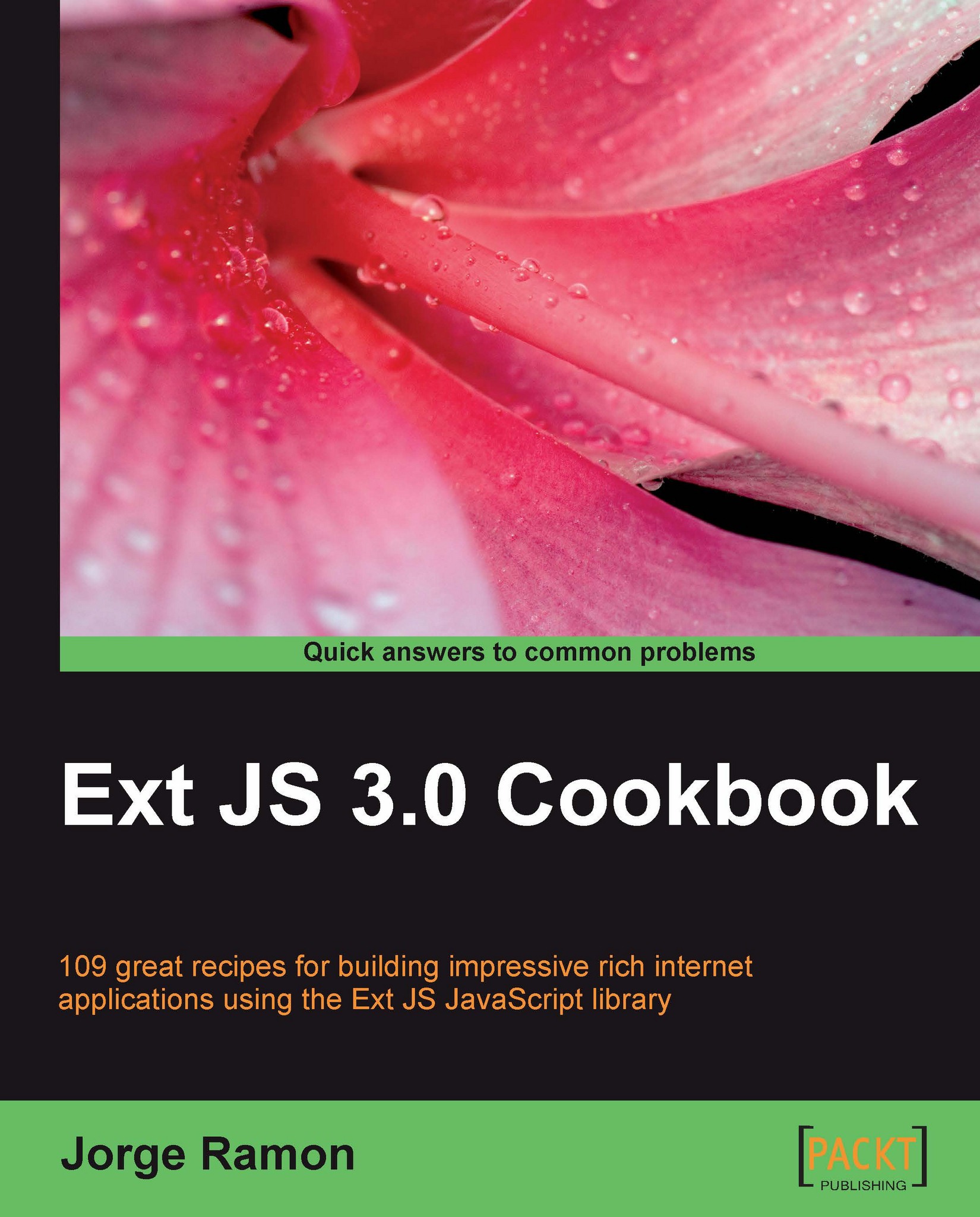Enhancing a TabPanel with plugins: The Close menu
This is another example of extending a component's features. Here, you'll use the TabCloseMenu plugin to add a Close menu to the tabs in a TabPanel. This menu allows the user to close either the selected tab, or all the tabs but the selected one, as seen in the following screenshot:

Getting ready...
In order to use the TabCloseMenu plugin, you need to locate and include the TabCloseMenu.js file. The TabCloseMenu.js file can be obtained from this book's sample code.
How to do it...
1. Create the styles for the button and the tabs:
<style type="text/css"> .icon-new-tab { background:url(img/add2.png) 0 no-repeat !important; } .icon-tab { background:url(img/star-yellow.png) 0 no-repeat !important; } </style>2. Include the
TabCloseMenu.jsplugin file:<script src="TabCloseMenu.js" type="text/javascript"></script>
3. Define the
TabPaneland assign an instance of theTabCloseMenuclass to the plugin'sconfigobject:Ext.onReady...