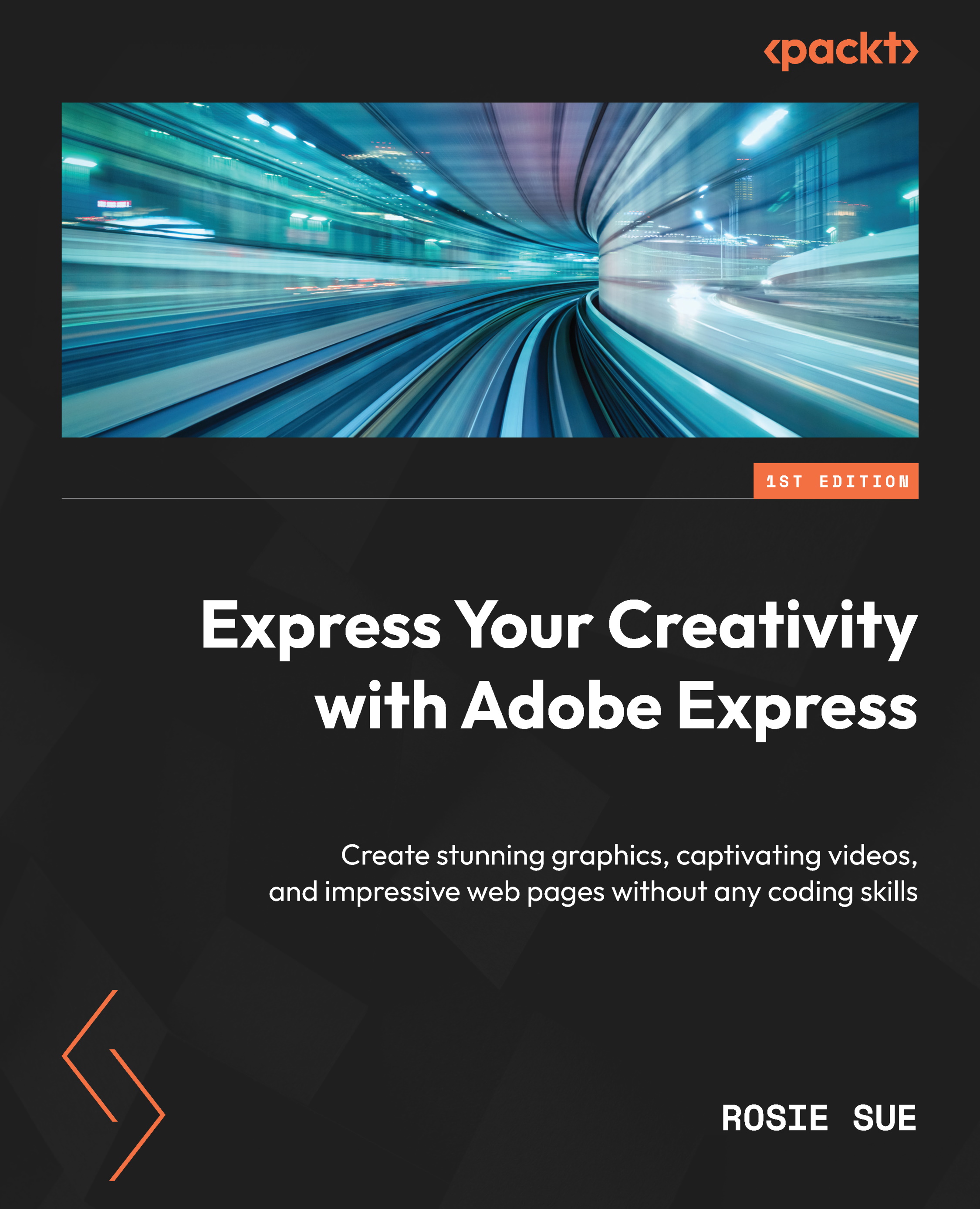Part 4 – Create a Video with Adobe Express
Welcome to the part of the book that focuses on creating, editing, and scheduling videos with Adobe Express. Throughout this section, you will learn how to create polished videos using a variety of features, such as adding videos, images, icons, text, and music. You will also learn how to adjust audio, record voice-overs, and share your final videos.
Additionally, you will explore video Quick Actions in Express, powered by Adobe Premiere Pro, which enables you to effortlessly enhance your videos. This feature provides you with the ability to resize, convert to GIFs, crop, adjust speed, convert to MP4, and much more, all in just a few minutes.
Finally, you’ll learn how to automate the process of scheduling and posting your content on multiple social media platforms, using the Content Scheduler in Express. With this knowledge, you can plan and batch-process your content ahead of time, building a social media strategy that...