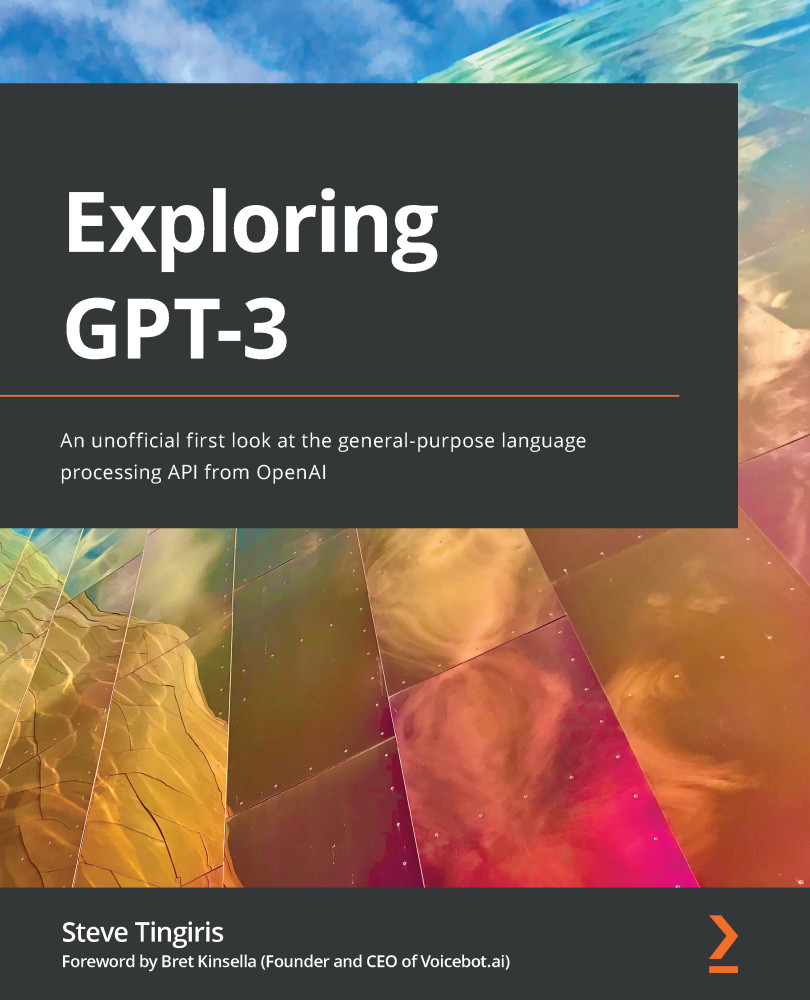Diving deeper into the Playground
At this point, you should understand the basics of using the Playground. But we're going to cover the Playground in more depth now and discuss all of the available options and settings. Chapter 2, GPT 3 Applications and Use Cases, provided a quick overview of the available settings, but let's take a closer look at each of them.
The following screenshot shows the settings in the Playground. They are located just to the right of the large text input box:
Figure 3.6 – Playground settings
The first setting is the Engine setting, so we'll start there.
Choosing the right engine
Generally, we refer to the OpenAI language model as just GPT-3. But, as you'll recall from Chapter 1, Introducing GPT-3 and the OpenAI API, there are multiple models/engines.
When you first open the Playground, the davinci engine is selected by default. This will usually be the engine you'll want to start testing...