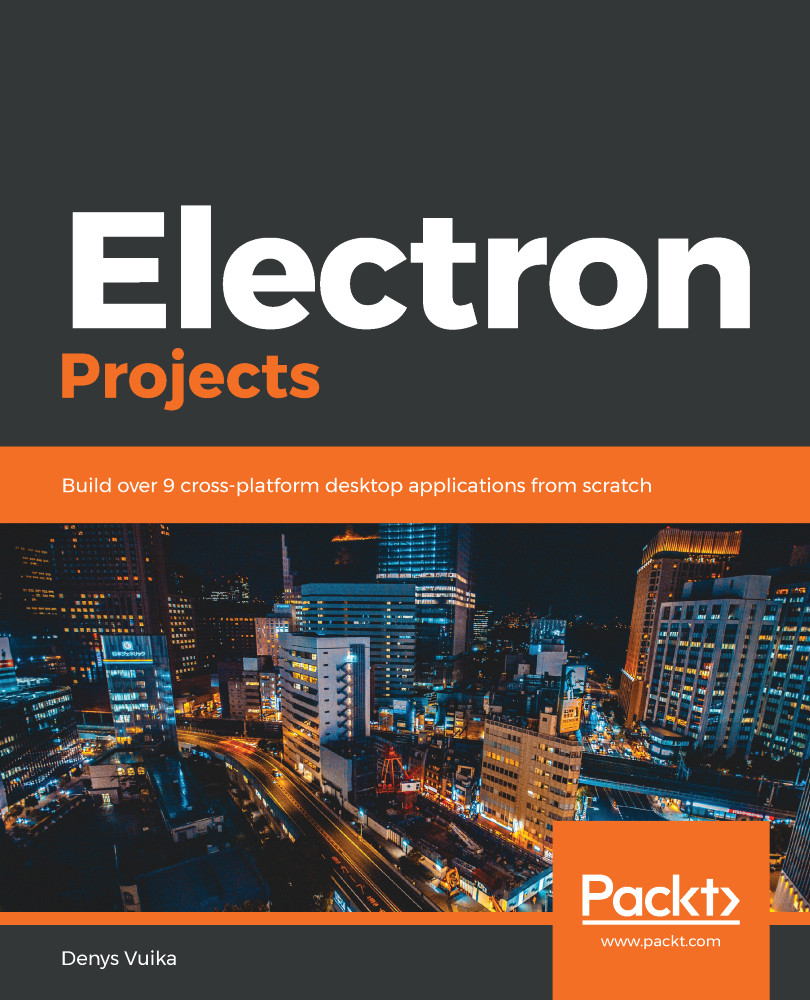The electron-builder project that we are using with our Electron application also provides support for automatic updates. In this section, we will learn how to set up a GitHub repository so that we can store and distribute application updates.
Our Markdown Editor application is going to check for new versions on each start-up and notify users if a new version is available. Let's set up automatic updates for Electron applications:
- First, let's create a new GitHub repository and call it electron-updates. Initialize it with the README file to save time cloning and setting up the initial content:
Please select Public mode for the new GitHub repository. This is going to simplify the entire configuration and update process significantly.

It is possible to use private GitHub repositories too. However, private updates require authentication tokens...