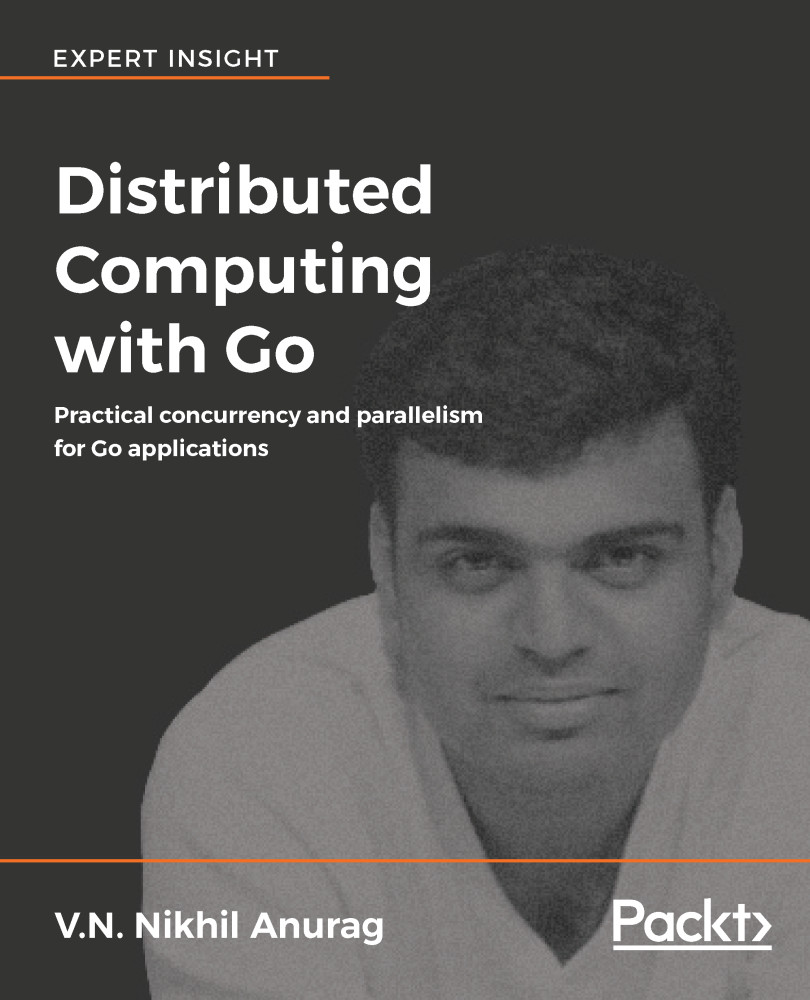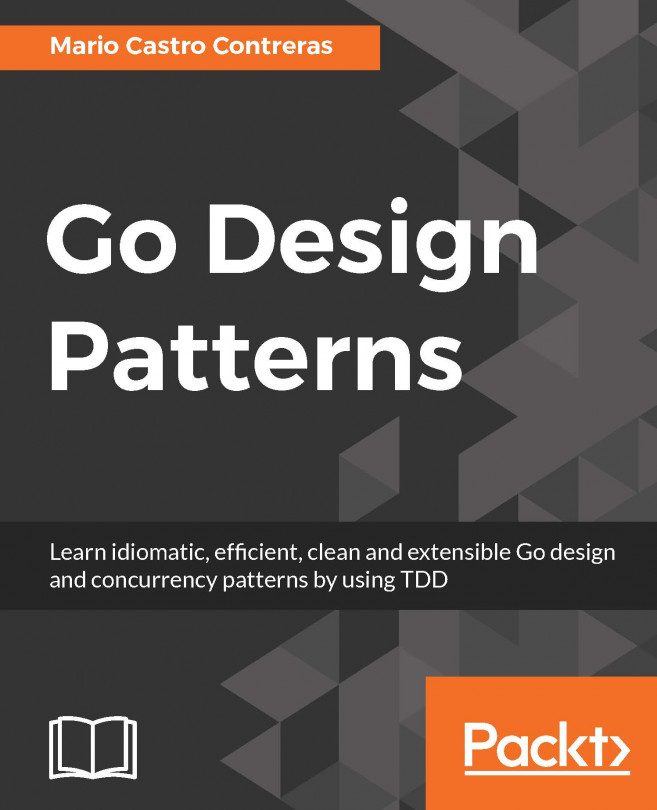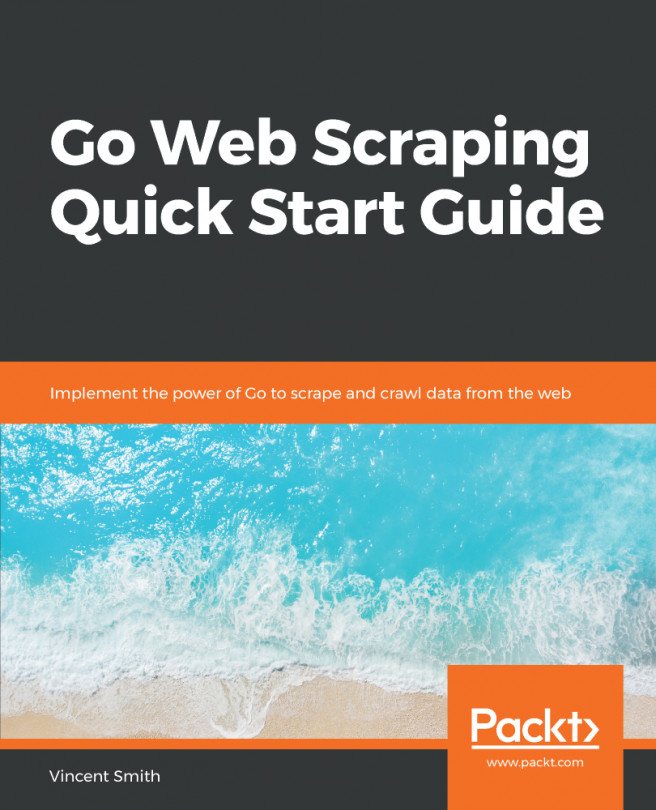We have been running the servers for Librarian and Concierge on our system's localhost at hardcoded network port values. We haven't faced any issues with it so far. However, when we consider that we will be running three instances of Librarian, requiring to connect all of them to Concierge and be able to easily start and monitor the servers, we realize that there are a lot of moving parts. This can lead to unnecessary errors while operating the system. In order to make our life easy, we can rely on docker-compose, which will take care of all this complexity for us. All we have to do is define a configuration YAML file called docker-compose.yaml that will provide the following information:
- Identify the services we want to run together
- The location or name of the respective Dockerfile or Docker image for every service defined in the YAML...