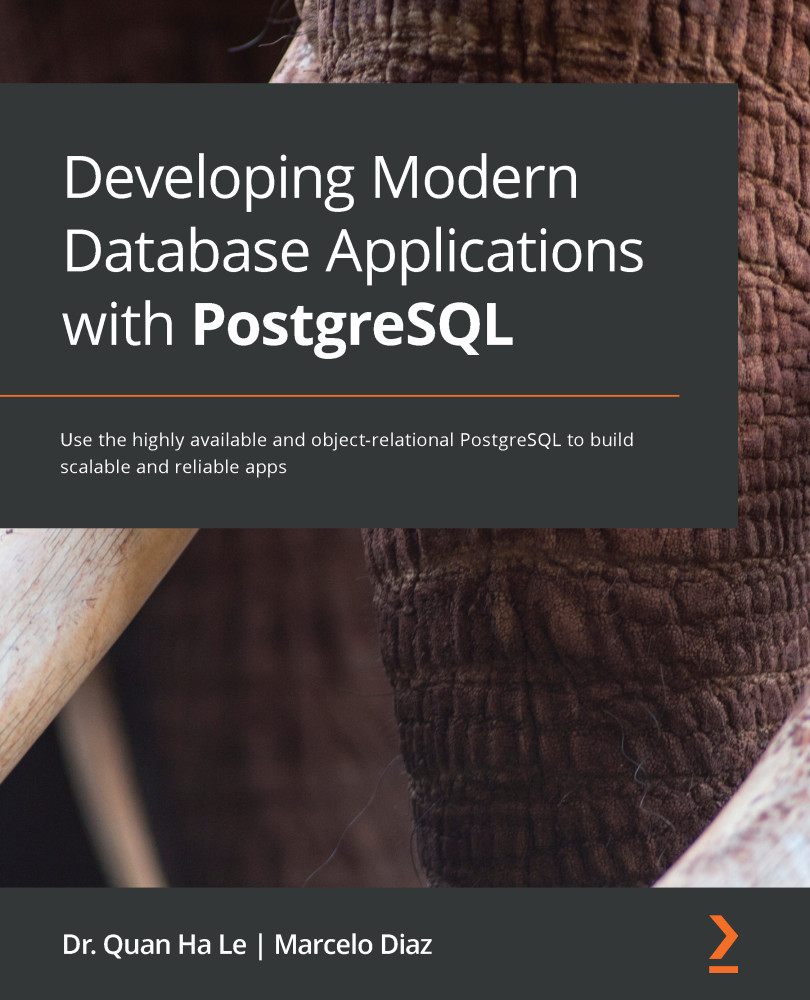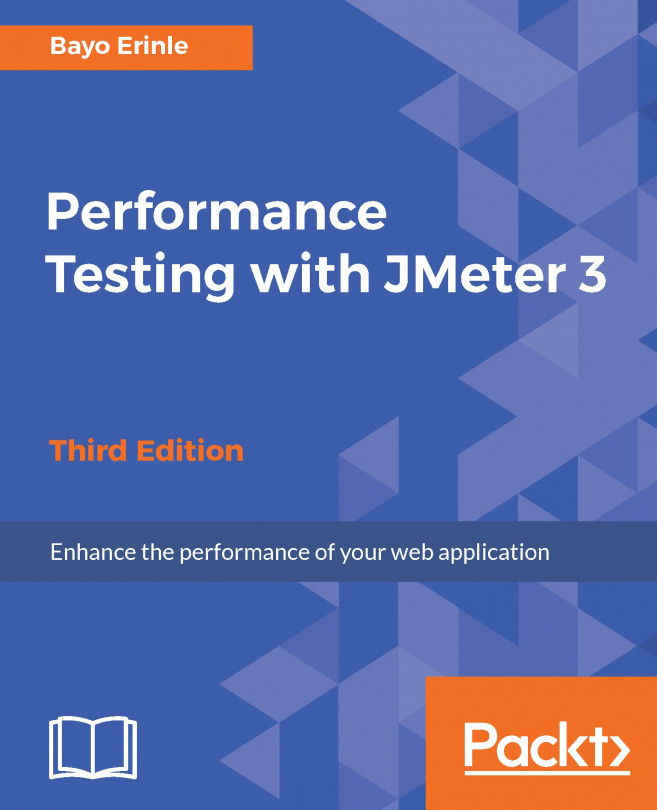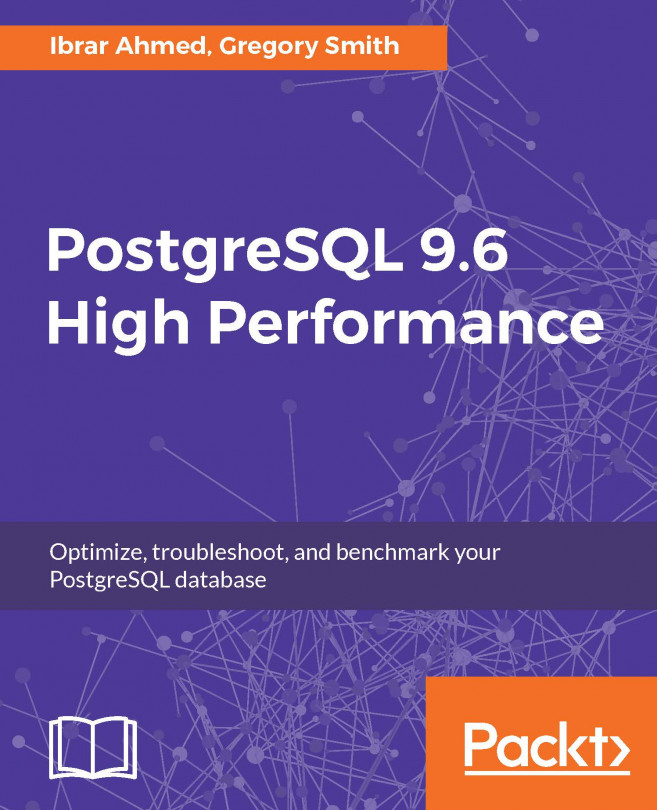AWS uses the Identity and Access Management (IAM) service to enable you to grant access to AWS services and resources. With IAM, you can create a new role using permissions to allow New Relic access to AWS resources. Therefore, you need to open two tabs at the same time on your browser for both AWS and New Relic, then you have to copy values from your New Relic account into the AWS IAM service.
The following are the steps to create an IAM policy:
- Now we will link the New Relic user account to the PostgreSQL RDS. In Step 1 on the New Relic page called Trust, remember to copy the details on the page and open a new browser window/tab for AWS. You will then switch between the two browser windows – the browser window of New Relic and the browser window of AWS:

Figure 9-12. The first step – trust
- In the second browser window, please sign in and navigate to the AWS Management Console using this link: https://console...