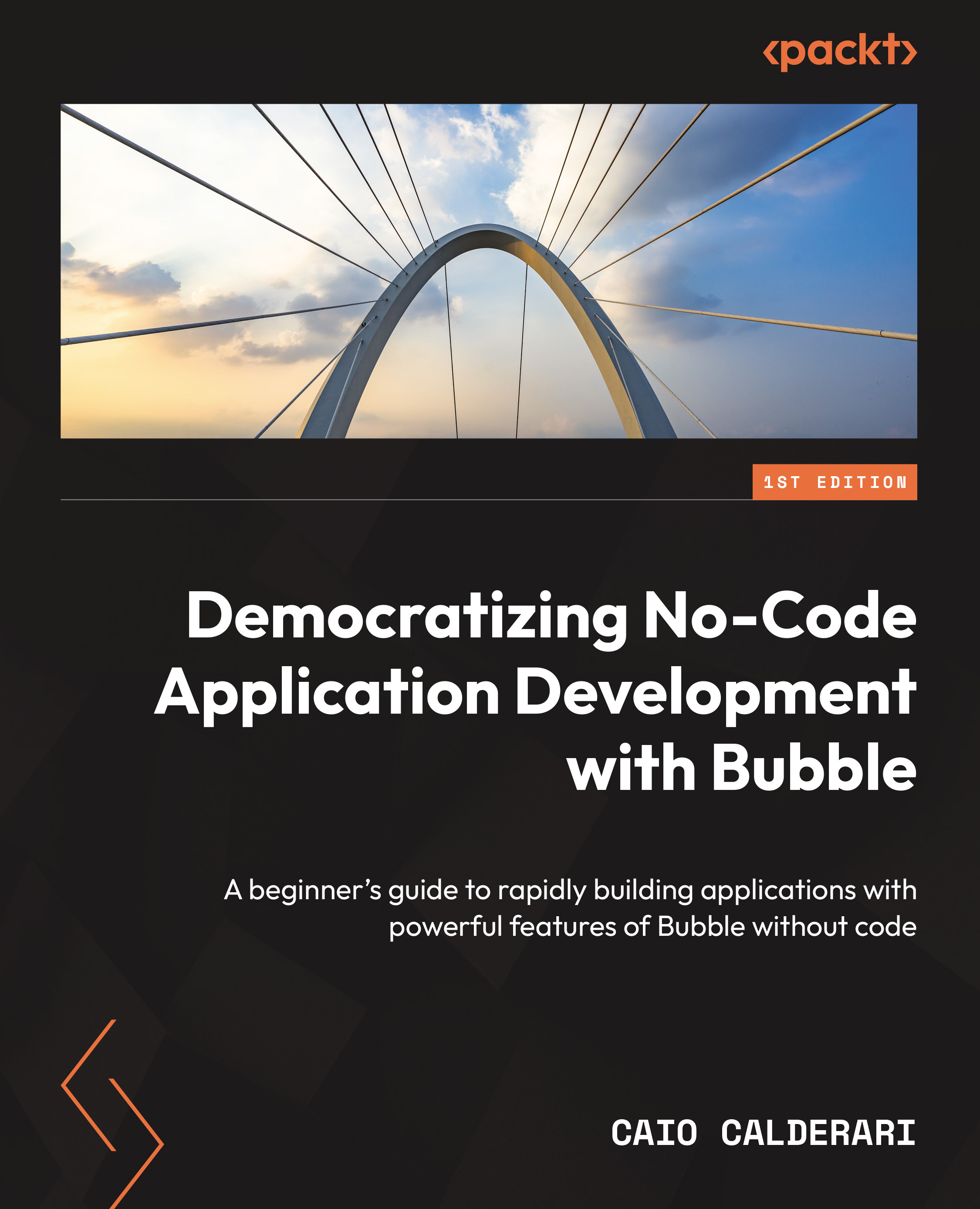Layouts and Styles
In the previous chapter, you learned how to plan and organize your app before building it. In this chapter, we are going to continue learning how to use Bubble, but this time, we will dive deeper into the layout and style options by exploring the Styles tab. You will learn the essentials to be able to change elements to your desired taste, choose colors and typography, and change all the little aspects of a component to be able to make your app look beautifully designed and aligned with your brand style and guidelines.
By adapting the design of your components and the layout structure, you can make your application look and feel more appealing to the users, creating an overall nicer user experience that can delight and engage visitors.
In this chapter, you will learn about the following topics:
- How to create layouts and main settings
- Layout customization options
- Design customization options
- Styling elements on the Styles tab