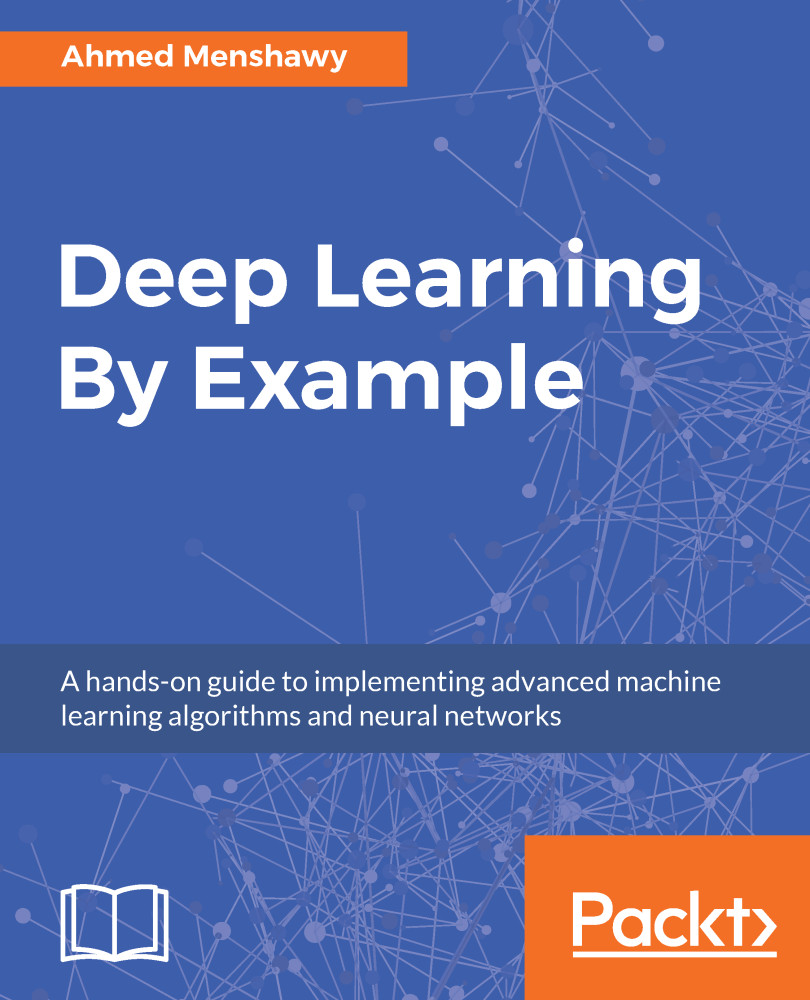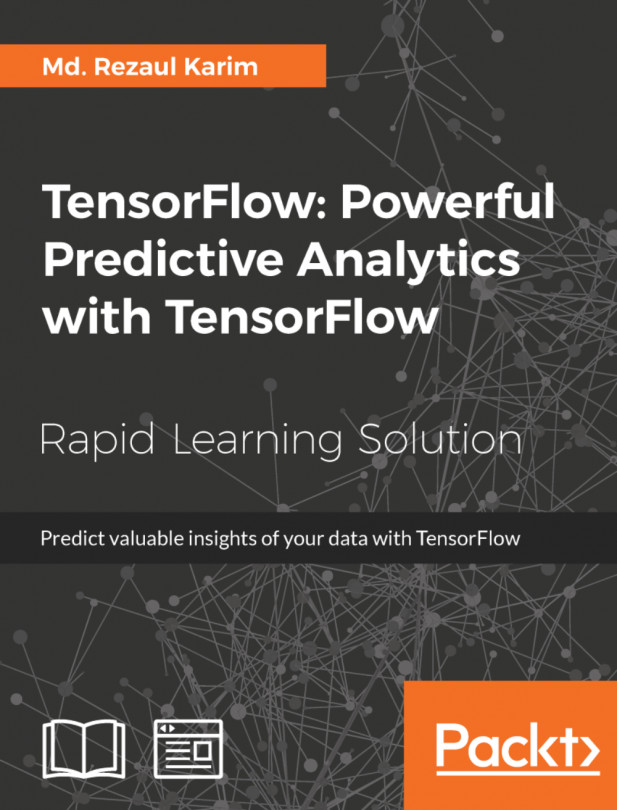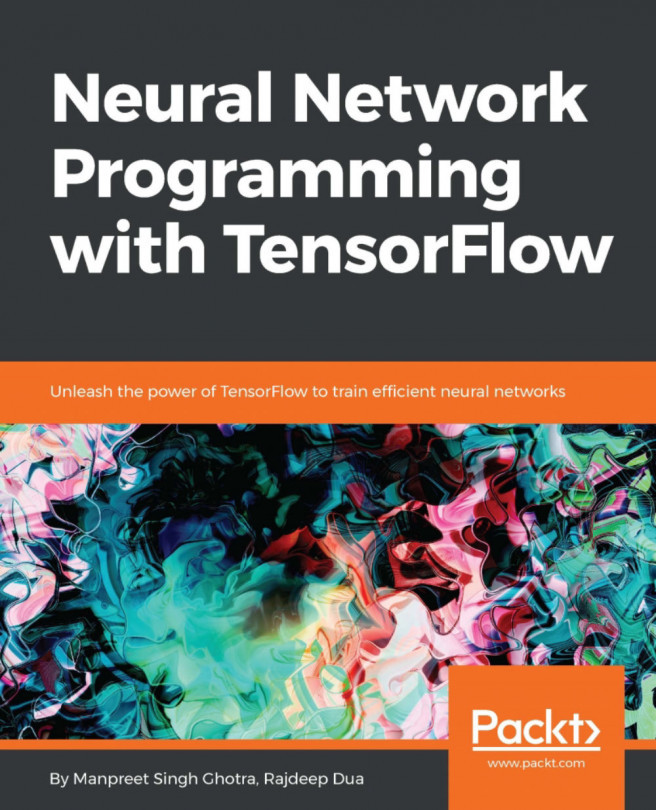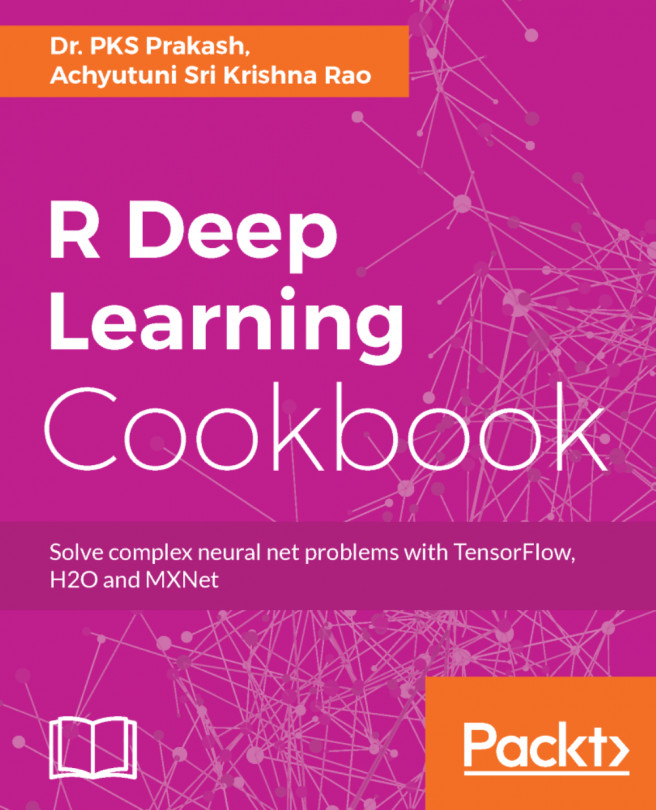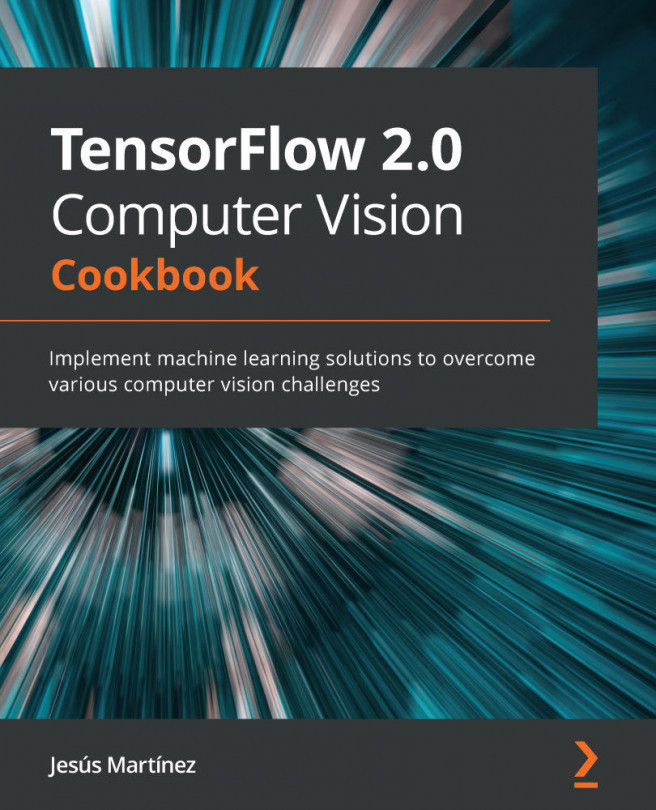TensorFlow installation comes with two modes: CPU and GPU. We will start off the installation tutorial by installing TensorFlow in GPU mode.
TensorFlow installation
TensorFlow GPU installation for Ubuntu 16.04
The GPU mode installation of TensorFlow requires an up-to-date installation of the NVIDIA drivers because the GPU version of TensorFlow only supports CUDA at the moment. The following section will take you through a step-by-step process of installing NVIDIA drivers and CUDA 8.
Installing NVIDIA drivers and CUDA 8
First off, you need to install the correct NVIDIA...