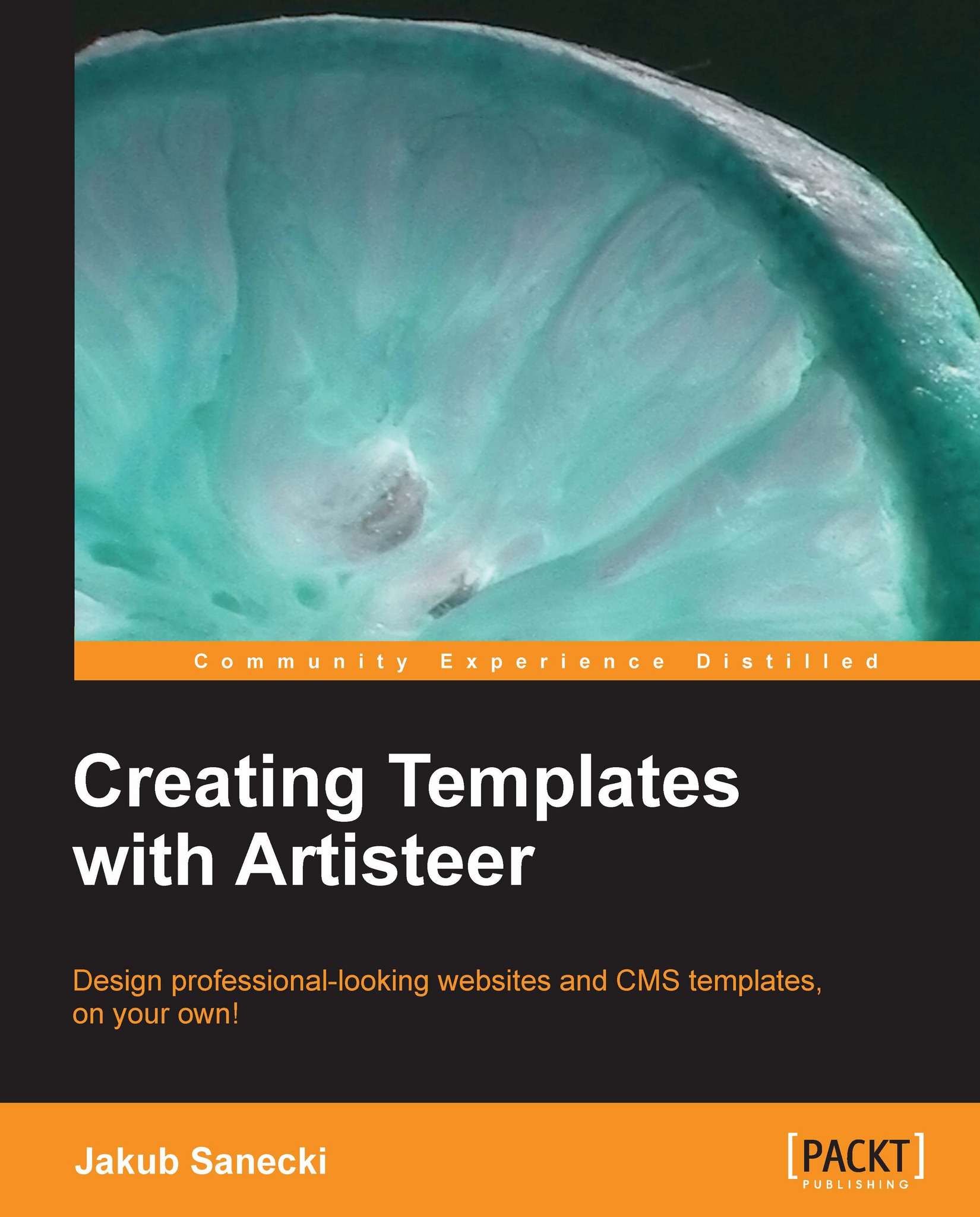Creating a template
Now we are going to prepare our first layout. We will do this together, one step at a time, explaining every step we go through. But before we begin, let me first explain what we are going to achieve.
We are going to prepare a website advertising you as a web designer. The structure of the site is shown in the following diagram:

As you can see, our site will consist of eight pages. The first page (drawn a little bit above the other pages in the diagram) is the Home page. This is the first page that the visitor will see on coming to our site, and also the first page that we have to design. Logically, it is on the same level as the other pages from the first row. The second row shows the subpages for the Offer page. For our project we will create a two-column layout, with the first column on the left side, showing a vertical menu and a block with the contact information. Our site will have also a horizontal menu. Are you ready? If so, start Artisteer on the startup screen...