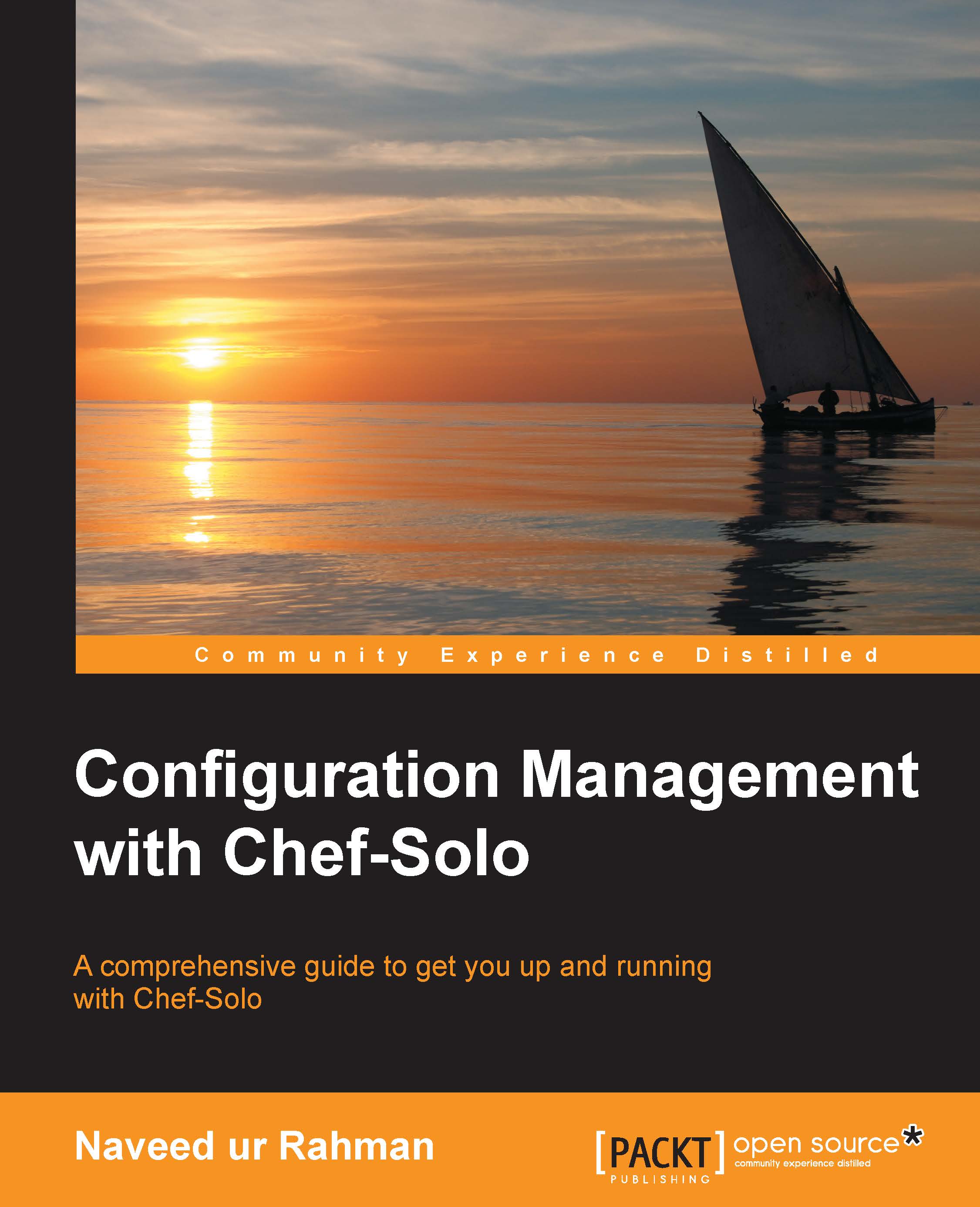The working of Docker
Docker containers are initially created by a base image. We can pull any image from the Docker main registry (a Docker image server is called a
registry) and start from that point. Mostly, Linux versions are available on Docker. In short, this repository provides a GitHub-type version control system. We can pull the Docker images, make some changes, and commit these changes to the main repository. Currently, docker.io provides only public repositories, but in future, they are planning for private repositories. You can search for different images at https://index.docker.io/.
There are several articles available online to set up a private repository for Docker. We already installed it on our local machine. Let's pull a basic Ubuntu image and start with a Hello world example using the following command:
$ sudo docker run ubuntu /bin/echo hello world
This is demonstrated in the following screenshot:
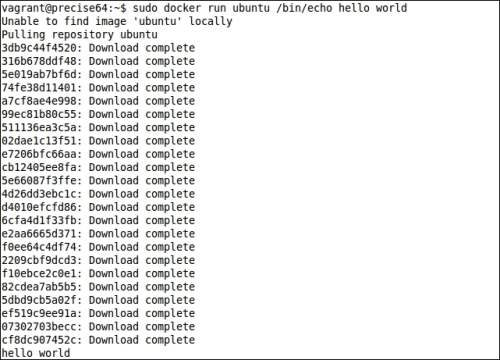
The preceding command will look for an Ubuntu image from the local filesystem...